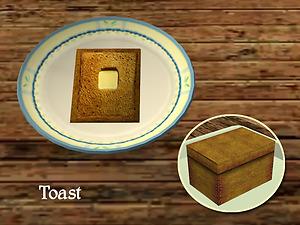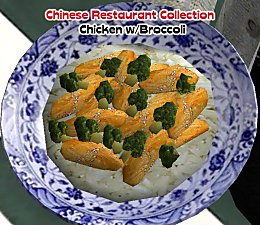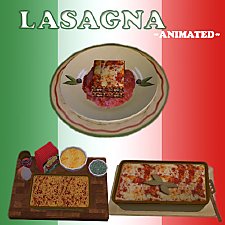Medieval Food Recolors Part 2
Medieval Food Recolors Part 2

BeerCider.jpg - width=800 height=600

Blancmange.jpg - width=800 height=600

CheesecakeBerryPie.jpg - width=800 height=600

Crepes.jpg - width=800 height=600

Hamburger.jpg - width=800 height=600

LayerCake.jpg - width=800 height=600

Toast.jpg - width=800 height=600

This second half of default replacement food recolors includes 9 more game meals. The ingredients and meals were recolored with a medieval/fantasy/historical type of hood in mind. Once again some meals received new names and some had their raw and cooked cooked appearance changed.
Meals include:
- Hamburger
- Cheesecake & Berry Pie (Only the ingredients, which they both share)
- Crepes
- Baked Alaska (Now called "Blancmange")
- Instant Meal (Now called "Small Beer" comes in a pewter 'cup')
- Layer Cake
- Juice (Now called "Cider" comes in a stoneware 'cup')
- Toaster Pastry (Now called "Toast", extremely square whole grain bread comes in a wooden pantry box)
Remember these are default replacements which means putting them in your Sims2->Downloads folder will automatically change your foods. To use the original foods, remove/delete these files.
|
FoodReplacementsPt2.rar
Download
Uploaded: 23rd Oct 2010, 2.56 MB.
24,620 downloads.
|
||||||||
| For a detailed look at individual files, see the Information tab. | ||||||||
Install Instructions
1. Download: Click the download link to save the .rar or .zip file(s) to your computer.
2. Extract the zip, rar, or 7z file.
3. Place in Downloads Folder: Cut and paste the .package file(s) into your Downloads folder:
- Origin (Ultimate Collection): Users\(Current User Account)\Documents\EA Games\The Sims™ 2 Ultimate Collection\Downloads\
- Non-Origin, Windows Vista/7/8/10: Users\(Current User Account)\Documents\EA Games\The Sims 2\Downloads\
- Non-Origin, Windows XP: Documents and Settings\(Current User Account)\My Documents\EA Games\The Sims 2\Downloads\
- Mac: Users\(Current User Account)\Documents\EA Games\The Sims 2\Downloads
- Mac x64: /Library/Containers/com.aspyr.sims2.appstore/Data/Library/Application Support/Aspyr/The Sims 2/Downloads
- For a full, complete guide to downloading complete with pictures and more information, see: Game Help: Downloading for Fracking Idiots.
- Custom content not showing up in the game? See: Game Help: Getting Custom Content to Show Up.
- If you don't have a Downloads folder, just make one. See instructions at: Game Help: No Downloads Folder.
Loading comments, please wait...
-
[Testers Wanted] New food - Latkes
by beckyboda 16th May 2005 at 1:53am
 +1 packs
42 31.9k 8
+1 packs
42 31.9k 8 University
University
-
by dream4sims 4th Jun 2005 at 7:11am
 +1 packs
31 33.1k 4
+1 packs
31 33.1k 4 University
University
-
by gwillewyn 20th Jan 2006 at 11:59pm
 128
84.8k
58
128
84.8k
58
-
Chicken With Broccoli -- Chinese Food Collection
by FoxieRoxieNYC 24th Aug 2006 at 3:18am
 49
124.5k
90
49
124.5k
90
-
by fireflies 21st Apr 2007 at 6:20pm
 18
24.8k
18
18
24.8k
18
-
Chicken,Milk,Toast,Pie & a Cookie
by fireflies 21st Oct 2007 at 3:49am
 +1 packs
24 68.5k 52
+1 packs
24 68.5k 52 Open for Business
Open for Business
-
by sunni9676 11th Oct 2010 at 8:21pm
 53
134.9k
195
53
134.9k
195
-
by sunni9676 updated 18th Jun 2011 at 10:10pm
This is a set of decorative mix-and-match pieces to create a town wall in your neighborhood. more...
 48
153.6k
150
48
153.6k
150
Miscellaneous » Neighborhoods & CAS Screens » Neighbourhood Deco
-
Dirt Road & Grass Replacement *Updated*
by sunni9676 updated 26th May 2010 at 5:18pm
***This road has been updated on 5/26/10. more...
 41
83.1k
188
41
83.1k
188
Miscellaneous » Neighborhoods & CAS Screens » Neighbourhood Deco
-
Medieval Maternity Replacements
by sunni9676 19th Oct 2010 at 3:59pm
This is a default replacement of the everyday maternity wear so that your medieval/fantasy pregnant women automatically more...
 19
66.8k
89
19
66.8k
89
-
Medieval NPC Replacements: Commoners
by sunni9676 26th Mar 2010 at 8:22pm
Now you can fill your Medieval/Fantasy neighborhood towns and villages with delightfully dirty commoners. more...
 58
70.6k
129
58
70.6k
129
-
Sims Medieval Game Intro Mod (Updated 11/10)
by sunni9676 updated 11th Nov 2010 at 1:18am
This is a mod that changes the game intro logo to 'The Sims Medieval'. more...
 70
80k
56
70
80k
56
-
Neighborhood Bridges Brown Stone Recolor
by sunni9676 3rd May 2010 at 7:08pm
This recolor replaces the neighborhood bridge, decorative stone bridge, arch and pillar in brown stone and wood. more...
 5
26.5k
34
5
26.5k
34
Miscellaneous » Neighborhoods & CAS Screens » Neighbourhood Deco
About Me
Please visit my site at www.sunni.us to view and download my creations!
-----------------------------------------------------------
My Policy Regarding My Creations:
Do whatever you want to my stuffs, just keep it FREE and give credit (either link here to MTS2 or my personal site).

 Sign in to Mod The Sims
Sign in to Mod The Sims Medieval Food Recolors Part 2
Medieval Food Recolors Part 2