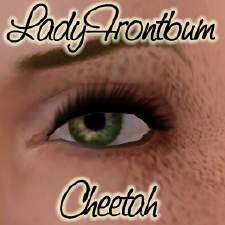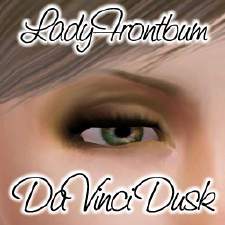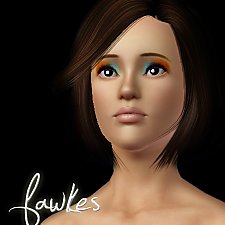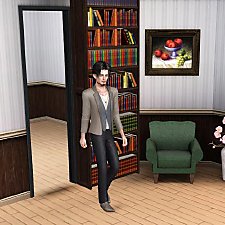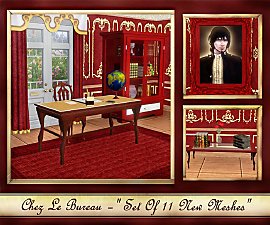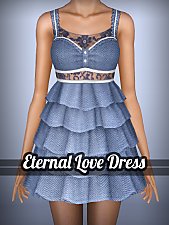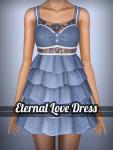Fantastic Baby - Cheetah Eyeshadow (YA/A)
Fantastic Baby - Cheetah Eyeshadow (YA/A)

1.jpg - width=1280 height=960

2.jpg - width=1280 height=960

3.jpg - width=746 height=960

4.jpg - width=746 height=960
I've made something that all girls can't go out without ( Holy Eyeshadow ). Last week i saw a girl wearing a sexy eyeshadow similar to this and i thought it would be a great idea if i could make one for my pixie dolls ( you girls have great ideas).The eyeshadow has winged outer corner with Faded inner and outer corners to look more dramatic. You will notice the eyelid crease cutting the cheetah pattern from the middle, if you don't like it just use another skin tone ( not a problem in the texture ) just saying

The eyeshadow available for young adult and adult female sims and found in the eyeshadow section under makeup. It has 3 channels, one which goes along the lower eyelid border and the other 2 channels for the cheetah print. Hope you like it !!


-Skin: ESkin-nAtural+ by teru_k
-Eye contacts: Watercolour by Elexis
-Eyebrows:Bare Naturals by Elexis
- Hair: Newsea Hedonism Retexture by The American
- Eyelashes: Eyelash Design Set by S-club
Additional Credits:
- The Bigbang band for the there awesome song " FANTASTIC BABY " I was listening to this song while creating the Eyeshadow.
- TSRW, Adobe Photoshop
- The HQ mod
|
Fantastic baby - Cheetah eyeshadow.rar
Download
Uploaded: 10th Aug 2013, 157.1 KB.
17,963 downloads.
|
||||||||
| For a detailed look at individual files, see the Information tab. | ||||||||
Install Instructions
1. Click the download button, or the filename, to download the file to your computer.
2. Extract the zip, rar, or 7z file. Now you will have either a .package or a .sims3pack file.
For Package files:
1. Cut and paste the file into your Documents\Electronic Arts\The Sims 3\Mods\Packages folder. If you do not already have this folder, you should read the full guide to Package files first: Sims 3:Installing Package Fileswiki, so you can make sure your game is fully patched and you have the correct Resource.cfg file.
2. Run the game, and find your content where the creator said it would be (build mode, buy mode, Create-a-Sim, etc.).
For Sims3Pack files:
1. Cut and paste it into your Documents\Electronic Arts\The Sims 3\Downloads folder. If you do not have this folder yet, it is recommended that you open the game and then close it again so that this folder will be automatically created. Then you can place the .sims3pack into your Downloads folder.
2. Load the game's Launcher, and click on the Downloads tab. Find the item in the list and tick the box beside it. Then press the Install button below the list.
3. Wait for the installer to load, and it will install the content to the game. You will get a message letting you know when it's done.
4. Run the game, and find your content where the creator said it would be (build mode, buy mode, Create-a-Sim, etc.).
Extracting from RAR, ZIP, or 7z: You will need a special program for this. For Windows, we recommend 7-Zip and for Mac OSX, we recommend Keka. Both are free and safe to use.
Need more help?
If you need more info, see:
- For package files: Sims 3:Installing Package Fileswiki
- For Sims3pack files: Game Help:Installing TS3 Packswiki
Loading comments, please wait...
Uploaded: 10th Aug 2013 at 3:46 PM
Updated: 11th Aug 2013 at 2:24 AM
-
by G-Kristina 19th Nov 2009 at 2:01pm
-
Eyeshadow Duo - Cheetah & Leopard
by LadyFrontbum 3rd Jan 2010 at 1:28pm
-
by LadyFrontbum 13th Jan 2010 at 2:40pm
-
by LadyFrontbum 9th May 2010 at 3:37am
-
by LadyFrontbum 9th May 2010 at 9:15am
-
by LadyFrontbum 8th Jul 2010 at 1:00pm
-
Sliding bookcase " Hidden door " - Up to 27 deco slots + BONUS !!
by Lunararc 20th Sep 2012 at 3:24pm
:alarm: Works with the base game patch 1.31.118 and higher thanks to EsmeraldaF for testing it :alarm: more...
 80
131.9k
450
80
131.9k
450
-
Sweet dreams dress - 2 different styles for YA/A
by Lunararc 7th Jul 2013 at 4:38pm
Hey ladies, today i have a simple everyday dress with a circle skirt for adults and young adults. more...
 30
90.1k
503
30
90.1k
503
-
Au Bureau - Victorian Study Room "11 new meshes"
by Lunararc 21st Jun 2010 at 7:40pm
Hey guys, After long time i hadn't uploaded any thing i present you my masterpiece " Au Bureau " Victorian more...
 36
58.5k
126
36
58.5k
126
-
3 LG Plasma TV's (46",58",70") New Meshes!
by Lunararc 22nd Apr 2010 at 7:27pm
Hey guys, today I have something new for you ,3 Modern LG TV's with 3 different sizes i found that more...
 61
239.8k
292
61
239.8k
292
-
"Eternal love" - Mini Dress With Ruffles (YA/A)
by Lunararc 11th Sep 2014 at 8:24am
Hey guys, This time I made a cute mini dress With many ruffles and lace for young adult and more...
 90
121.2k
841
90
121.2k
841
-
by Lunararc 3rd Dec 2009 at 8:31pm
Hi Guys, i have decided to make six t-shirts for six different brands they are (Nike,Quicksilver,Puma,Adidus,Momo) for young Adult more...
 7
24.6k
15
7
24.6k
15
Male » Everyday » Young Adult

 Sign in to Mod The Sims
Sign in to Mod The Sims Fantastic Baby - Cheetah Eyeshadow (YA/A)
Fantastic Baby - Cheetah Eyeshadow (YA/A)