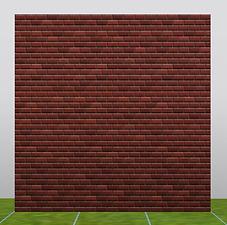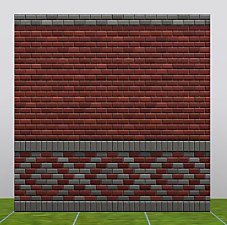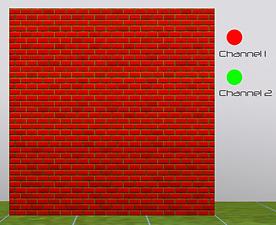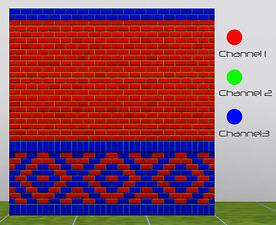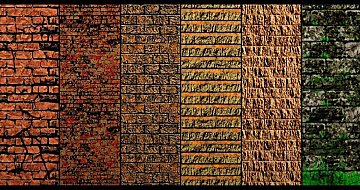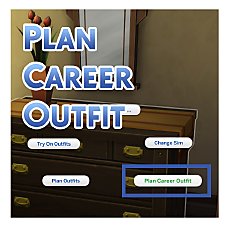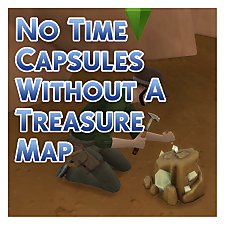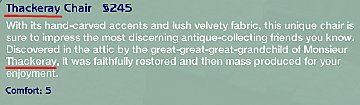Lost and Found: Brick Stretcher Bond Walls
Lost and Found: Brick Stretcher Bond Walls

Screenshot-5.jpg - width=816 height=226
Brick Stretcher Bond Wall Presets

Screenshot-6.jpg - width=816 height=226
Decorative Brick Crown and Brick Wainscot Presets

Screenshot-7.jpg - width=571 height=565
Brick Stretcher Bond Wall

Screenshot-9.jpg - width=571 height=565
Brick Stretcher Bond Wall with Decorative Brick Crown and Brick Wainscot

Screenshot-8.jpg - width=662 height=539
Brick Stretcher Bond Wall Channels

Screenshot-10.jpg - width=662 height=539
Decorative Brick Crown and Brick Wainscot Channels
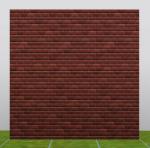

The first costs §7 and has two channels; the bricks and the mortar.
The second costs §8 and has three channels; the bricks, mortar, and decorative bricks.
Both are found under Masonry, and each has four preset designs.
I also had to do a little bit of file tweaking to make sure the generic decoration tip showed up in the catalogue description as well.
These have been created with game version 1.29.55, and as far as I am aware do NOT require any expansion packs. If you find anything to the contrary, please let me know.
Additional Credits:
s3pc,
s3oc,
Photoshop.
|
MM_walls_brick_stretchers.zip
Download
Uploaded: 28th Jan 2012, 2.1 KB.
10,731 downloads.
|
||||||||
| For a detailed look at individual files, see the Information tab. | ||||||||
Install Instructions
1. Click the file listed on the Files tab to download the file to your computer.
2. Extract the zip, rar, or 7z file. Now you will have either a .package or a .sims3pack file.
For Package files:
1. Cut and paste the file into your Documents\Electronic Arts\The Sims 3\Mods\Packages folder. If you do not already have this folder, you should read the full guide to Package files first: Sims 3:Installing Package Fileswiki, so you can make sure your game is fully patched and you have the correct Resource.cfg file.
2. Run the game, and find your content where the creator said it would be (build mode, buy mode, Create-a-Sim, etc.).
For Sims3Pack files:
1. Cut and paste it into your Documents\Electronic Arts\The Sims 3\Downloads folder. If you do not have this folder yet, it is recommended that you open the game and then close it again so that this folder will be automatically created. Then you can place the .sims3pack into your Downloads folder.
2. Load the game's Launcher, and click on the Downloads tab. Find the item in the list and tick the box beside it. Then press the Install button below the list.
3. Wait for the installer to load, and it will install the content to the game. You will get a message letting you know when it's done.
4. Run the game, and find your content where the creator said it would be (build mode, buy mode, Create-a-Sim, etc.).
Extracting from RAR, ZIP, or 7z: You will need a special program for this. For Windows, we recommend 7-Zip and for Mac OSX, we recommend Keka. Both are free and safe to use.
Need more help?
If you need more info, see:
- For package files: Sims 3:Installing Package Fileswiki
- For Sims3pack files: Game Help:Installing TS3 Packswiki
Loading comments, please wait...
Uploaded: 28th Jan 2012 at 4:34 PM
-
by daluved1 updated 13th Jan 2011 at 7:20pm
 27
53k
107
27
53k
107
-
by armiel 27th Jan 2011 at 6:48pm
 15
35.6k
95
15
35.6k
95
-
by alexpilgrim 20th Jun 2011 at 8:55pm
 61
101.4k
283
61
101.4k
283
-
by AdonisPluto 17th Feb 2012 at 8:28pm
 12
18.1k
35
12
18.1k
35
-
by Aya20 7th Dec 2012 at 3:46am
 10
43.1k
170
10
43.1k
170
-
by hazelnutter100 29th Nov 2022 at 12:55am
 9
7.6k
31
9
7.6k
31
-
by Lo2ta updated 25th Dec 2024 at 9:47am
 14
2.2k
14
14
2.2k
14
-
by Lo2ta 4th Feb 2025 at 2:09pm
 1
1.4k
3
1
1.4k
3
-
by Lo2ta 28th Oct 2025 at 6:33pm
 1
847
2
1
847
2
-
by Lo2ta 3rd Nov 2025 at 7:38pm
 453
453
-
Fight Sim II Arcade Game With Custom Videos!
by Menaceman44 7th Oct 2009 at 5:03pm
I bring to you today another arcade game machine for your Sims with new custom videos! more...
 +1 packs
20 32.7k 40
+1 packs
20 32.7k 40 University
University
-
by Menaceman44 6th Jan 2014 at 11:58pm
A new professional bar themed for your supernatural Sims. more...
 +1 packs
32 25.2k 137
+1 packs
32 25.2k 137 Late Night
Late Night
-
by Menaceman44 20th Sep 2020 at 4:38pm
This mod allows Robot Salvage Parts to be cloned on the GtW Scientist cloning machine like all other upgrade parts. more...
-
by Menaceman44 updated 11th Mar 2020 at 12:56pm
A mod to add a new Plan Career Outfit interaction to all dressers, mirrors, and closets. more...
 92
191.7k
380
92
191.7k
380
-
*Picky Fix* Remapped Burglar Boots Now With Trenchcoat Boots Too!
by Menaceman44 updated 3rd Feb 2009 at 6:02pm
:new: Teen and adult trechcoat boots have now also been fixed. Please download the MM_mTrenchcoatBootMappingFix .zip for those. more...
 6
13.7k
15
6
13.7k
15
-
Simlish Only 25th Birthday CAS Items
by Menaceman44 21st Mar 2025 at 10:27pm
Description EA are at it again inserting English text into our Sims' worlds, this time with the new CAS items added more...
-
Unisex Nose Sticking Plaster For All Ages
by Menaceman44 24th Aug 2011 at 9:59pm
A plaster for Sims to wear on their noses. more...
 14
37k
93
14
37k
93
-
No Time Capsules Without A Treasure Map
by Menaceman44 updated 4th Jul 2025 at 11:18pm
A mod to prevent Sims digging up Time Capsules at rock piles unless they specifically use the Treasure Map option. more...
 32
28.6k
81
32
28.6k
81
-
Veggistuf Produce Bin Texture Fix
by Menaceman44 4th Aug 2009 at 11:02pm
I always wondered why there were two of each colour for the 'Veggistuf Produce Display Bin' which came with the more...
 10
22.4k
61
10
22.4k
61
-
Thackeray Chair Name Correction
by Menaceman44 24th Sep 2008 at 8:26pm
I made this package so that the naming of the Thackeray chair from Apartment Life is consistent throughout the catalogue more...
 +1 packs
2 11.6k 20
+1 packs
2 11.6k 20 Apartment Life
Apartment Life

 Sign in to Mod The Sims
Sign in to Mod The Sims Lost and Found: Brick Stretcher Bond Walls
Lost and Found: Brick Stretcher Bond Walls