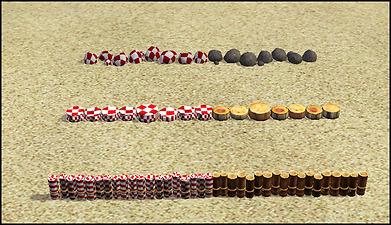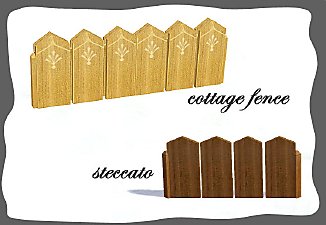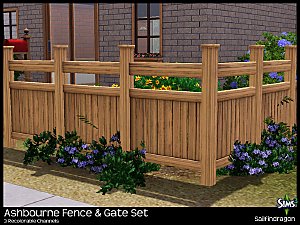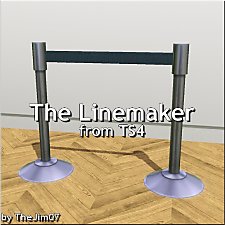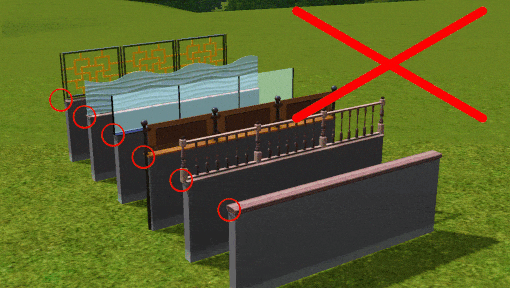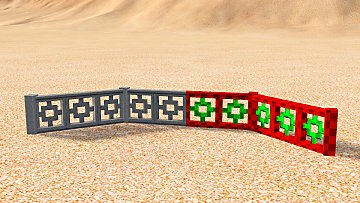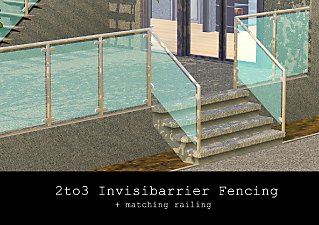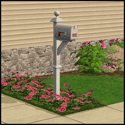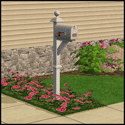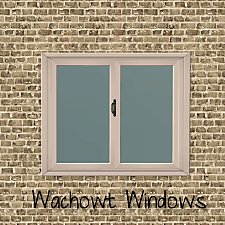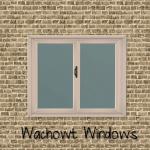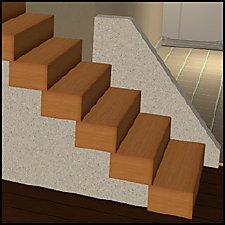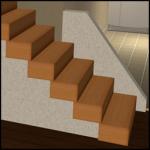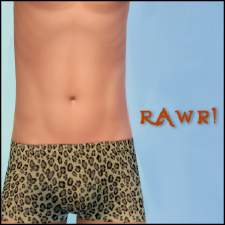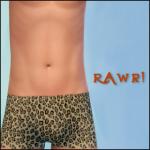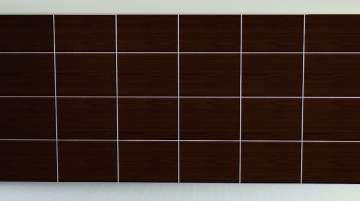Natural Garden Edgers
Natural Garden Edgers

bambooFence.jpg - width=1024 height=640
Bamboo Fence default

cutStumpFence.jpg - width=1024 height=640
Cut Stump Fence default

bambooFence.jpg - width=1024 height=640

cutStumpFence.jpg - width=1024 height=640

defaultTiling.jpg - width=800 height=460

fencesCASted.jpg - width=643 height=650

rockEdger.jpg - width=1024 height=640
A couple of fences that I used alot in TS2 and missed for TS3. While TS3 did include a bamboo fence, it looks like some cheap plastic knockoff and doesn't resemble bamboo at all IMO. The first preset for the Cut Stump and Bamboo is an overlay that uses the texture from TS2 and is not CAStable. The second preset is CAStable but the cut stump fence has some heavy shading to keep the woodgrain and the rope on the bamboo fence is not CAStable. The third fence is a small rock edge border that has one channel and one preset.

Technical Bits
- §3 (Cut Stump & Bamboo) §4 (Rock Edger)
- Build/Fences
- 1 Channel
- 2 Presets (Cut Stump & Bamboo) 1 Preset (Rock Edger)
Polygon Counts:
Cut Stump
Straight - 267
Diagonal - 387
Post - 43
Bamboo
Straight - 691
Diagonal - 924
Post - 35
Rock
Straight - 236
Diagonal - 346
Post - 31
This is a new mesh, and means that it's a brand new self contained object that usually does not require a specific Pack (although this is possible depending on the type). It may have Recolours hosted on MTS - check below for more information.
|
HL_GardenFences.rar
Download
Uploaded: 1st Apr 2011, 359.1 KB.
44,536 downloads.
|
||||||||
| For a detailed look at individual files, see the Information tab. | ||||||||
Install Instructions
1. Click the file listed on the Files tab to download the file to your computer.
2. Extract the zip, rar, or 7z file. Now you will have either a .package or a .sims3pack file.
For Package files:
1. Cut and paste the file into your Documents\Electronic Arts\The Sims 3\Mods\Packages folder. If you do not already have this folder, you should read the full guide to Package files first: Sims 3:Installing Package Fileswiki, so you can make sure your game is fully patched and you have the correct Resource.cfg file.
2. Run the game, and find your content where the creator said it would be (build mode, buy mode, Create-a-Sim, etc.).
For Sims3Pack files:
1. Cut and paste it into your Documents\Electronic Arts\The Sims 3\Downloads folder. If you do not have this folder yet, it is recommended that you open the game and then close it again so that this folder will be automatically created. Then you can place the .sims3pack into your Downloads folder.
2. Load the game's Launcher, and click on the Downloads tab. Find the item in the list and tick the box beside it. Then press the Install button below the list.
3. Wait for the installer to load, and it will install the content to the game. You will get a message letting you know when it's done.
4. Run the game, and find your content where the creator said it would be (build mode, buy mode, Create-a-Sim, etc.).
Extracting from RAR, ZIP, or 7z: You will need a special program for this. For Windows, we recommend 7-Zip and for Mac OSX, we recommend Keka. Both are free and safe to use.
Need more help?
If you need more info, see:
- For package files: Sims 3:Installing Package Fileswiki
- For Sims3pack files: Game Help:Installing TS3 Packswiki
Loading comments, please wait...
Uploaded: 1st Apr 2011 at 5:55 PM
#fence, #bamboo, #cut stump, #garden edging, #edgers
-
by Black0rchid 10th Oct 2009 at 1:55pm
 31
42k
67
31
42k
67
-
by sailfindragon 4th Jul 2012 at 3:54pm
 19
63.8k
273
19
63.8k
273
-
by Jezi Bomb 11th Mar 2014 at 12:49am
 51
38.5k
161
51
38.5k
161
-
by TheJim07 12th Jun 2017 at 8:01pm
 8
11.4k
42
8
11.4k
42
-
by CircusWolf 19th Aug 2021 at 9:10pm
 5
8.7k
30
5
8.7k
30
-
by CircusWolf 25th May 2022 at 6:29am
 +1 packs
1 5.3k 13
+1 packs
1 5.3k 13 Supernatural
Supernatural
-
by CircusWolf 29th May 2022 at 12:39am
 3
3.1k
18
3
3.1k
18
-
by HugeLunatic 9th Aug 2009 at 2:32am
No surprise the first thing I had to try and make was a build mode object, and a matching item more...
 54
94.5k
157
54
94.5k
157
-
by HugeLunatic 2nd Oct 2012 at 4:58pm
M&G added the ability to recolor the mailboxin game along with a few recolors. more...
 +1 packs
13 21.7k 39
+1 packs
13 21.7k 39 Mansion and Garden
Mansion and Garden
-
Krampft Value Cabinets in Seasons Match
by HugeLunatic 25th Mar 2009 at 2:52pm
I really like using the value cabinets since they are so cheap, I just think that the colors are ridiculously more...
-
by HugeLunatic 31st Oct 2016 at 8:33pm
A small collection of windows to match the Wachowt Sliding Door from base game. more...
 16
18.2k
46
16
18.2k
46
-
by HugeLunatic 1st Oct 2012 at 9:22am
Square up your community lots with this slightly abused trash receptacle. more...
 16
27.9k
72
16
27.9k
72
-
Backyard Pyramid "Step it Up" - [Recolors]
by HugeLunatic 4th Sep 2013 at 8:23pm
Five Maxis Match wood recolors of the Backyard Pyramid "Step it Up" stair treads, plus one white recolor of the more...
 +1 packs
9 29.1k 63
+1 packs
9 29.1k 63 Bon Voyage
Bon Voyage
-
by HugeLunatic 30th Sep 2014 at 4:57am
rawr! Animal prints for your adult males. more...
-
[CEP Extra] OFB Central Asian Armoire
by HugeLunatic 27th Mar 2022 at 9:45pm
This makes the OFB armoire use the textures from the base game. more...
 +1 packs
2 2.9k 10
+1 packs
2 2.9k 10 Open for Business
Open for Business
-
by HugeLunatic 1st Oct 2012 at 11:04pm
Just something a little different and fun, "Caon's Stuffed Freezer Bunny" from M&G turned into a pet pillow! more...
 +1 packs
21 32.2k 84
+1 packs
21 32.2k 84 Pets
Pets
About Me
 Installation of CEP Extras
Installation of CEP Extras-the package with pfiles appended to the name will go into your cep extras folder where your game is installed (typically c drive, you do you)
-the other goes in CEP extra folder in documents.
The following locations are what I am aware of, beyond that you'll have to do some searching.
Downloads Folder:
C:\Users\<user>\Documents\EA Games\The Sims 2 Legacy
C:\Users\<user>\Documents\EA Games\The Sims 2 Ultimate Collection
With multiple launchers, the location for your game install will vary.
C:\Program Files\EA GAMES\The Sims 2 Legacy\TSData\Res\Catalog\zCEP-EXTRA
C:\Program Files\EA GAMES\The Sims 2\TSData\Res\Catalog\zCEP-EXTRA
C:\Program Files (x86)\EA GAMES\The Sims 2\TSData\Res\Catalog\zCEP-EXTRA

 Sign in to Mod The Sims
Sign in to Mod The Sims Natural Garden Edgers
Natural Garden Edgers