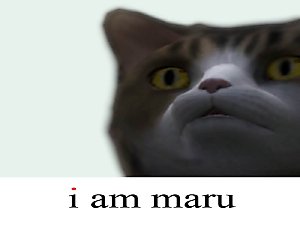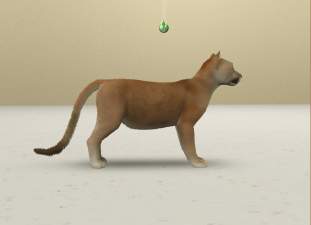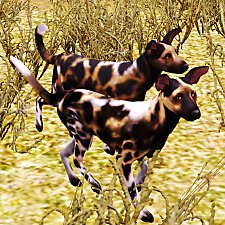Clouded Leopard - have a Nebulosa for your home!
Clouded Leopard - have a Nebulosa for your home!

nebulosa1.jpg - width=707 height=556
real clouded leopard photo

cl 01.jpg - width=1238 height=1024
cleaning

cl 02.jpg - width=1280 height=816
sleeping

cl 03.jpg - width=1280 height=647
scratching

cl 04.jpg - width=1024 height=1024
stretching

cl 05.jpg - width=1280 height=854
right side

cl 06.jpg - width=1280 height=928
left side

clouded leopard face.jpg - width=878 height=1024
face close up

cl kitten.jpg - width=1280 height=1024
This is how the kittens will look like
| "The clouded leopard (Neofelis nebulosa) is a felid found from the Himalayan foothills through mainland Southeast Asia into China, and has been classified as vulnerable in 2008 by IUCN. Its total population size is suspected to be fewer than 10,000 mature individuals, with a decreasing population trend and no single population numbering more than 1,000 adults." -- Wikipedia.com |
I've decided to create this wild cat as a sim cat and I've gotta say, the fur is really really complicated, it took me at least one our for the fur alone. But now, im quite statesfied with what came out and I hope you like this smooth mysterious wild cat as much as I do.
Clouded Leopards live in tropical forests and often hunt in trees. They are hard to film or take pictures of (and I really had my problems making good pictures in game too xD ), because they are really shy and can camouflage themselves very good. If you wanna know more read here .
Here a picture of a real clouded leopard...

...and of my creation:

Down on the picture list, I've also added a few pictures with the baby kitties. They are really adoreable

Attributes
- Shy
- Independent
- Hunter ofc
There are a lot of layers, so it might take some time to load this wild pet, but it's worth it.
I wish you a lot of fun with breeding the protected clouded leopard! Enjoy!
Greetings
LeaSikora
|
LeaSikora_CloudedLeopard.rar
Download
Uploaded: 10th Feb 2012, 276.5 KB.
16,958 downloads.
|
||||||||
| For a detailed look at individual files, see the Information tab. | ||||||||
Install Instructions
1. Click the file listed on the Files tab to download the sim to your computer.
2. Extract the zip, rar, or 7z file.
2. Select the .sim file you got from extracting.
3. Cut and paste it into your Documents\Electronic Arts\The Sims 3\SavedSims folder. If you do not have this folder yet, it is recommended that you open the game, enter Create-a-Sim, and save a sim to the sim bin to create this folder, rather than doing so manually. After that you can close the game and put the .sim file in SavedSims
4. Once the .sim file is in SavedSims, you can load the game, and look for your sim in the premade sims bin in Create-a-Sim.
Extracting from RAR, ZIP, or 7z: You will need a special program for this. For Windows, we recommend 7-Zip and for Mac OSX, we recommend Keka. Both are free and safe to use.
Need more help?
If you need more info, see Game Help:Installing TS3 Simswiki for a full, detailed step-by-step guide!
Loading comments, please wait...
-
by Lea.Sikora updated 5th Mar 2012 at 6:49pm
-
by PharaohHound 13th Mar 2012 at 12:46pm
-
by Lea.Sikora 7th Jul 2012 at 5:02pm
-
by Frostlily13 29th Jul 2014 at 2:25pm
-
by yyyyyyyyyyyyyyyyyy 27th Sep 2014 at 2:02am
-
Percheron - Dapple Gray and Blue Roan
by Lea.Sikora 27th Dec 2012 at 2:13pm
The big draft and old warhorse of France in two colours! more...
-
by Lea.Sikora 1st Jun 2015 at 2:53pm
Neighborhood Moonlight Falls emptied off households in three flavours. more...
 +1 packs
18 39.8k 74
+1 packs
18 39.8k 74 Supernatural
Supernatural
Miscellaneous » Neighborhoods & CAS Screens » Neighbourhoods and Worlds
-
by Lea.Sikora 6th Jun 2015 at 4:16pm
Two african wild dogs with different patterns. more...
-
Cheetah - the fastest land animal on Earth
by Lea.Sikora 2nd Jan 2013 at 10:54pm
a beautiful and dangerous cat more...
-
by Lea.Sikora 7th Jul 2012 at 5:02pm
Have a canadian, eurasian and european lynx for your yard! more...
-
by Lea.Sikora 17th Jun 2015 at 12:12am
Bridgeport - in 4 different flavours - deleted off households - no CC more...
 +1 packs
19 49.8k 81
+1 packs
19 49.8k 81 Late Night
Late Night
Miscellaneous » Neighborhoods & CAS Screens » Neighbourhoods and Worlds
-
by Lea.Sikora 2nd Mar 2015 at 5:26pm
Appaloosa Plains as a cleanded map - no buildings or just the city standing more...
 +1 packs
17 39.2k 79
+1 packs
17 39.2k 79 Pets
Pets
-
by Lea.Sikora updated 5th Mar 2012 at 6:49pm
Want a real wolf watching your home? I introduce to you here: A wild grey-brown wolf and a white wolf. more...
-
by Lea.Sikora 28th May 2015 at 12:57pm
Emptied map of Isla Paradiso in 4 flavours! more...
 +1 packs
33 52.8k 117
+1 packs
33 52.8k 117 Island Paradise
Island Paradise
Miscellaneous » Neighborhoods & CAS Screens » Neighbourhoods and Worlds
Packs Needed
| Base Game | |
|---|---|
 | Sims 3 |
| Expansion Pack | |
|---|---|
 | Pets |

 Sign in to Mod The Sims
Sign in to Mod The Sims Clouded Leopard - have a Nebulosa for your home!
Clouded Leopard - have a Nebulosa for your home!