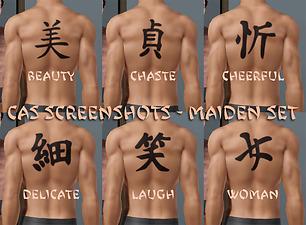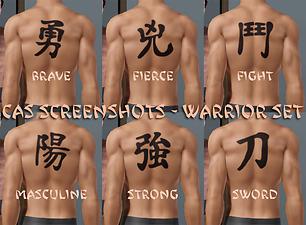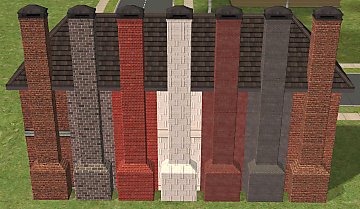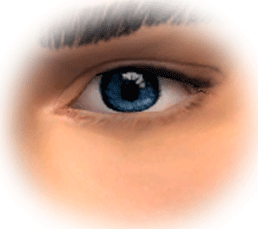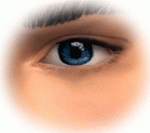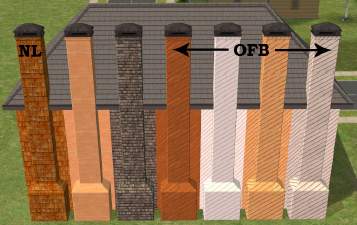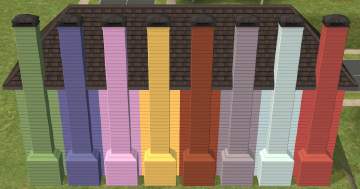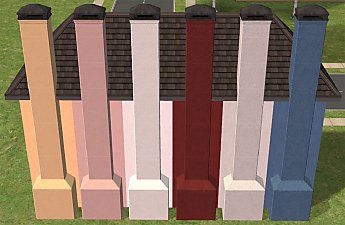Two Sets of Chinese Sign Tattoos: Warrior and Maiden
Two Sets of Chinese Sign Tattoos: Warrior and Maiden
All tattoos are "real" in-game tattoos, meaning they show up in the tattoo-tab in CAS and that you need Base Game Patch 1.12 or Ambitions installed. They look good in all places though the smaller ones can look a bit blurry unless you change the size/opacity. The tattoos are all recolourable and have three presets: black (the one in the pictures), red and blue. They only have one recolourable channel (really, how many different colours do you need for one sign? :-) ). I spent quite a bit of time on these and hope you are as happy with them as I am.

I know that there already are a few chinese sign tattoos out there, but my problem was: If I have many different chinese signs, how can I remember what they mean? And I don't want to tattoo some cool sign just to later find out it means "soup" (thumbs up if you get the reference!). Therefore I've changed all the thumbnails for the tatto to display a descriptive text (see below). This text will not appear when choosing the tattoo.
Maiden Set Thumbnails
Warrior Set Thumbnails
So far I've made two sets: Warrior and Maiden but I have plans of doing several more sets if these are appreciated.
Additional Credits:
daluved1 for the great tutorial on how to make tattoos
CmarNYC for making Tattooinator
Creators of S3PE
|
ChineseTattooSetWarrior-Kimsie.rar
| The six tattoos in the Warrior Set: Brave, Fierce, Fight, Masculine, Strong, Sword
Download
Uploaded: 20th Mar 2012, 519.4 KB.
8,429 downloads.
|
||||||||
|
ChineseTattooSetMaiden-Kimsie.rar
| The six tattoos in the Maiden Set: Beauty, Chaste, Cheerful, Delicate, Laugh and Woman
Download
Uploaded: 20th Mar 2012, 524.0 KB.
7,829 downloads.
|
||||||||
| For a detailed look at individual files, see the Information tab. | ||||||||
Install Instructions
1. Click the file listed on the Files tab to download the file to your computer.
2. Extract the zip, rar, or 7z file. Now you will have either a .package or a .sims3pack file.
For Package files:
1. Cut and paste the file into your Documents\Electronic Arts\The Sims 3\Mods\Packages folder. If you do not already have this folder, you should read the full guide to Package files first: Sims 3:Installing Package Fileswiki, so you can make sure your game is fully patched and you have the correct Resource.cfg file.
2. Run the game, and find your content where the creator said it would be (build mode, buy mode, Create-a-Sim, etc.).
For Sims3Pack files:
1. Cut and paste it into your Documents\Electronic Arts\The Sims 3\Downloads folder. If you do not have this folder yet, it is recommended that you open the game and then close it again so that this folder will be automatically created. Then you can place the .sims3pack into your Downloads folder.
2. Load the game's Launcher, and click on the Downloads tab. Find the item in the list and tick the box beside it. Then press the Install button below the list.
3. Wait for the installer to load, and it will install the content to the game. You will get a message letting you know when it's done.
4. Run the game, and find your content where the creator said it would be (build mode, buy mode, Create-a-Sim, etc.).
Extracting from RAR, ZIP, or 7z: You will need a special program for this. For Windows, we recommend 7-Zip and for Mac OSX, we recommend Keka. Both are free and safe to use.
Need more help?
If you need more info, see:
- For package files: Sims 3:Installing Package Fileswiki
- For Sims3pack files: Game Help:Installing TS3 Packswiki
Loading comments, please wait...
Uploaded: 20th Mar 2012 at 12:04 PM
Updated: 22nd Mar 2012 at 1:56 PM - Clarified meaning of signs
-
Metal Bands Tattoo Set - 10 tattoos for your sims
by des-demmonia 24th Aug 2010 at 6:56pm
-
Lily Cross Tattoo - Recolourable
by megsymooks 15th May 2011 at 8:14am
-
Hellfish Tattoo from The Simpsons
by dictator009 10th Jul 2011 at 1:43am
-
by devilishoblivion 10th Nov 2011 at 5:48pm
-
More Chimney Recolors by request ;) Maxis Bricks
by Kimsie 14th Apr 2008 at 11:41pm
:here: INFO UPDATE 2008-04-19 I just realized some of the wallpapers came with expansion packs. more...
 17
42.7k
68
17
42.7k
68
-
Chimney Recolors: Simply Siding Set
by Kimsie 7th May 2008 at 5:15am
Next is my smallest set. more...
 2
21.9k
16
2
21.9k
16
-
Default Eyes (from Master Ike's Pure Glance set)
by Kimsie 8th Jan 2008 at 12:52am
Of all the eyes I've found, I like Master Ike's the best. more...
-
Chimney recolors: Virtuous Vinyl Siding Set
by Kimsie 4th May 2008 at 7:49pm
It's been a while this time, with me being away to work, but here is the next set, the Virtuous more...
 3
20.6k
12
3
20.6k
12
-
Chimney Recolors to match Maxis Timber Sidings
by Kimsie 13th Apr 2008 at 2:17am
Using Maxis sidings? Found that the chimney's red bricks don't really go with it? Then here's the solution for you! more...
 9
15.5k
17
9
15.5k
17
-
Stucco Set Chimney Recolors by request
by Kimsie 22nd Apr 2008 at 2:35pm
I now present my second stucco set. more...
 8
28.9k
35
8
28.9k
35
-
Chimney matching Maxis Southwestern Style Stucco
by Kimsie 19th Apr 2008 at 5:32pm
I got another request, this time for Maxis' poured wallpapers. more...
 5
24.4k
28
5
24.4k
28
About Me
You may recolor my creations, but please give credit.
You may not upload my creations and claim them as yours.
You may not upload any of my creations to a pay site. Keep it free!
You may not upload any of my creations to the Exchange.

 Sign in to Mod The Sims
Sign in to Mod The Sims Two Sets of Chinese Sign Tattoos: Warrior and Maiden
Two Sets of Chinese Sign Tattoos: Warrior and Maiden