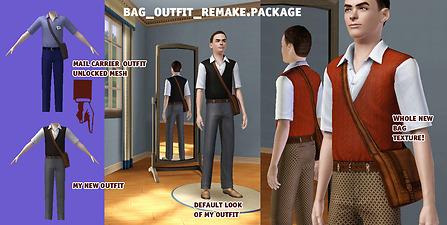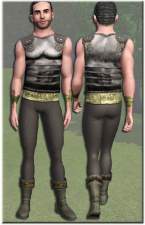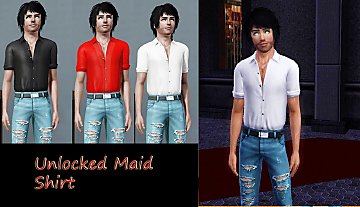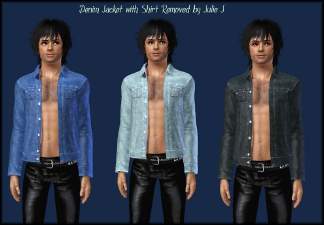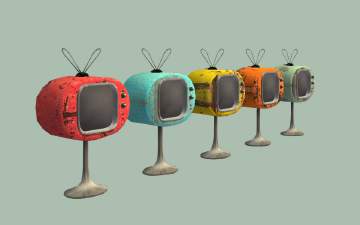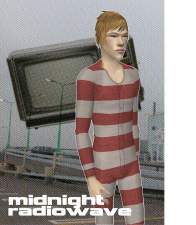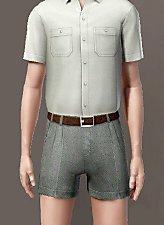Recolors you won`t regret: 3 great retro outfits from 3 useless basegame meshes
Recolors you won`t regret: 3 great retro outfits from 3 useless basegame meshes

main_image1.jpg - width=600 height=297

Screenshot-13.jpg - width=1280 height=645

Screenshot-55.jpg - width=1280 height=657

Screenshot-581.jpg - width=1280 height=655

ingame1.jpg - width=904 height=768

rgb.jpg - width=1069 height=734
Now I have four expansion packs installed and believe me - there is still not much to choose from!
Thats how I realized I should make every outfit in the game work - including unlocked meshes and just plain awful clothes.
I should make them work by recoloring default clothes so they will become useful, so I will not skip them in Bodyshop and can save myself a little time from searching good clothing meshes online. So I can have a little set of decent clothes based on default game wardrobe I can always choose from and coordinate. So I just can relax and play the game. I think you got the idea.
I began by recoloring these three outfits based on unlocked career meshes. All of them are whole outfit type (body).The first one is based on mail carrier unlocked outfit. The second one is based on unlocked labcoat. The third one is based on tight leather rocker outfit.
I noticed that many people, including me, like to play the game with little retro flavour and there is not enough clothes with such style. So I remade these prosaic default outfits into lovely and elegant vintage menswear. The changes to textures are subtle but present and they work very good! Mail carrier outfit remake is called bag-outfit_remake.package. This whole outfit now has cute (and totally recolorable!) vest on top of shirt. Bag and belt are recolored together. There are three rgb channels total plus alfa for the vest. Remake of labcoat called labcoat_remake.package (clever, yep?). I added new details for this texture such as beautiful pockets that made it into quite decent coat. It has three recolorable rgb channels plus alfa on the necktie (also recolorable, making it four). Third recolor, the recolor of black leather rocker outfit is called tight_leather_remake.package (now thats kinky name for a movie?). I worked on this one the most, deleting the leather shine, turning the brutal leather pants and vest into some kind of suit with turtleneck underneath. It has three rgb channels to recolor. For details please look pictures below.




All of the new outfits under everyday category. As far as I know, these don`t require meshes since they are based on built-in meshes. At least, they work this way for me. If I don`t understand something, please correct me and report the mistakes!
I hope you enjoy the basic charm of these clothes as much as I do.
|
tight_leather_mesh.zip
Download
Uploaded: 8th Jan 2013, 233.2 KB.
5,940 downloads.
|
||||||||
|
labcoat_mesh.zip
Download
Uploaded: 8th Jan 2013, 226.7 KB.
6,236 downloads.
|
||||||||
|
bag_outfit_mesh.zip
Download
Uploaded: 8th Jan 2013, 238.9 KB.
6,450 downloads.
|
||||||||
|
tight_leather_remake.zip
Download
Uploaded: 7th Jan 2013, 970.2 KB.
7,700 downloads.
|
||||||||
|
labcoat_remake.zip
Download
Uploaded: 7th Jan 2013, 1,008.7 KB.
8,388 downloads.
|
||||||||
|
bag_outfit_remake.zip
Download
Uploaded: 7th Jan 2013, 1.55 MB.
9,084 downloads.
|
||||||||
| For a detailed look at individual files, see the Information tab. | ||||||||
Install Instructions
1. Click the file listed on the Files tab to download the file to your computer.
2. Extract the zip, rar, or 7z file. Now you will have either a .package or a .sims3pack file.
For Package files:
1. Cut and paste the file into your Documents\Electronic Arts\The Sims 3\Mods\Packages folder. If you do not already have this folder, you should read the full guide to Package files first: Sims 3:Installing Package Fileswiki, so you can make sure your game is fully patched and you have the correct Resource.cfg file.
2. Run the game, and find your content where the creator said it would be (build mode, buy mode, Create-a-Sim, etc.).
For Sims3Pack files:
1. Cut and paste it into your Documents\Electronic Arts\The Sims 3\Downloads folder. If you do not have this folder yet, it is recommended that you open the game and then close it again so that this folder will be automatically created. Then you can place the .sims3pack into your Downloads folder.
2. Load the game's Launcher, and click on the Downloads tab. Find the item in the list and tick the box beside it. Then press the Install button below the list.
3. Wait for the installer to load, and it will install the content to the game. You will get a message letting you know when it's done.
4. Run the game, and find your content where the creator said it would be (build mode, buy mode, Create-a-Sim, etc.).
Extracting from RAR, ZIP, or 7z: You will need a special program for this. For Windows, we recommend 7-Zip and for Mac OSX, we recommend Keka. Both are free and safe to use.
Need more help?
If you need more info, see:
- For package files: Sims 3:Installing Package Fileswiki
- For Sims3pack files: Game Help:Installing TS3 Packswiki
Loading comments, please wait...
Uploaded: 7th Jan 2013 at 8:35 PM
Updated: 8th Jan 2013 at 12:49 PM
-
Unlocked Maid Outfit for the sims 3
by joninmobile 19th Sep 2009 at 10:26pm
-
by omegastarr82 updated 26th Jul 2011 at 9:27am
-
Basegame T-Shirt without original stencil
by furballvie 9th Feb 2012 at 1:24pm
-
5 colorful and trashy recolors of Avenida`s round TV
by midnight_radiowave 15th Apr 2010 at 12:44am
5 recolors with 5 unique textures more...
 8
34.3k
37
8
34.3k
37
-
Kitschy, warm and nostalgic: retro union suits for your adult males
by midnight_radiowave 6th Apr 2010 at 8:31pm
This is my first upload after the years of just downloading creations of others. more...
-
3 short unisex denim overalls (part for the males)
by midnight_radiowave 10th Apr 2010 at 9:34pm
Another simple base-game recolor, now with irony. more...
-
Serious shorts - basegame shorts recolor with cuffs, belt and manly chic
by midnight_radiowave 11th Jan 2013 at 9:00pm
Today I present to you my most succesful basegame recolor, the great and mighty Serious Shorts, the ones I am myself often use in game and cannot imagine my life without since putting them into 'mods' more...

 Sign in to Mod The Sims
Sign in to Mod The Sims Recolors you won`t regret: 3 great retro outfits from 3 useless basegame meshes
Recolors you won`t regret: 3 great retro outfits from 3 useless basegame meshes