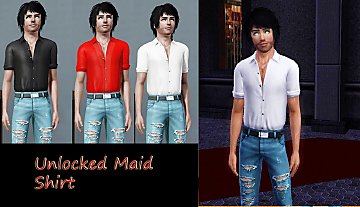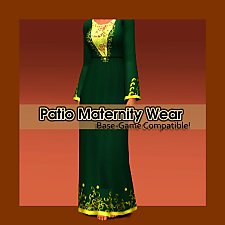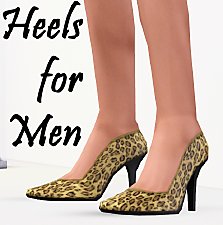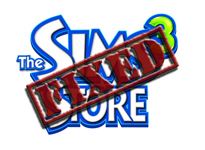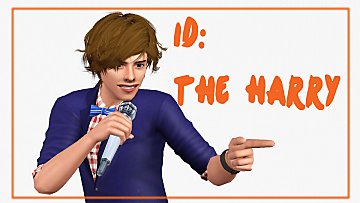Flirty Dress - UPDATE
Flirty Dress - UPDATE

Screenshot-72.jpg - width=1074 height=768

Screenshot-76.jpg - width=728 height=768

Screenshot-78.jpg - width=603 height=752

Screenshot-81.jpg - width=1232 height=424

Screenshot-84.jpg - width=1030 height=608
Male > YA/A > Everyday/Formal
Added pregnancy morphs!!! Just make sure to have sim wearing this before the preggers announcement. Don't use both? IDK



Shoes and Ponytail from my Jeffree Star upload.
Pigtails are an unreleased conversion by me.
Thanks to Dal for the idea.
Polygon Counts:
F=3666 V=2208
This is a new mesh, and means that it's a brand new self contained object that usually does not require a specific Pack (although this is possible depending on the type). It may have Recolours hosted on MTS - check below for more information.
|
Preggers.7z
| use this for Pregger morph
Download
Uploaded: 26th Jul 2011, 743.7 KB.
10,148 downloads.
|
||||||||
|
Joey_DressTank.7z
Download
Uploaded: 25th Jul 2011, 744.7 KB.
21,318 downloads.
|
||||||||
| For a detailed look at individual files, see the Information tab. | ||||||||
Install Instructions
1. Click the file listed on the Files tab to download the file to your computer.
2. Extract the zip, rar, or 7z file. Now you will have either a .package or a .sims3pack file.
For Package files:
1. Cut and paste the file into your Documents\Electronic Arts\The Sims 3\Mods\Packages folder. If you do not already have this folder, you should read the full guide to Package files first: Sims 3:Installing Package Fileswiki, so you can make sure your game is fully patched and you have the correct Resource.cfg file.
2. Run the game, and find your content where the creator said it would be (build mode, buy mode, Create-a-Sim, etc.).
For Sims3Pack files:
1. Cut and paste it into your Documents\Electronic Arts\The Sims 3\Downloads folder. If you do not have this folder yet, it is recommended that you open the game and then close it again so that this folder will be automatically created. Then you can place the .sims3pack into your Downloads folder.
2. Load the game's Launcher, and click on the Downloads tab. Find the item in the list and tick the box beside it. Then press the Install button below the list.
3. Wait for the installer to load, and it will install the content to the game. You will get a message letting you know when it's done.
4. Run the game, and find your content where the creator said it would be (build mode, buy mode, Create-a-Sim, etc.).
Extracting from RAR, ZIP, or 7z: You will need a special program for this. For Windows, we recommend 7-Zip and for Mac OSX, we recommend Keka. Both are free and safe to use.
Need more help?
If you need more info, see:
- For package files: Sims 3:Installing Package Fileswiki
- For Sims3pack files: Game Help:Installing TS3 Packswiki
Loading comments, please wait...
Uploaded: 25th Jul 2011 at 8:06 PM
Updated: 26th Jul 2011 at 9:35 AM - Added preggers mesh
-
by kuchikisan92 8th Sep 2009 at 12:59am
 33
162.2k
349
33
162.2k
349
-
by Anubis360 13th Sep 2009 at 3:42pm
 49
196k
233
49
196k
233
-
by omegastarr82 1st Aug 2011 at 10:00pm
-
by omegastarr82 12th Feb 2011 at 12:36pm
Finally here! more...
-
by omegastarr82 23rd Aug 2012 at 12:06pm
who wears short shorts more...
-
Faux Hawk with Widows Peak - Updated 12/30/2011
by omegastarr82 updated 26th Dec 2011 at 7:08pm
Please Re-Download, No Longer Causes CTD more...
-
Vineyard Vittles Dining Table Fix
by omegastarr82 26th May 2012 at 8:39pm
This simple mod fixes the Vineyard Vittles Dining Table. more...
-
by omegastarr82 7th Jul 2012 at 9:19pm
This mod fixes a few things wrong with the two windows that come with Lucky Palms, the new world from more...
-
by omegastarr82 6th Dec 2012 at 1:02am
With Seasons just released I thought I'd make the Beard-O for your Sim males. more...
-
by omegastarr82 6th Sep 2010 at 4:01am
Men Can Wear Pig Tails Too!!! more...
-
Muscle Shirt - UPDATED 08.18.2012
by omegastarr82 updated 19th Aug 2012 at 5:53am
Let There Be Arms!!! more...
-
by omegastarr82 18th Jan 2012 at 8:55am
This is the Ea Hardcore fence made active in the catalogue that matches the Hardcore stairs and stair railings. more...
-
by omegastarr82 24th Apr 2013 at 5:46am
This is my 'Harry' top. more...
About Me
Usually don't do requests, but if it's something that tickles my fancy I just might do it.

 Sign in to Mod The Sims
Sign in to Mod The Sims