 Shaddap Already - No Annoying Sting Sounds for Pets thru Into the Future
Shaddap Already - No Annoying Sting Sounds for Pets thru Into the Future

Capslock.jpg - width=310 height=310
WHAT'S WRONG WITH THE MUSICAL CUES?! I THINK THEY'RE PRETTY NEAT!

InGameShot.jpg - width=1024 height=479
Also, this
You're just sitting there, minding your own business. It's a cold, dark winter night in the Seasons expansion and the snow is falling, and you're counting the minutes until dawn. You stare admiringly at the sleeping beauty/hunk in your Sims' house like a total creep when all of a sudden
 BAM!
BAM!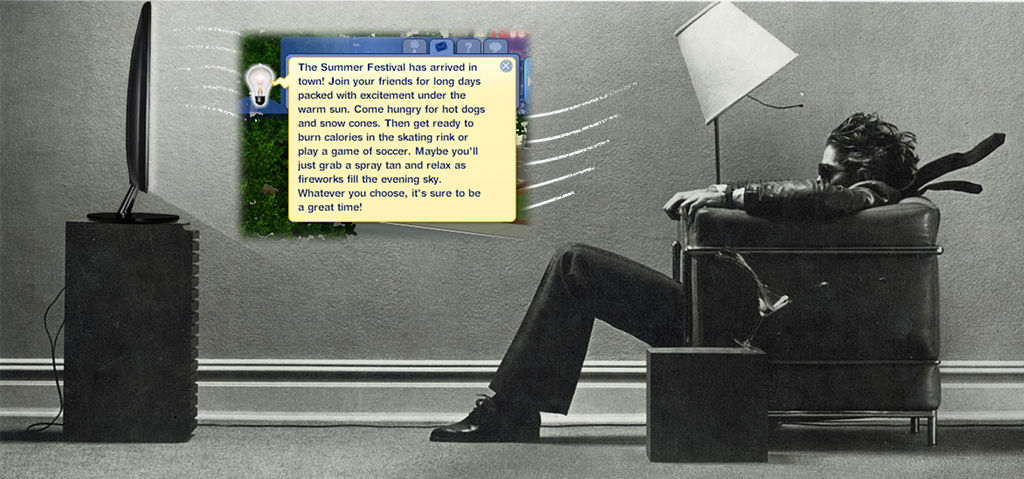
...Some musical cue blindsides you out of nowhere to let you know that it's Snowflake Day, or the Summer Festival, or that there'll be a full moon, or who-knows-what.

WHAT'S WRONG WITH THE MUSICAL CUES?! I THINK THEY'RE PRETTY NEAT!
(alternative subtitle: "How I feel when a musical cue hits me out of nowhere like a big floppy tuna")
-----
As per jonha's excellent "No more annoying sounds" disabler, this is a series of packages that disables the musical stings that play when various events occur in the later expansions Pets, Showtime, Supernatural, and Seasons, as a companion to jonha's earlier work for the previous four and the base game. Things like having won a game of Whack-a-Gnome, having the weather stone appear, having a pet pass away with dignity of old age, or winning a SimFest will no longer produce musical cues -- they kinda just happen now. Which is how things kinda just happen in The Reals too (although I do have to admit that having a dramatic musical cue strike up in real life whenever something significant happens would be pretty neat).
This is distributed as individual packages for each expansion, just in case (for whatever reason) you want to retain the sting sound effects from one expansion or the other. A merged package is also available if you have most of the expansions but you want a tighter load order (you can still use this package even if you're missing one or two of the expansions -- it will just have a little bit of unused content).
Update! After way too much effort, I have now uploaded a romantic attraction sound disabler!
The 'Updates' Section
- 31 December 2014: Added sting_attraction disabler as a separate package! This is not present in the merged package.
- 27 October 2014: Version 2 (Sting disablers for University Life, Island Paradise, Into The Future, plus a merged "All" version)
- 19 March 2013: Version 1 (Sting disablers for Pets, Showtime, Supernatural, and Seasons)
The 'Technical Details' Section
This was extremely easy to make. All that one has to do to disable a sound in The Sims 3 is to locate the AUDT (audio tuning) resource that corresponds to the sound and convert the file to contain four null bytes with a hex editor (unlike other Sims 3 files, these are in binary rather than XML). In most expansion packs that have small "FullBuild" files, this is all contained in the single FullBuild package in the expansion's "GameData/Packages/Shared" folder -- I simply targetted all "sting_*" files. In some (like Pets) that have multiple "FullBuild" files, it's found in FullBuild1 rather than FullBuild0, but is otherwise exactly the same.
If any of that sounds like Greek, don't worry: the only real difficulty arises in knowing what hex editing is in the first place, and how to export The Sims 3 files in S3PE, hex edit them, and then re-import them into the game. Fortunately, Google is your friend (or DuckDuckGo if you value your privacy) if you want a primer on hex editing, and there are plenty of S3PE tutorials to get you started too.
If you disagree with any of the sting sounds I've disabled (which was all of them from those expansions), just open up the corresponding file in S3PE, locate the resource that seems like it's the one that you want to hear again, and click on it then hit the Delete key and then save the package file in the File menu. The override will be disabled, going back to the original sound, meaning that you'll hear the musical cue again.
AUDT Resources Modified:
Pets:
|
sting_age_reverse_cat 0x0A66E3FAD38A6A8A sting_age_reverse_dog 0x0A77DDFAD398D398 sting_age_reverse_horse 0x5703209DD93FA97D sting_agetrans_adult_cat_to_elder_cat 0x9EE6F0BF2A0B247E sting_agetrans_adult_horse_to_elder_horse 0xF77F53E06B8672BC sting_agetrans_adult_ldog_to_elder_ldog 0xC1312502D3F252A6 sting_agetrans_adult_sdog_to_elder_sdog 0xB4D790B8F7D8A7AA sting_agetrans_foal_to_adult_horse 0x7B54A3EC14CC0DAE sting_agetrans_kitten_to_adult_cat 0xE77393C887ACB784 sting_eques_poor_finish 0xA7632173F1E53661 sting_eques_standard_finish 0x03462511F76FD7AC sting_eques_victory_finish 0x71335622AA5A58B9 sting_minor_pet_death 0xDDABDABD720BA327 sting_pet_adopt 0xE6E1942BC8CD4505 sting_pet_adopt_wild_horse 0xA9B623D00662C762E sting_pet_baby_born 0x1D9B51A4BF34E585 sting_pet_best_friends_forever 0xE5F2022F933453E9 sting_pet_bonds_with_sim 0xBA85D2EF6F55EDC4 sting_pet_death 0xFD3D0D557233351D sting_pet_generic_celebration_pos 0x9E0FB0BF50095382 sting_pet_generic_happy_pos 0x9C9F84E91023B1C4 sting_pet_generic_sad_pos 0xD35EC349A47CC622 sting_pet_generic_tragedy_pos 0x4D1E0C5399C5C354 sting_pet_give_up 0xD7D026EED9E78B6E sting_pet_pregnant 0xD7891679F54BEDDA sting_pet_stone_sad 0x943D68180E6F2385 sting_pet_trait_change 0x09E9E78269B0691A sting_plastic_surgery_fail 0xA5D566B7E54B4870 sting_plastic_surgery_success 0x19B77571452FB1ED sting_plastic_surgery_undo 0x11A2B6B79115FA4E |
Showtime:
|
sting_em_awful 0x8801ED71FF94D945 sting_em_excellent 0x2D827F35155E9B86 sting_em_great 0xBA6DD2A71AB5430F sting_em_legendary 0x1102A124DAC64567 sting_em_poor 0x98F0D5F1CF57D1BC sting_em_standard 0xA917E0E6E538A3BF sting_gnome_place 0xE44D6BFE2719CCC9 sting_make_wish 0x74F6C93F04E981DD sting_make_wish_final 0x2C928CCD93BDCA50 sting_passport 0x7638BCE6ABEDE931 sting_simfest_winner 0x65D9C58F7E6BD194 sting_skee_ball_high_score 0x71AF9D3BA3B758C3 sting_skee_ball_score 0x18B046DB0D66762E |
Supernatural:
|
sting_agetrans_vt_vh 0x9B9644448F4C771C sting_ep7_arc_claw_rare 0x4D04BCB69EC5886B sting_ep7_bonehilda_awake 0xC2ADBD83A89C1C5A sting_ep7_dramatic_danger 0x8EEF924480466B69 sting_ep7_passport_gift 0x92994F77511C6385 sting_ep7_romance_start 0xB24F54AEF5031754 sting_ep7_toadified_fail 0xE8351CA187127B76 sting_ep7_toadified_suc 0x24E528F8B8AA3561 sting_ep7_whac_super 0x79BBD6CE25D65FF3 full_moon_alert 0x29C0D396A5774DF5 |
Seasons:
|
sting_alien_visit 0xC9CE13118312AB98 sting_baby_born_alien 0xFB358E5945FA665B sting_ballfight_over 0xB7705B8F91D0951 sting_face_paint_fail 0x60B0D2D978B8C23C sting_face_paint_success 0x75A7DCF4E8C911C1 sting_festival_start 0x3C8D98758078A9BA sting_get_cought_faking_sick 0x18DB3B2A85A218E4 [typo in original =P] sting_get_immunized 0x86F49AC9E90D8FC0 sting_get_sick 0xB912619F630368DA sting_holiday_fall 0x7A2F8A43B24D9A3F sting_holiday_spring 0x51FB6FAED4461373 sting_holiday_summer 0x9D150384D055899B sting_holiday_winter 0xF631AB8E6CA8B397 sting_horseshoe_over 0xBFF242DBC31F6428 sting_love_tester_bad 0xB9734255785F1873 sting_love_tester_good 0x64E9B43B7BAD3F05 sting_love_tester_neutral 0xDA9A3C7F52E5476B sting_loveletter_accept 0xB92E00DD15E5905E sting_loveletter_reject 0xEDF26C665DDD29EB sting_snow_day 0x231208F627454BE1 sting_spring_dance_winner 0x759EF7C947EB104A sting_wedding_anniversary 0xEA9E8BFEC5F9092E sting_win_contest 0xFE1728FEC5EF32A2 sting_winter_holiday_bonus 0x1963AD08F859C68D sting_work_anniversary 0x6B891ACB439EC45B sting_wstone_appear 0xFB3173B91777797F sting_wstone_fail 0x39AE04E113376560 sting_wstone_fail_extreme 0xBAC78774C02317D5 sting_wstone_success 0x2D23E5873A79357D |
University Life:
|
sting_ep9_apptitude_succ [sic] 0x7862D49045FAC609 sting_ep9_enroll_loop 0x65605FA0FE1CE0E1 sting_ep9_flyby_arrive 0x977235CF3972BCB6 sting_ep9_goodbye_move 0xF7940E649A1FE7BF sting_ep9_graduation 0x476D557D3D10A0F8 sting_ep9_leave_univ 0x4FFB360FA91E549C sting_ep9_mascot 0x9CE641D18958E985 sting_ep9_vend_golden_drink 0x74770B8C291B545C sting_ep9_apptitude_fail [sic] 0xE7D9D79084CA7287 |
Island Paradise:
|
sting_bottle_special 0x0EB69BA57D160DB3 sting_island_discover 0x97DC22825740D486 sting_kraken_attack 0xDB1F110EE2D9B9E0 sting_shark_attack_win 0xC1626AAD3C05769A sting_snorkeling_special 0x142D3A249230F743 sting_treasure_chest_succ 0xC1FD96BA2A4C3603 |
Into The Future:
|
sting_bot_arena_high 0xB1CAD7DE85933021 sting_bot_arena_low 0x76134BEA25EDEC25 sting_bot_arena_medium 0x3D3EA216048DDBB0 sting_city_hall_lotto_win 0xE195F2348D31BF58 sting_ep11_portal_flyby 0xA48B5963D90D0C42 sting_gnome_assemble 0xB53C57EE309202C8 sting_holo_disc_sprite 0x41F153B259CBF733 sting_portal_appear 0x77CD7AAAB65A2F2F |
No Attraction Sound:
|
sting_attraction 0x1CF9B41333F51AC0 This one was a massive pain! I couldn't find the desired key in any of the full builds or delta builds and spent several hours stepping through the individual patch builds before giving up (it would probably take at least a full day of effort to go through them all), so I resorted to a roundabout method: I decompiled the source code and found the key that they were using in the source itself (which was, sadly, just "sting_attraction", which almost felt like I should have just guessed it and tried instead of spending so much work). I then created a four-null-byte AUDT resource and attached it to the instance ID that was the FNV64 hash corresponding to that key. And it worked! |
The 'Compatibility and Known Issues' Section
- Having suffered long enough from prolonged Sims withdrawal, I went ahead and updated this for all remaining expansion packs. Happy simming!
- You can safely install any of these packages without breaking anything even if you don't have the expansion in question, although obviously without having the expansion there's no need to do so.
- This should be compatible with all The Sims 3 versions from 1.00 through infinity, since it simply overrides binary resources. I have tested patch 1.50 and patch 1.67 with no issues.
Additional Credits:
- jonha, for the original "No more annoying sounds" mod and the "four null bytes" method
- Peter L Jones, for S3PE
- EditPad Pro, my favourite plain-text editor/hex editor
|
JTNoAttractionSound.rar
Download
Uploaded: 31st Dec 2014, 208 Bytes.
270 downloads.
|
||||||||
|
JTNoStingSoundsALL.rar
Download
Uploaded: 28th Oct 2014, 2.8 KB.
555 downloads.
|
||||||||
|
JTNoStingSoundsIntoTheFuture.rar
Download
Uploaded: 28th Oct 2014, 449 Bytes.
106 downloads.
|
||||||||
|
JTNoStingSoundsIslandParadise.rar
Download
Uploaded: 28th Oct 2014, 402 Bytes.
96 downloads.
|
||||||||
|
JTNoStingSoundsUniversityLife.rar
Download
Uploaded: 28th Oct 2014, 471 Bytes.
115 downloads.
|
||||||||
|
JTNoStingSoundsSupernatural.rar
Download
Uploaded: 19th Mar 2013, 511 Bytes.
419 downloads.
|
||||||||
|
JTNoStingSoundsShowtime.rar
Download
Uploaded: 19th Mar 2013, 554 Bytes.
353 downloads.
|
||||||||
|
JTNoStingSoundsSeasons.rar
Download
Uploaded: 19th Mar 2013, 955 Bytes.
504 downloads.
|
||||||||
|
JTNoStingSoundsPets.rar
Download
Uploaded: 19th Mar 2013, 1.0 KB.
426 downloads.
|
||||||||
| For a detailed look at individual files, see the Information tab. | ||||||||
Install Instructions
Loading comments, please wait...
Uploaded: 19th Mar 2013 at 1:27 PM
Updated: 31st Dec 2014 at 11:29 PM - attraction disabler!
-
No More Meteor Showers (Into The Future)
by Darkcloudwalker 28th Sep 2014 at 8:11pm
 +1 packs
7 14k 49
+1 packs
7 14k 49 Into the Future
Into the Future
-
by Spamaccount 8th Sep 2022 at 8:38am
-
Plumbots Cost More to Create and Buy
by Lost Pantheon 6th May 2023 at 11:01am
 +1 packs
1 3.4k 22
+1 packs
1 3.4k 22 Into the Future
Into the Future
-
by snsofanarchy updated 16th Sep 2025 at 9:28pm
 +1 packs
4 2.5k 12
+1 packs
4 2.5k 12 Pets
Pets
-
No Joining Careers At Rabbitholes
by JT` updated 11th Jan 2013 at 9:53am
Ever thought to yourself, "Gosh, it's way too easy to get a job in The Sims"? Yeah, me too. more...
 30
44.7k
37
30
44.7k
37
Packs Needed
| Base Game | |
|---|---|
 | Sims 3 |
| Expansion Pack | |
|---|---|
 | Pets |
 | Showtime |
 | Supernatural |
 | Seasons |
 | University Life |
 | Island Paradise |
 | Into the Future |
About Me
* No pay sites. People really need to stop trying to bilk people out of money for something they don't control the rights to.
* Nothing I have so far can be uploaded on the Exchange, but just in case: don't upload on the Exchange. ;-)
* I accept tuning requests for my own mods, or for tuning and simple scripting mods that are at least tangentially related. I do not take general requests.
* I accept requests for writing funny blurbs for your items -- the same style of blurbs that you see in The Sims 3 buy mode catalog.
* Yes, I do own all of those Sims games and expansions. Of course, now that EA has restricted so much of its stuff to Origin, it has limited what I can obtain legitimately since I refuse to use Origin (due to draconian DRM and EA's anti-competitive practices).
* Yes, I'm a hardcore gamer. Where most people's money goes to booze, cigarettes, sex, and drugs, mine goes to something that is slightly more moral (but also slightly more addictive).
* Yes, that is my car. It's a 2010 Hyundai Genesis Coupe, the lower-middle-class sporty coupe that everyone should own.

 Sign in to Mod The Sims
Sign in to Mod The Sims Shaddap Already - No Annoying Sting Sounds for Pets thru Into the Future
Shaddap Already - No Annoying Sting Sounds for Pets thru Into the Future





















