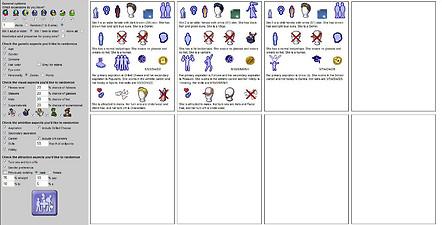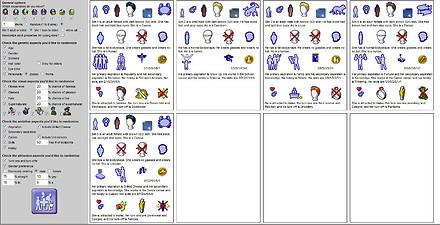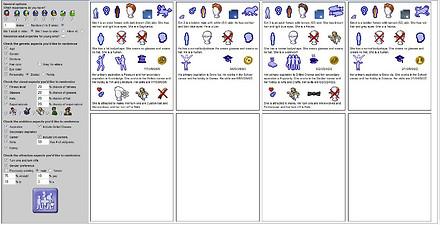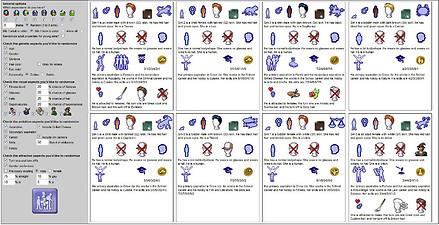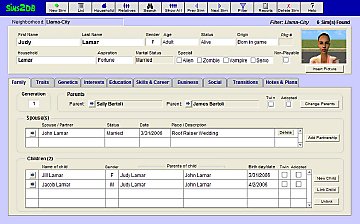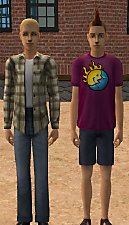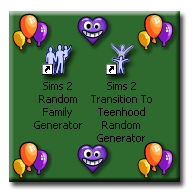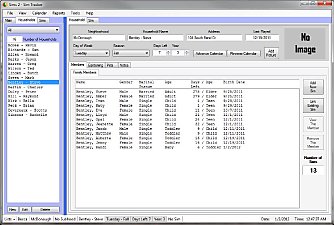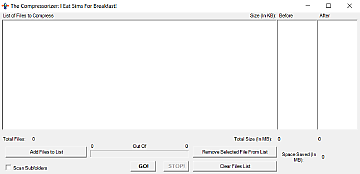The Sim Randomizer
The Sim Randomizer

SimRandomizer_001_small.jpg - width=1000 height=511

SimRandomizer_002_small.jpg - width=1000 height=509

SimRandomizer_003_small.jpg - width=1000 height=511

SimRandomizer_004_small.jpg - width=1000 height=511

SimRandomizer_005_small.jpg - width=1000 height=512

SimRandomizer_006_small.jpg - width=1000 height=512
Making a challenge sim? Want to make a new sim/family but are lacking the inspiration? Want to select a random job for a sim, or whether he/she should become a supernatural?
This download allows you to randomize sims and/or their properties quickly and easily using a graphical user interface. Simply open the randomizer in your web browser, select the aspects you would like to randomize, and you're set to go.
Note: This download is not an in-game download, but rather a stand-alone utility. It does not go in your Downloads folder, and it does not automatically make random sims/families for you. It's more of an easy-to-use electronic die, if you will. It shows you the randomization results, which you can then take note of and use when making your sim/family.
The Sim Randomizer is based on the Random Aspect Generator programs by Phaenoh on MTS and is uploaded with permission. It updates as well as expands Phaenoh's original upload(s) with new features.
Installation and use
There is no need to install this download. Simply extract the .rar -file where you want it on your computer, and you should get a folder with: a .html file, a readme file and a folder with images in it. You only need to open the .html file in your web browser (tested on Firefox, Safari, Chrome and Internet Explorer 10).
When you open the Sim Randomizer in your browser, you have the feature selections on the left, and on the right are eight empty boxes for sims to be randomized. You use the program by first filling in the features you want to randomize, and then pressing the "Family+" button. The resulting sims will be shown both as icons and as text below the icons. You can either write down the results, or if you play in a window, keep the randomizer open when you start the game and make your sims.
Edit: A useful tip from Figs: if you are having trouble with the icons and the text overlapping, you should be able to fix it by decreasing the "zoom" setting of your browser. Thank you, Figs!
Features and options
The following explains the features and options of the randomizer in detail.
General options
Which expansions do you have?
This should be rather self-explanatory. Select the expansions that you are playing with, to get correct randomization results. All expansions are selected by default.
Number of sims
There are two options: #sims and Random (1 to 8 sims). With the first option, you can select the number of sims to be randomized by typing the desired number in the text field. The minimum number of sims to be randomized at once is 1 and the maximum is 8 – the biggest default family size in the game. If you try to feed in a number that is smaller than one or bigger than eight, the program will use the values 1 or eight, respectively. With the second option, you can choose to let the program decide the number of sims for you: you will be equally likely to get any number of sims between 1 and 8.
Family restrictions
The next three options have to do with restrictions on the family members.
With Min 1 adult or elder, the program will ensure that the family has at least one adult or elder by forcing one of these ages on the first sim randomized. This means that you can only get families that you can make directly in CAS.
With Min 1 teen to elder, at least one sim will be a teen, an adult, or an elder. If you get a family whose oldest sim is a teen, you cannot make such a family directly in CAS, but playing such a family is possible. If you want to use this option, you can make the family with an extra adult or elder, who will then either move out or die.
With Allow all, you might end up with families consisting of only toddlers and children. In usual gameplay, this option is of little use, as a family of toddlers/children cannot survive without getting taken by the social worker. The option is rather thought of as potentially useful if you think of the results as, say, story characters rather than just sims. Or if you happen to have hacks that allow these kinds of families.
Note: These restrictions apply regardless of what your family size is. For example, if you have restricted the first sim to be an adult or elder and only chosen to randomize one sim, this sim will be an adult or elder.
Randomize adult properties for young sims?
Several aspects of sims aren't yet relevant to young sims: supernatural creatures, aspiration, secondary aspiration, career, turn ons, turn off and gender preference. (See the sections for each of these features to find how they are randomized.) If you tick this box, these features will be randomized even if the sim is not yet old enough to have them, so you know them in advance. Naturally, only aspects selected will be randomized, regardless of whether this option is selected.
Genetic aspects
Here you can select the genetic aspects of the sim that you want to randomize, and a couple of related options. All genetic aspects are selected by default.
Age
Each of the five options – toddler, child, teen, adult and elder – are equally likely. Young adults are not included, as they cannot (in an unmodded game) live together with the other agegroups.
Gender
The two options available in the game, male and female, are equally likely.
Skintone
Each of the vanilla game skintones (S1, S2, S3 and S4) are equally likely.
Hair color
Each of the basic choices of red, blond, brown and black hair are equally likely. If you select the Grey for elders -option, the program will force elders to have grey hair. If you do not want your elders to go grey, or want to know what color a sim's hair was before it turned grey, do not select this option.
Eye color
The game has five options: grey, green, brown, light blue and dark blue. All of these are equally likely.
Personality
With personality, you can choose between two options: zodiac and points. If you choose the former, the randomizer will select one of the 12 zodiac signs at random. In CAS, you can either select the zodiac and let the game give you the default points, or select the zodiac and tweak the points inside the zodiac.
If you choose the latter, the randomizer will give you a pointwise personality with 25 points, the amount required by CAS, and the game will tell you the zodiac. The personality is randomized by assigning each of the 25 points given to a randomly selected trait (the traits being neat, outgoing, active, playful and nice). The personality is given as numbers in the format neat/outgoing/active/playful/nice.
Visual aspects
Here you can select visual aspects to randomize, with related options. All aspects except the supernatural creature -aspect are selected by default.
Fitness level
The fitness level has two options: normal and fat, as in CAS. By typing a number between 1 and 100 in the text field % chance of fatness, you can select the chance of getting a fat sim. The default is 20 – that is, on average 20 out of 100 sims will turn out fat.
Glasses
Again, two options: glasses and no glasses. Similarly to the above, you can define a chance for getting a sim wearing glasses (% chance of glasses). Defaults at 20.
Hats
Whether or not the sim wears a hat. Again, you can set the % chance of hat, which defaults at 20.
Supernaturals
By selecting this aspect, you can randomize whether your sim should be a supernatural creature. Like above, you can select a target chance for getting a supernatural (% chance of supernatural), and in addition, you can select which supernaturals you would like to include, from zombies, vampires, werevolves, plantsims and witches.
The randomization works as follows. First, the program determines whether or not your sim is a supernatural, using the % chance of supernatural -option. If not, your sim will be displayed as a human. If yes, the supernaturals you have selected will be each given an equal chance. That is, if you've selected all five, the chance of a sim being a zombie (if he/she is a supernatural in the first place) is 1/5.
Note 1: if you select a supernatural that is not possible with the EPs you have, this supernatural will not be included. Note 2: Do remember to select your supernaturals: if you tick the supernaturals box but don't actually select any supernaturals, you will always end up with a human sim.
Ambition aspects
Here you can select aspects relating to your sim's ambitions, and some related choices.
Aspiration
This is the primary aspiration of the sim. The basic aspirations available are five: family, knowledge, fortune, popularity and romance. In addition, if you've selected the Nightlife expansion, the pleasure aspiration is also included. This feature has the option Include Grilled Cheese, which also includes the grilled cheese aspiration – but only if you have Nightlife selected, as this expansion is required.
Secondary aspiration
The secondary aspiration of the sim. The same rules apply as for the primary aspiration: pleasure will be included if you have Nightlife, and grilled cheese if you have Nightlife and have checked the Include Grilled Cheese option. This aspect will only be randomized if you have selected the Freetime expansion.
Career
This aspect is your sim's career, as randomly selected from those available according to your EPs. Whether you interpret it as a career the sim must maximize, one he/she must work in for at least for a moment, his her career ambition or something else entirely is up to you. This aspect has the additional option to Include Uni Careers, that is, the careers that came with the University expansion. These careers will not be included by default, because if your sim is an adult or elder and has not attended college, they will not be available to him/her in a vanilla game. If you select this option, it may be good to also select the Randomize adult properties for young sims -option (see: General options above), as this would allow these careers to show up for young sims who can go to college and actually get these jobs. If your adult/elder sim ends up with an impossible Uni job, maybe their career ambition is frustrated?

Skills
Selecting this aspect will give your sims random skills. You can set the Max # of skillpoints, that is, the cap value for skill points. For instance, if you use the default value of 50, this means that a randomized sim can have at most 50 skill points. The randomization works so that first the program randomly decides how many skillpoints your sim will have in total. The number can vary between 1 and the maximum you set. (If you select a maximum greater than 70, the program will assume you meant 70.) After this, each skill point in turn will be assigned to a randomly selected skill trait from the seven skills: cooking, mechanical, charisma, body, logic, creativity and cleaning. The result will be displayed as text in the form cooking/mechanical/charisma/body/logic/creativity/cleaning.
Hobby
A random hobby for your sim. Whether you want to make this as your sim's One True Hobby, a hobby that he/she must maximize or simply a hobby he/she will do activities in (or something else entirely), is up to you. A hobby will only be randomized if you have selected the required Freetime expansion.
Attraction aspects
Here you can select aspects related to who your sim is attracted to.
Turn ons and turn off
By selecting this aspect, you can randomize your sim's turn ons and turn off. They will only be randomized if you have Nightlife or higher, and if you have some of the latter expansions, the appropriate additional turn ons/offs will be available. (With Bon Voyage or higher, you get skill and job related turn ons/offs, and if you have Bon Voyage or higher and the appropriate expansion, you get creature turn ons/offs.)
Gender preference
By selecting this aspect, you can randomize your sim's gender preference. This is implemented with the options readily available in the game: straight, gay, bi and a. You can set the ratios of the different preferences using the % straight, % gay, % bi and % a -text fields. This aspect also includes the option Previously existing. You can select this option if rather than randomizing a brand new sim you want to randomize the gender preference of an existing sim. In this case, you need to specify the sim's gender, as it is used in the preference calculations and displaying the result if your sim ends up straight or gay.
Note: Despite the %-signs on the user interface, the program does not in fact force you to sum the total of your ratios to 100, but will use whatever the total of your ratios actually is. It is thus up to you to make sure the ratios are what you want them to be. Example: you want to increase the percentage of gay sims in your neighborhood, so you set the % gay field to 15 instead of the default 10, but do not lower the number for another orientation. This means that your total is now 75 + 15 + 10 +5 = 105, not 100. This is just fine by the randomizer, which will now take the probability of your sim being gay to be 15/105, but this may not be what you intended.
Credits
The original Random Aspect Generators , which inspired this download, are by Phaenoh . I'd like to thank Phaenoh for the kind permission to base my work on these generators, as well as for the very useful feedback and help with the layoyt in particular. Thank you!
Credit for the icons used is due to Maxis/EA.
| Filename | Type | Size |
|---|---|---|
| NewSimRandomizerHTML.rar | rar | |
| Adventurer_career.png | png | 503 |
| Age1.png | png | 1194 |
| Age2.png | png | 1713 |
| Age3.png | png | 1965 |
| Age4.png | png | 2242 |
| Age5.png | png | 2108 |
| AgeNull.png | png | 198 |
| AL.png | png | 1306 |
| Architecture_career.png | png | 787 |
| Art_career.png | png | 460 |
| Aspiration0.png | png | 5899 |
| Aspiration1.png | png | 7464 |
| Aspiration2.png | png | 6442 |
| Aspiration3.png | png | 6053 |
| Aspiration4.png | png | 8829 |
| Aspiration5.png | png | 9582 |
| Aspiration6.png | png | 7343 |
| Aspiration7.png | png | 2945 |
| Athletic_career.png | png | 638 |
| brown_eyes.png | png | 2828 |
| Business_career.png | png | 415 |
| BV.png | png | 974 |
| Criminal_career.png | png | 636 |
| Culinary_career.png | png | 520 |
| Dance_career.png | png | 1264 |
| dark_blue_eyes.png | png | 3069 |
| Education_career.png | png | 393 |
| Entertainment_career.png | png | 591 |
| fat.png | png | 2330 |
| Female.png | png | 2710 |
| FT.png | png | 1136 |
| Gamer_career.png | png | 551 |
| GenderNull.png | png | 2828 |
| Generate.png | png | 18362 |
| green_eyes.png | png | 3020 |
| grey_eyes.png | png | 3015 |
| hobby1.png | png | 2670 |
| hobby10.png | png | 2789 |
| hobby2.png | png | 3084 |
| hobby3.png | png | 2880 |
| hobby4.png | png | 2830 |
| hobby5.png | png | 2770 |
| hobby6.png | png | 2799 |
| hobby7.png | png | 2766 |
| hobby8.png | png | 2712 |
| hobby9.png | png | 2540 |
| human.png | png | 1278 |
| Intelligence_career.png | png | 876 |
| Journalism_career.png | png | 562 |
| Law_career.png | png | 530 |
| Law_Enforcement_career.png | png | 636 |
| light_blue_eyes.png | png | 3051 |
| Male.png | png | 1998 |
| Medicine_career.png | png | 553 |
| Military_career.png | png | 578 |
| Music_career.png | png | 551 |
| Natural_Science_career.png | png | 425 |
| NL.png | png | 1238 |
| Null.png | png | 2877 |
| Oceanography_career.png | png | 682 |
| OFB.png | png | 1199 |
| Paranormal_career.png | png | 430 |
| Pets.png | png | 1104 |
| plant_small.png | png | 1740 |
| Politics_career.png | png | 525 |
| pref_both.png | png | 3253 |
| pref_female.png | png | 2436 |
| pref_male.png | png | 2486 |
| pref_neither.png | png | 4150 |
| pref_null.png | png | 202 |
| S1.png | png | 2123 |
| S2.png | png | 2032 |
| S3.png | png | 2039 |
| S4.png | png | 1995 |
| School.png | png | 517 |
| Science_career.png | png | 457 |
| Seasons.png | png | 695 |
| Show_Business_career.png | png | 375 |
| skinny.png | png | 1748 |
| Slacker_career.png | png | 593 |
| SmallNull.png | png | 184 |
| Thumbs.db | db | 264192 |
| turnoff1.png | png | 3218 |
| turnoff10.png | png | 3737 |
| turnoff11.png | png | 4202 |
| turnoff12.png | png | 2993 |
| turnoff13.png | png | 3968 |
| turnoff14.png | png | 3830 |
| turnoff15.png | png | 3675 |
| turnoff16.png | png | 3622 |
| turnoff17.png | png | 3590 |
| turnoff18.png | png | 3550 |
| turnoff19.png | png | 3946 |
| turnoff2.png | png | 1977 |
| turnoff20.png | png | 2384 |
| turnoff21.png | png | 6618 |
| turnoff22.png | png | 3692 |
| turnoff23.png | png | 3003 |
| turnoff24.png | png | 2387 |
| turnoff25.png | png | 4578 |
| turnoff26.png | png | 3452 |
| turnoff27.png | png | 3727 |
| turnoff28.png | png | 3396 |
| turnoff29.png | png | 3441 |
| turnoff3.png | png | 2977 |
| turnoff30.png | png | 3307 |
| turnoff31.png | png | 2901 |
| turnoff32.png | png | 3070 |
| turnoff33.png | png | 3879 |
| turnoff34.png | png | 4538 |
| turnoff4.png | png | 3861 |
| turnoff5.png | png | 3608 |
| turnoff6.png | png | 2435 |
| turnoff7.png | png | 3005 |
| turnoff8.png | png | 3271 |
| turnoff9.png | png | 2798 |
| turnon1.png | png | 3268 |
| turnon10.png | png | 3955 |
| turnon11.png | png | 3937 |
| turnon12.png | png | 2616 |
| turnon13.png | png | 4350 |
| turnon14.png | png | 2908 |
| turnon15.png | png | 2826 |
| turnon16.png | png | 2859 |
| turnon17.png | png | 2788 |
| turnon18.png | png | 2774 |
| turnon19.png | png | 2830 |
| turnon2.png | png | 1686 |
| turnon20.png | png | 1329 |
| turnon21.png | png | 6001 |
| turnon22.png | png | 4214 |
| turnon23.png | png | 3222 |
| turnon24.png | png | 2358 |
| turnon25.png | png | 5008 |
| turnon26.png | png | 3756 |
| turnon27.png | png | 4045 |
| turnon28.png | png | 3428 |
| turnon29.png | png | 3206 |
| turnon3.png | png | 2616 |
| turnon30.png | png | 3129 |
| turnon31.png | png | 2583 |
| turnon32.png | png | 2975 |
| turnon33.png | png | 3385 |
| turnon34.png | png | 4806 |
| turnon4.png | png | 4098 |
| turnon5.png | png | 2751 |
| turnon6.png | png | 1993 |
| turnon7.png | png | 3369 |
| turnon8.png | png | 3254 |
| turnon9.png | png | 2687 |
| UNI.png | png | 936 |
| vampire_small.png | png | 1756 |
| werewolf_small.png | png | 2218 |
| witch_small.png | png | 2400 |
| Zodiac1.png | png | 3313 |
| Zodiac10.png | png | 3317 |
| Zodiac11.png | png | 3158 |
| Zodiac12.png | png | 3175 |
| Zodiac2.png | png | 3274 |
| Zodiac3.png | png | 2894 |
| Zodiac4.png | png | 2052 |
| Zodiac5.png | png | 3274 |
| Zodiac6.png | png | 3162 |
| Zodiac7.png | png | 3132 |
| Zodiac8.png | png | 2746 |
| Zodiac9.png | png | 2874 |
| zombie_small.png | png | 2051 |
| Readme.pdf | 108171 | |
| SimRandomizer.html | html | 115845 |
|
NewSimRandomizerHTML.rar
| The Sim Randomizer, for Firefox, Chrome, Safari and IE
Download
Uploaded: 20th Sep 2013, 711.1 KB.
21,378 downloads.
|
||||||||
| For a detailed look at individual files, see the Information tab. | ||||||||
Install Instructions
1. Download: Click the download link to save the .rar or .zip file(s) to your computer.
2. Extract the zip, rar, or 7z file.
3. Place in Downloads Folder: Cut and paste the .package file(s) into your Downloads folder:
- Origin (Ultimate Collection): Users\(Current User Account)\Documents\EA Games\The Sims™ 2 Ultimate Collection\Downloads\
- Non-Origin, Windows Vista/7/8/10: Users\(Current User Account)\Documents\EA Games\The Sims 2\Downloads\
- Non-Origin, Windows XP: Documents and Settings\(Current User Account)\My Documents\EA Games\The Sims 2\Downloads\
- Mac: Users\(Current User Account)\Documents\EA Games\The Sims 2\Downloads
- Mac x64: /Library/Containers/com.aspyr.sims2.appstore/Data/Library/Application Support/Aspyr/The Sims 2/Downloads
- For a full, complete guide to downloading complete with pictures and more information, see: Game Help: Downloading for Fracking Idiots.
- Custom content not showing up in the game? See: Game Help: Getting Custom Content to Show Up.
- If you don't have a Downloads folder, just make one. See instructions at: Game Help: No Downloads Folder.
Loading comments, please wait...
Uploaded: 20th Sep 2013 at 5:02 PM
Updated: 27th Nov 2013 at 3:41 PM by Nysha
-
Updated for OFB 4/08/06: Sims2DB Version 1.2 - Database for your Sims
by Pegasys updated 14th Feb 2006 at 6:12pm
 136
111.4k
42
136
111.4k
42
-
by Dr Pixel 9th May 2007 at 1:13am
 29
135.2k
77
29
135.2k
77
-
*100th Upload and 1st Year Creator Anniversary* Sims Random Aspect Generators
by Phaenoh updated 18th Jul 2008 at 12:58pm
 134
141.1k
180
134
141.1k
180
-
by RebaLynnTS updated 21st Jun 2012 at 5:36am
 176
116.6k
129
176
116.6k
129
-
Backup Launcher for The Sims 2 (Reupload)
by lingeringwillx updated 17th Oct 2025 at 6:39am
 12
1.4k
6
12
1.4k
6
-
The Sims 4 Random Sim Generator
by katrisims updated 10th Jan 2023 at 7:26pm
This download allows you to randomize sims and/or their properties quickly and easily using a graphical user interface. more...
 80
114.4k
364
80
114.4k
364

 Sign in to Mod The Sims
Sign in to Mod The Sims The Sim Randomizer
The Sim Randomizer