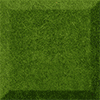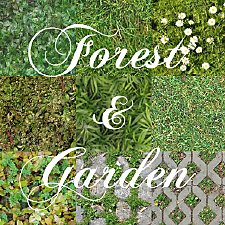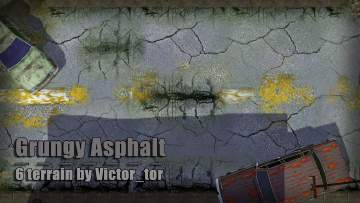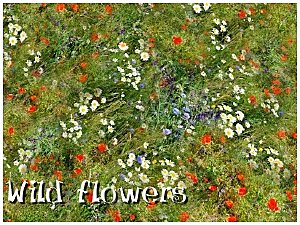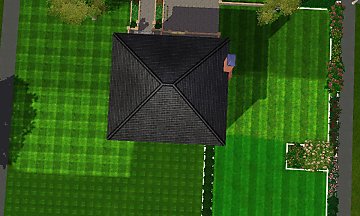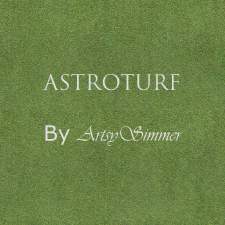10 Unique Terrains
10 Unique Terrains

1.jpg - width=1131 height=1080
Luscious Grass, Moderate Weeds, Beach Gravel, Beach Pebbles

2.jpg - width=945 height=942
Cracked Mosaic, Rough Cement, Smooth Cement & With Weeds, Dried Dirt

3.jpg - width=978 height=966
Hay

merged1.jpg - width=1000 height=1000
Beach Pebbles, Cracked Mosaic, Dried Dirt, Beach Gravel

merged2.jpg - width=1000 height=1000
Hay, Moderate Weeds, Rough Cement, Luscious Grass

merged3.jpg - width=500 height=500
Smooth Cement & With Weeds

So I figured that while I had the time, I'd jump into making some custom content. I did originally make these for myself, however, I thought I'd share them.
The game can be very limiting without certain features, and my imagination has died several times while trying to build a great idea because of this. And, well, EA's textures are just plain ugly to me.
No more babbling, let's move on:
All of the terrains are placed in the terrain paint section of build mode, and are free to use, like every other terrain paint in the game. Here is a list of the terrains:
"Luscious Grass" is something the game lacks. It's either too dark or a very weird colour. This new grass should look a tad more like long, healthy grass. This can be found in the grass tab.
"Beach Pebbles" were desperately needed because the game doesn't have gravel with large rocks in it, not even a lighter gravel. This can be found under stones and pavers.
"Hay" looks good under stacks of object hay or strewn around in your barn. This can be found under the miscellaneous tab.
"Dried Dirt" goes well with spots of normal dirt, especially for worlds with high temperatures and no rain. This can be found under the dirt and sand tab.
"Moderate Weeds" are better than ugly fluorescent leaves, I personally mix them with every houses' lawn I play with because it just adds that extra layer of realism. This can be found under grass.
"Smooth Cement","Rough Cement" and "Cement With Weeds" look a lot more like asphalt than the default EA ones. Mix the cement with weeds and smooth cement for some cracks with weeds, and some without. These can be found under stones and pavers.
"Cracked Mosaic" seemed like a good idea to me when you need a pretty, detailed pattern on the floor but don't want to place flooring. This can be found under stones and pavers.
"Beach Gravel" can be used with any house, no lie. The browny colours magically blend with any colour scheme! (They blend with a brown colour scheme best, obviously.) This can be found under stones and pavers.
These terrains were all made with TSR Workshop and converted to packages, so I apologise if you experience any glitches or bugs.
 These .package files were made with patch 1.63!
These .package files were made with patch 1.63! 
Additional Credits:
Mayang's free texture library
My camera
Google Images
Photoshop
|
Terrains.zip
Download
Uploaded: 30th Oct 2013, 7.52 MB.
4,461 downloads.
|
||||||||
| For a detailed look at individual files, see the Information tab. | ||||||||
Install Instructions
1. Click the file listed on the Files tab to download the file to your computer.
2. Extract the zip, rar, or 7z file. Now you will have either a .package or a .sims3pack file.
For Package files:
1. Cut and paste the file into your Documents\Electronic Arts\The Sims 3\Mods\Packages folder. If you do not already have this folder, you should read the full guide to Package files first: Sims 3:Installing Package Fileswiki, so you can make sure your game is fully patched and you have the correct Resource.cfg file.
2. Run the game, and find your content where the creator said it would be (build mode, buy mode, Create-a-Sim, etc.).
For Sims3Pack files:
1. Cut and paste it into your Documents\Electronic Arts\The Sims 3\Downloads folder. If you do not have this folder yet, it is recommended that you open the game and then close it again so that this folder will be automatically created. Then you can place the .sims3pack into your Downloads folder.
2. Load the game's Launcher, and click on the Downloads tab. Find the item in the list and tick the box beside it. Then press the Install button below the list.
3. Wait for the installer to load, and it will install the content to the game. You will get a message letting you know when it's done.
4. Run the game, and find your content where the creator said it would be (build mode, buy mode, Create-a-Sim, etc.).
Extracting from RAR, ZIP, or 7z: You will need a special program for this. For Windows, we recommend 7-Zip and for Mac OSX, we recommend Keka. Both are free and safe to use.
Need more help?
If you need more info, see:
- For package files: Sims 3:Installing Package Fileswiki
- For Sims3pack files: Game Help:Installing TS3 Packswiki
Loading comments, please wait...
Uploaded: 30th Oct 2013 at 6:57 PM
Updated: 30th Oct 2013 at 8:58 PM
-
Make a Forest or Beautify your Garden - 16 Terrain Paints
by jllucas 15th Oct 2009 at 9:04pm
 29
75.8k
158
29
75.8k
158
-
by Victor_tor 1st Jun 2010 at 8:24pm
 11
27.1k
44
11
27.1k
44
-
by Aya20 6th Aug 2010 at 7:01pm
 14
33.1k
86
14
33.1k
86
-
by AdonisPluto 30th May 2011 at 9:49pm
 21
33.3k
72
21
33.3k
72
-
Medieval Terrain Paints - Ye Olde Kingdom of Pudding
by The Merrye Makers 7th Dec 2011 at 5:31pm
 19
62.4k
195
19
62.4k
195
-
by TheBleedingWoodland 18th Jun 2020 at 8:54am
 5
5.4k
20
5
5.4k
20
-
by TheBleedingWoodland 18th Jun 2020 at 8:49am
 2
4.3k
13
2
4.3k
13
-
Island Paradise 8 Terrain Paints - Finally matching Grass!
by marydehoyos 9th Apr 2022 at 5:04am
 9
4.1k
24
9
4.1k
24

 Sign in to Mod The Sims
Sign in to Mod The Sims 10 Unique Terrains
10 Unique Terrains