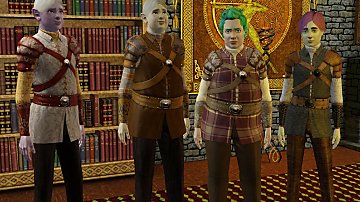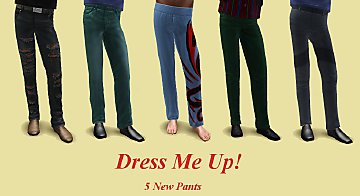Celtic Medieval Kilt
Celtic Medieval Kilt

KiltInGame0.jpg - width=900 height=675

KiltInGame1.jpg - width=900 height=675

KiltInGame2.jpg - width=900 height=675

KiltInGame3.jpg - width=900 height=675

KiltInGameElder1.jpg - width=900 height=675

KiltInGameTeen1.jpg - width=900 height=675

KiltCASElder.jpg - width=1024 height=555

KiltCASTeen.jpg - width=1024 height=557
But I'd like to have at least some proper clothes for my sims, so here are converted kilts for teens and elders, all morphs included.
Here at last I could mention it - this is my first upload and my first creation as well, so I might have done something wrong despite having read all guidelines. Please notify me if you find some glitches, I will gladly fix.
Some details:
Gender: male.
Age: tmBottomCelticMedievalKilt.package for teens, emBottomCelticMedievalKilt.package for elders
Clothing categories: everyday, formal, athletic, outwear.
Note: "ValidForRandom" option is not enabled (that means that non-active sims will not choose to wear it by themselves).
4 recolorable channels: upper skirt, bottom skirt, belts and buckles.
Fintan Mithrilen and his son Riordan kindly agreed to try on new kilts:



Polygon Counts:
tmBottomCelticMedievalKilt:
2898 HLOD
1647 MLOD
732 LLOD
emBottomCelticMedievalKilt:
2904 HLOD
1446 MLOD
732 LLOD
Additional Credits:
Thanks to TSRW, MilkShape3D
Many thanks toMTS tutorial writers
Special thanks to Cmar for Sims 3 Meshing Toolkit
This is a new mesh, and means that it's a brand new self contained object that usually does not require a specific Pack (although this is possible depending on the type). It may have Recolours hosted on MTS - check below for more information.
|
emBottomCelticMedievalKilt.rar
| Converted Celtic Medieval Kilt For Elders
Download
Uploaded: 18th Nov 2013, 761.9 KB.
7,434 downloads.
|
||||||||
|
tmBottomCelticMedievalKilt.rar
| Converted Celtic Medieval Kilt for Teens
Download
Uploaded: 18th Nov 2013, 1.55 MB.
7,787 downloads.
|
||||||||
| For a detailed look at individual files, see the Information tab. | ||||||||
Install Instructions
1. Click the file listed on the Files tab to download the file to your computer.
2. Extract the zip, rar, or 7z file. Now you will have either a .package or a .sims3pack file.
For Package files:
1. Cut and paste the file into your Documents\Electronic Arts\The Sims 3\Mods\Packages folder. If you do not already have this folder, you should read the full guide to Package files first: Sims 3:Installing Package Fileswiki, so you can make sure your game is fully patched and you have the correct Resource.cfg file.
2. Run the game, and find your content where the creator said it would be (build mode, buy mode, Create-a-Sim, etc.).
For Sims3Pack files:
1. Cut and paste it into your Documents\Electronic Arts\The Sims 3\Downloads folder. If you do not have this folder yet, it is recommended that you open the game and then close it again so that this folder will be automatically created. Then you can place the .sims3pack into your Downloads folder.
2. Load the game's Launcher, and click on the Downloads tab. Find the item in the list and tick the box beside it. Then press the Install button below the list.
3. Wait for the installer to load, and it will install the content to the game. You will get a message letting you know when it's done.
4. Run the game, and find your content where the creator said it would be (build mode, buy mode, Create-a-Sim, etc.).
Extracting from RAR, ZIP, or 7z: You will need a special program for this. For Windows, we recommend 7-Zip and for Mac OSX, we recommend Keka. Both are free and safe to use.
Need more help?
If you need more info, see:
- For package files: Sims 3:Installing Package Fileswiki
- For Sims3pack files: Game Help:Installing TS3 Packswiki
Loading comments, please wait...
Uploaded: 18th Nov 2013 at 10:25 PM
-
**IMPROVED & Expanded** Celtic Tattoos for All Sims Teen to Elder
by MIDIBear 4th Jul 2009 at 2:02am
 9
60.3k
46
9
60.3k
46
-
Late Night Scarf Top for Teen Males
by Sims99Fanatic 17th Aug 2012 at 7:37pm
-
by Spoonsthings 15th Feb 2016 at 11:46pm
-
Double-Breasted Trench for Teens
by Spoonsthings 15th Feb 2016 at 11:47pm

 Sign in to Mod The Sims
Sign in to Mod The Sims Celtic Medieval Kilt
Celtic Medieval Kilt