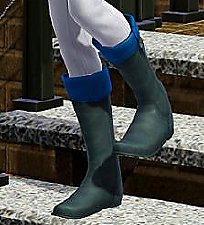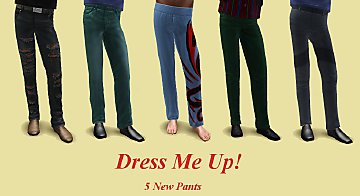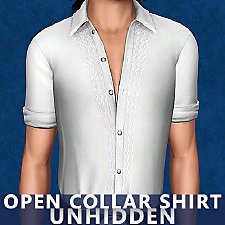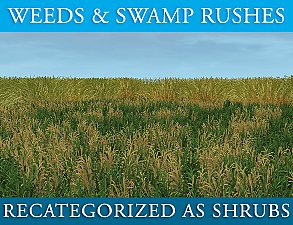University Life boots for kids
University Life boots for kids

UNI Boots CU 04.jpg - width=500 height=500

UNI Boots CU 00.jpg - width=1280 height=720

UNI Boots CU 01.jpg - width=1280 height=580

UNI Boots CU 02.jpg - width=1700 height=850

UNI Boots CU 03.jpg - width=1511 height=850
I'd been looking for tall hiking boots for kids and none were quite the way I needed, so I decided to try my hand at converting shoes for once

This also provided an opportunity to learn about UV mapping (if only a little), which proved to be very useful in my next project (which I'll upload when I stop pulling my hair out, lol).
These boots do not require University Life!
Also if you're looking for teen versions, SimplexSims converted them here: https://simplexsims.blogspot.com/20...ots-for-tf.html
 Information
Information- For children, unisex.
- Can be found under Everyday, Formal, Athletic, Outerwear. Enabled for Random.
- They do not require University Life.
- All LODs + fat morph included.
- 4 channels, 3 presets, as shown above.
- Custom thumbnails.
Polygon Counts:
LOD1: 572
LOD2: 346
LOD3: 210
Additional Credits:
Dress is from Supernatural, leggings are from a Generations outfit, long pants are either from the basegame or Generations
Poses by spladoum
This is a new mesh, and means that it's a brand new self contained object that usually does not require a specific Pack (although this is possible depending on the type). It may have Recolours hosted on MTS - check below for more information.
|
sweetdevil_UNIBoots_CU.zip
Download
Uploaded: 10th Oct 2018, 510.9 KB.
16,505 downloads.
|
||||||||
| For a detailed look at individual files, see the Information tab. | ||||||||
Install Instructions
1. Click the file listed on the Files tab to download the file to your computer.
2. Extract the zip, rar, or 7z file. Now you will have either a .package or a .sims3pack file.
For Package files:
1. Cut and paste the file into your Documents\Electronic Arts\The Sims 3\Mods\Packages folder. If you do not already have this folder, you should read the full guide to Package files first: Sims 3:Installing Package Fileswiki, so you can make sure your game is fully patched and you have the correct Resource.cfg file.
2. Run the game, and find your content where the creator said it would be (build mode, buy mode, Create-a-Sim, etc.).
For Sims3Pack files:
1. Cut and paste it into your Documents\Electronic Arts\The Sims 3\Downloads folder. If you do not have this folder yet, it is recommended that you open the game and then close it again so that this folder will be automatically created. Then you can place the .sims3pack into your Downloads folder.
2. Load the game's Launcher, and click on the Downloads tab. Find the item in the list and tick the box beside it. Then press the Install button below the list.
3. Wait for the installer to load, and it will install the content to the game. You will get a message letting you know when it's done.
4. Run the game, and find your content where the creator said it would be (build mode, buy mode, Create-a-Sim, etc.).
Extracting from RAR, ZIP, or 7z: You will need a special program for this. For Windows, we recommend 7-Zip and for Mac OSX, we recommend Keka. Both are free and safe to use.
Need more help?
If you need more info, see:
- For package files: Sims 3:Installing Package Fileswiki
- For Sims3pack files: Game Help:Installing TS3 Packswiki
Loading comments, please wait...
Uploaded: 10th Oct 2018 at 11:18 AM
Updated: 11th Feb 2020 at 2:10 PM
#boots, #age conversion, #children, #university, #university life, #shoes
-
by Kiara24 11th Jan 2010 at 2:11pm
 20
46.3k
127
20
46.3k
127
-
EA Riding Boots converted for teens
by Dweiathecat 19th Dec 2012 at 8:30pm
-
by Spoonsthings 15th Feb 2016 at 10:46pm
-
Double-Breasted Trench for Teens
by Spoonsthings 15th Feb 2016 at 10:47pm
-
Store Russian Wrap Outfit for Teens
by sweetdevil 17th Sep 2018 at 11:15am
-
Elders @ The Club Conversion Dump
by VirtualHugs 17th Jul 2025 at 9:03am
 +1 packs
6 1.8k 10
+1 packs
6 1.8k 10 Late Night
Late Night
-
by sweetdevil 24th Apr 2018 at 11:49am
Basegame spiky hair converted for child females. more...
-
by sweetdevil 1st Jan 2017 at 11:57am
Basegame maternity dress, only less ugly. For Teen-Elder females. more...
 21
24.5k
71
21
24.5k
71
-
by sweetdevil 22nd Apr 2020 at 3:18pm
16 planters ripped from EA potted plant meshes, usable as proper planters. more...
 22
39.9k
238
22
39.9k
238
-
by sweetdevil 22nd May 2018 at 2:09pm
Rock Star career outfit for teens, now with maternity morph! more...
-
Unhidden Male Open Collar Shirt
by sweetdevil 12th Jul 2016 at 2:41am
Unhidden male open collar shirt, YA-A males only. more...
 6
43.6k
97
6
43.6k
97
Male » Everyday » Young Adult
-
'Danger Darling' Top for Teen-Elder
by sweetdevil 28th Jan 2019 at 11:21am
Top extracted from Store Danger Darling outfit, for teen-elder females. more...
 10
17.6k
85
10
17.6k
85
Female » Formal » Young Adult
-
Spells Require Less Magic Power
by sweetdevil 25th May 2016 at 12:17pm
Magic power decays by either 5 points, or half of EA's value. more...
 +1 packs
14 30.2k 125
+1 packs
14 30.2k 125 Supernatural
Supernatural
-
Harajuku Decora Outfit for Children
by sweetdevil 30th Apr 2021 at 5:01pm
Hoo boy I haven't tortured myself with an adult-to-child conversion in awhile ???? This one presented some challenges in terms of more...
 19
11.8k
61
19
11.8k
61
Female » Mixed Sets » Child
-
Ranch Weeds and Swamp Rushes as Shrubs
by sweetdevil 21st Jun 2016 at 1:35am
PETS Weeds and AMB Swamp Rushes - now as Shrubs and in World Editor! more...
 +2 packs
1 13.9k 36
+2 packs
1 13.9k 36 Ambitions
Ambitions
 Pets
Pets
About Me
Feel free to pick apart, reuse, reduce, recycle etc. my stuff. Don't put it behind paywalls or ask for money for it.
If there are any dead links, feel free to reupload my things but let me know so that I can fix the links.
Click here for my backups of inactive creators' + my own CC.
Icon art © Umishima Senbon

 Sign in to Mod The Sims
Sign in to Mod The Sims University Life boots for kids
University Life boots for kids