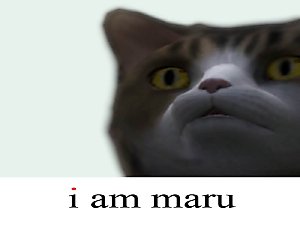Calico
Calico

Screenshot-50.jpg - width=1600 height=896

Screenshot-56.jpg - width=1600 height=896

Screenshot-58.jpg - width=1600 height=896

Screenshot-59.jpg - width=1600 height=896

Screenshot-60.jpg - width=1600 height=896

Screenshot-61.jpg - width=1600 height=896

f6f4.jpg - width=460 height=307

3fbe.jpg - width=600 height=338
visible dots on her legs

690a.jpg - width=447 height=298

9c11.jpg - width=900 height=504











Like the last one, this is also based on one of my own animals: my cat Abby.
She's a Calico and since I dislike EA Games Calico which is just not detailed and rather odd and plain, I decided to create one, based on a real calico. It took me around 4 hours but I think the work was worth the time since I saw no other Calico uploaded (except Sims 2 Calicos)

My Calico in Game

My real Calico, Abby which was the model for my Sim Calico.
I hope you enjoy my Download
Additional Credits:
I gladly used Twallans Animator and Twallan's Master Controller
Mostly I thank my Cat for gladly laying in front of me on the table
|
Calico_improved.zip
Download
Uploaded: 17th Jan 2014, 238.9 KB.
1,213 downloads.
|
||||||||
| For a detailed look at individual files, see the Information tab. | ||||||||
Install Instructions
1. Click the file listed on the Files tab to download the sim to your computer.
2. Extract the zip, rar, or 7z file.
2. Select the .sim file you got from extracting.
3. Cut and paste it into your Documents\Electronic Arts\The Sims 3\SavedSims folder. If you do not have this folder yet, it is recommended that you open the game, enter Create-a-Sim, and save a sim to the sim bin to create this folder, rather than doing so manually. After that you can close the game and put the .sim file in SavedSims
4. Once the .sim file is in SavedSims, you can load the game, and look for your sim in the premade sims bin in Create-a-Sim.
Extracting from RAR, ZIP, or 7z: You will need a special program for this. For Windows, we recommend 7-Zip and for Mac OSX, we recommend Keka. Both are free and safe to use.
Need more help?
If you need more info, see Game Help:Installing TS3 Simswiki for a full, detailed step-by-step guide!
Loading comments, please wait...
-
by RomerJon17 12th Jan 2012 at 1:42pm
-
by Lea.Sikora 7th Jul 2012 at 5:02pm
-
by PharaohHound 2nd Aug 2012 at 6:50pm
-
by Frostlily13 28th Mar 2014 at 1:31pm
-
by yyyyyyyyyyyyyyyyyy 27th Sep 2014 at 2:02am
-
by Callia-Evergreen 7th Dec 2014 at 5:13pm
-
by Kayinwonderland 13th Jan 2014 at 11:33pm
based on my own Dog more...
Packs Needed
| Base Game | |
|---|---|
 | Sims 3 |
| Expansion Pack | |
|---|---|
 | Pets |
About Me
I am at the moment not taking requests, because I am having my finals.

 Sign in to Mod The Sims
Sign in to Mod The Sims Calico
Calico