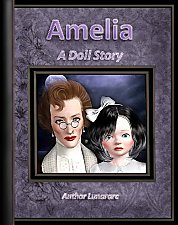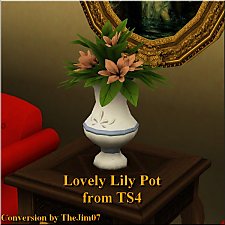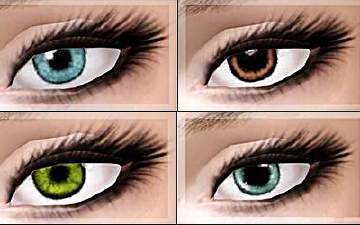Lily - The Living Doll
Lily - The Living Doll

1.jpg - width=824 height=824

2.jpg - width=1451 height=1028

3.jpg - width=1451 height=1028

4.jpg - width=1451 height=1028

5.jpg - width=1451 height=1028

6.jpg - width=1451 height=1028

7.jpg - width=1451 height=1028

8.jpg - width=1451 height=1028

9.jpg - width=1451 height=1028

11.jpg - width=764 height=954

12.jpg - width=1734 height=917

13.jpg - width=2058 height=665

10.jpg - width=2512 height=954

14.jpg - width=1451 height=1028


















- Facial cas sliders uploaded by bella3lek4 on youtube.
- EyeballSliders by aWt (Eyeball mesh only)
- Head Shape Slider by jonha
- 10 new CAS Sliders by jonha (Head size and shoulders width)
- Chin Width Slider by GnatGoSplat
- Jawline sliders by aWt
- Sim Height Slider by CmarNYC
CC for Basic version: Lily - look inspired by Emily * Porcelain Doll Child
- Skin: Appel Cider Vinegar V2 (fixed) by Noodles
- Hair: Female Myos Hair 14 conversion originally by cazy (Scroll down till you find Download HERE)
- Eyebrows: None, Either from seasons expantion pack or Shaved Eyebrows by daluved1
- Eye contacts: N8 Contacts by Eruwen
- Eyeshadow: Eye Concealer byby Mochi029
- Lipstick: E makeup Fresh by Ephemera
- Accessory: Headwear by Rosesims3
- Clothing: Babydoll by Sim-pli Caz
CC : Version 1 Mily - Victorian
- Hair: Raon hair 54 by Savio
- Hat: Blossom straw hat by Duo
- Clothing: Latest Fashion Frock by the store
CC : Version 2 Kily - Gingerbread
- Hair: Hair Tea Rose by Sintiklia
- Accessory: Hair bow by fruit store LL
- Clothing: Walk Bobita Walk by the store
CC : Version 3 Aily - Gothic
- Hair: Peggy 5007 by Tum Tum
- Accessory: Necrosarium Gothic Jewelry II crown by S-club
- Clothing: Layered Victorian by the store
CC : Version 4 Bily - Nerdish
- Hair: Newsea J156 Clover by Shock&Shame
- Clothing: Dawn Allure by Anubis
CC : Version 5 Shily - Kawaii
- Hair: NewSea J176 Miku by foreverandalways
- Glasses: Simlish Clubmaster Eyeglasses by the amazing Tamo
- Clothing: Lulu's Sweet Lil' Jumper by the store
CC : Version 6 Sicly - The princess
- Hair: Leah Hairstyle by cazy
- Little crown: Crown for princess by MadnessOfKanoYa
- Clothing: Lace dreams by the cute Springbunny
Note:
- Her face was sculpted by using sliders multiplier HERE (x3)
- For better look download this Face Overlay Fix by missy harries
- I've packaged Lily with EA (Base game) skin tone
- Lily (Basic version) is the only version included
- If you need any help just ask me in the comments section or in a pm

How to install:
Extract the sim. file from the zip.Place in My Documents/Electronic Arts/The Sims 3/SavedSims.
In the game, go to the Premade Sims Bin in Create A Sim (CAS).
Additional Credits:
- A big thanks to @HystericalParoxysm, @SimmyRN, @Tigerdyhr for helping me.at the CFB
|
Lily_The Doll.rar
Download
Uploaded: 10th Aug 2014, 894.0 KB.
4,993 downloads.
|
||||||||
| For a detailed look at individual files, see the Information tab. | ||||||||
Install Instructions
1. Click the file listed on the Files tab to download the sim to your computer.
2. Extract the zip, rar, or 7z file.
2. Select the .sim file you got from extracting.
3. Cut and paste it into your Documents\Electronic Arts\The Sims 3\SavedSims folder. If you do not have this folder yet, it is recommended that you open the game, enter Create-a-Sim, and save a sim to the sim bin to create this folder, rather than doing so manually. After that you can close the game and put the .sim file in SavedSims
4. Once the .sim file is in SavedSims, you can load the game, and look for your sim in the premade sims bin in Create-a-Sim.
Extracting from RAR, ZIP, or 7z: You will need a special program for this. For Windows, we recommend 7-Zip and for Mac OSX, we recommend Keka. Both are free and safe to use.
Need more help?
If you need more info, see Game Help:Installing TS3 Simswiki for a full, detailed step-by-step guide! Special Installation Instructions
- If you get an error that says "This content requires expansion pack data that is not installed", please use either Clean Installer to install this sim.
Loading comments, please wait...
Uploaded: 10th Aug 2014 at 5:42 AM
-
by no_pulse 10th Jul 2009 at 10:03pm
 1
10.8k
5
1
10.8k
5
-
by rumicape 4th Aug 2009 at 1:53am
 8
16.2k
9
8
16.2k
9
-
by @Stefan 13th Sep 2009 at 5:51am
 40
110.6k
50
40
110.6k
50
-
Lily Cross Tattoo - Recolourable
by megsymooks 15th May 2011 at 8:14am
-
by TheJim07 18th Mar 2015 at 1:42am
 8
15.8k
97
8
15.8k
97
-
by Lunararc 16th Nov 2011 at 12:05pm
Hey guy , Today I'm gonna show you my new clothes set called Back To Summer ( Cause more...
 14
130.7k
190
14
130.7k
190
Female » Mixed Sets » Adult
-
Sweet dreams dress - 2 different styles for YA/A
by Lunararc 7th Jul 2013 at 4:38pm
Hey ladies, today i have a simple everyday dress with a circle skirt for adults and young adults. more...
 30
89.9k
503
30
89.9k
503
-
Realism Eye Contacts - Both Genders - from Teen to Elder
by Lunararc 7th Aug 2012 at 5:11pm
Hey guys , I present to you the " Realism Eye Contacts " 4 Different eye contacts for male and more...
-
"Sugar Bun" - Female hair (Teen to Elder)
by Lunararc 16th Jul 2013 at 4:49pm
Hey guys, Finally I finished my first hair mesh after 10 days of hard working. more...
 17
59.1k
269
17
59.1k
269
Hair » Female » Young Adult

 Sign in to Mod The Sims
Sign in to Mod The Sims Lily - The Living Doll
Lily - The Living Doll