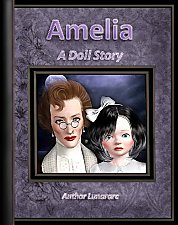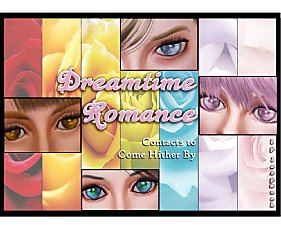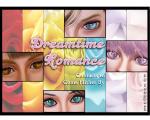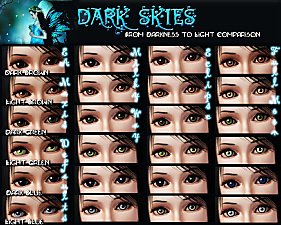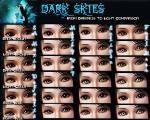Doll Molyneux, A Real Life Porcelain Doll
Doll Molyneux, A Real Life Porcelain Doll

Porcelain Doll Headshot CAS.jpg - width=1053 height=1024
Headshot shot in CAS of Doll Molyneux, a real life porcelain doll.

Porcelain Doll Full Body CAS.jpg - width=635 height=1024
Full body shot in CAS of Doll Molyneux, a real life porcelain doll.

Porcelain Doll Headshot In-Game.jpg - width=948 height=820
Headshot shot in-game of Doll Molyneux, a real life porcelain doll.

Porcelain Doll Full Body In-game.jpg - width=847 height=848
Full body shot in-game of Doll Molyneux, a real life porcelain doll.
|
Porcelain Doll -- Doll_Molyneux.rar
| Doll Molyneux is a real life porcelain doll. A virtuoso and perfectionist, she is always trim and tastefully garbed, as if she were playing dress up with herself.
Download
Uploaded: 3rd Jul 2009, 405.4 KB.
2,353 downloads.
|
||||||||
| For a detailed look at individual files, see the Information tab. | ||||||||
Install Instructions
1. Click the file listed on the Files tab to download the sim to your computer.
2. Extract the zip, rar, or 7z file.
2. Select the .sim file you got from extracting.
3. Cut and paste it into your Documents\Electronic Arts\The Sims 3\SavedSims folder. If you do not have this folder yet, it is recommended that you open the game, enter Create-a-Sim, and save a sim to the sim bin to create this folder, rather than doing so manually. After that you can close the game and put the .sim file in SavedSims
4. Once the .sim file is in SavedSims, you can load the game, and look for your sim in the premade sims bin in Create-a-Sim.
Extracting from RAR, ZIP, or 7z: You will need a special program for this. For Windows, we recommend 7-Zip and for Mac OSX, we recommend Keka. Both are free and safe to use.
Need more help?
If you need more info, see Game Help:Installing TS3 Simswiki for a full, detailed step-by-step guide! Special Installation Instructions
- If you get an error that says "This content requires expansion pack data that is not installed", please use either Clean Installer to install this sim.
Meshes needed
This download requires one or more meshes to work properly. Please check the Description tab for information about the meshes needed, then download them below:| MTS cannot guarantee any off-site links will be available |
| Default Replacement Eyes by Syera |
| peggyzone.com/Sims3ObjectSkin.html (non-MTS link) |
Loading comments, please wait...
-
by @Stefan 13th Sep 2009 at 4:51am
 40
110.3k
50
40
110.3k
50
-
Updated - Collection Doll - object mod
by zoe22 updated 2nd Sep 2018 at 9:37pm
 +1 packs
15 33k 35
+1 packs
15 33k 35 Supernatural
Supernatural
-
Dreamtime Romance: Contacts to Come Hither By! |*| Fixed! Please Re-Download! |*|
by lazywnch updated 20th Jun 2010 at 12:12pm
Dreamtime Romance: Contacts to Come Hither By :new: Updated download! more...
-
Dark Skies: From Darkness to Light -- Three Default Eye Replacement Sets
by lazywnch 9th Aug 2009 at 4:06am
Dark Skies: From Darkness to Light Here's a set of three custom default eye replacements. more...
About Me
* Give me credit and a link, please. Or some cheese and wine and chocolate.
* No making money off me not making money.
* If you want to play around with or edit something I've made, have at it. Just give me credit and a link, purty please.
* Requests and feedback are always welcome, and I'll try my best. But, well, my name is lazywnch for a reason.
Feel free to let me know if you use any of my custom content. I'd love to see what you did with it. I don't bite. Honest.

 Sign in to Mod The Sims
Sign in to Mod The Sims