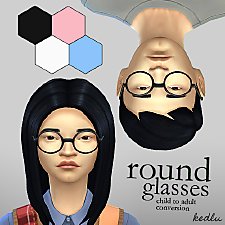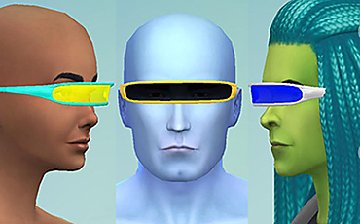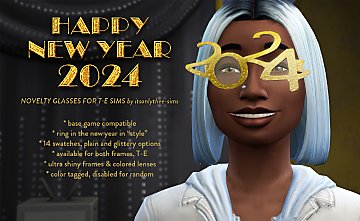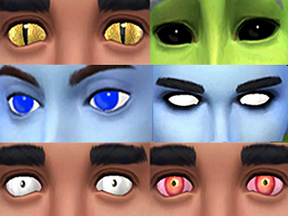Small Round Glasses and Shades
Small Round Glasses and Shades

Multicolour Calientes.jpg - width=1014 height=669

CAS clear x10.jpg - width=2454 height=720

CAS shades x10.jpg - width=2545 height=720

Goths and Don.jpg - width=950 height=612

Don and BFFs.jpg - width=1280 height=749

thumbnail.jpg - width=1977 height=1080
The clear glasses and the sunglasses come in 10 recolours each, as follows:
CLEAR
Top row (all with default lenses): Blue, red, silver, green, brown.
Bottom row: Gold with default lenses, then silver with green tint lenses, pink and blue multicolour with purple tint, gold with pale rose tint, and purple with default lenses.

SUNGLASSES
Top row: Black, silver, purple and gold, all with default lenses, and black with green lenses.
Bottom row: Black with blue lenses, black with yellow lenses, gold with rose lenses, brown with maroon lenses, blue multicolour with turquoise lenses.

In-game, Mortimer chooses silver with clear green tinted lenses and Bella goes for the gold rose tint shades, while Don Lothario goes a little Ozzy-ish with long hair and black shades with blue lenses.

Below, Don's BFFs are wearing the blue multicolour shades, the pink and blue multicolour clear glasses with rose tint, and the gold clear glasses with pale pink tint.

Recolouring: I've uploaded a zip file containing recolour templates for each set of glasses in case you want to make recolours, so that you can see what goes where. I really love how we can easily recolour lenses in TS4, unlike previous games - play around with the lens alpha transparency on the shades to obtain different effects with depth of colour.
Original TS3 version here: http://www.modthesims.info/download.php?t=443662
Thanks for looking, hope you'll find these colourful little glasses useful for your hippies, Ozzy lookalikes, John Lennon lookalikes, studious/scholarly types, and so on!
INSTALLATION:
Unzip one or both of the zip files according to your preference, and move the .package file(s) to your Documents\Electronic Arts\The Sims 4\Mods folder.
Polygon Counts:
676 polys
Additional Credits:
Made with Sims 4 Studio, Blender, Milkshape, and s4pe.
This is a new mesh, and means that it's a brand new self contained object that usually does not require a specific Pack (although this is possible depending on the type). It may have Recolours hosted on MTS - check below for more information.
|
Esmeralda_SmallRoundShades_M+F,Teen-Elder.zip
Download
Uploaded: 24th Jan 2015, 234.5 KB.
18,187 downloads.
|
||||||||
|
Esmeralda_SmallRoundGlasses_M+F,Teen-Elder.zip
Download
Uploaded: 24th Jan 2015, 244.3 KB.
19,706 downloads.
|
||||||||
|
Recolour templates for both glasses.zip
Download
Uploaded: 28th Oct 2014, 85.9 KB.
11,296 downloads.
|
||||||||
| For a detailed look at individual files, see the Information tab. | ||||||||
Install Instructions
1. Download: Click the File tab to see the download link. Click the link to save the .rar or .zip file(s) to your computer.
2. Extract: Use 7zip (Windows) to extract the file(s) from the .rar or .zip file(s).
3. Cut and paste the file(s) into your Mods folder
Need more information?
- My Documents\Electronic Arts\The Sims 4\Mods\
- Anyone can use both .rar and .zip files easily! On Windows, use 7zip!
- If you don't have a Mods folder, just make one.
Loading comments, please wait...
Uploaded: 28th Oct 2014 at 7:12 PM
Updated: 2nd Mar 2016 at 3:16 PM - Minor text edit
-
Cyborg Visor (TS4 Version) - Updated January 23 2015: Intel bugfix, 5 new colours
by Esmeralda updated 23rd Jan 2015 at 12:24pm
 10
18.3k
52
10
18.3k
52
-
by Esmeralda 24th Jan 2015 at 8:47pm
 9
17.7k
64
9
17.7k
64
-
by EmilitaRabbit 14th Mar 2018 at 10:33pm
 2
11.1k
24
2
11.1k
24
-
by itsonlythee 11th Jan 2024 at 7:40pm
-
by goby2873 10th Apr 2025 at 11:24am
 1.1k
4
1.1k
4
-
Cyborg Eye for Men and Women Teen to Elder
by Esmeralda 1st Aug 2011 at 10:32pm
Cyborg Eye for Men and Women Teen to Elder more...
-
Small Round Glasses & Shades *UPDATE* Recolourable Lenses
by Esmeralda updated 10th Aug 2012 at 4:49pm
2 'Scholarly' Glasses: 7-Sided 'Beckett' Glasses and Small Round Glasses - Teen-Elder more...
 31
75.6k
136
31
75.6k
136
-
Matrix-ish Sunglasses *UPDATE March 2 2016 - Closer fit
by Esmeralda updated 2nd Mar 2016 at 2:53pm
Matrix-ish Sunglasses (TS4 Version) more...
 9
17.4k
38
9
17.4k
38
-
2 Different Eyes (Heterochromia, Blind Eye, Sci-Fi/Fantasy Eyes)
by Esmeralda 26th May 2016 at 8:49pm
2 Different Eyes (Heterochromia, Blind Eye, Sci-Fi/Fantasy Eyes) more...
 26
73.2k
156
26
73.2k
156
-
Deus Ex: JC and Paul Denton, Anna Navarre, Gunther Hermann
by Esmeralda updated 18th Aug 2016 at 5:59pm
UPDATE: I created a much better cyborg eye for Anna: ignore the one that comes with this download and more...
 17
33.3k
16
17
33.3k
16
-
Electric Dreads for Men and Women (TS3 Conversion)
by Esmeralda 30th Jan 2015 at 7:14pm
Electric Dreads for Men and Women (TS3 Conversion) more...
 33
75.1k
233
33
75.1k
233
-
Smaller Microscope Alternative
by Esmeralda 15th Apr 2015 at 10:35pm
Smaller Microscope Alternative more...
 81
73.5k
301
81
73.5k
301
-
Vibrant Braids for Men + Women, Including New Men's Mesh
by Esmeralda 19th Jan 2015 at 9:23pm
Vibrant Braids for Men + Women, Including New Men's Mesh more...
 22
42.2k
282
22
42.2k
282
About Me
MY POLICY: I'm easygoing, please just don't copy my creations or claim them to be your own work. You may include my creations with your sims or lots, just credit me with a link back to the item.

 Sign in to Mod The Sims
Sign in to Mod The Sims Small Round Glasses and Shades
Small Round Glasses and Shades