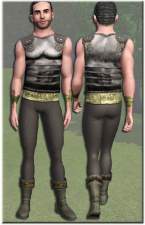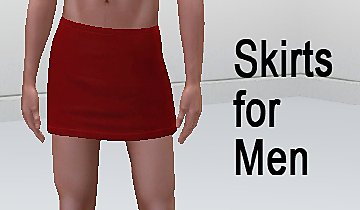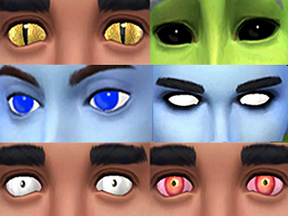Men's recolourable trenchcoat outfit - Adult and Young Adult
Men's recolourable trenchcoat outfit - Adult and Young Adult

CAS grey x2.jpg - width=671 height=576

CAS recolours x4.jpg - width=932 height=432

in-game x3 1.jpg - width=704 height=540

in-game x3 2.jpg - width=711 height=540

thumb.jpg - width=474 height=432
UPDATE April 2010: NewOne has now made some very nice retextures of this mesh, 3 Mens Trenchcoat Outfits & Graphic Tees For Males (YA/A) - check them out, they look great!
One of the many unpleasant surprises I found when I first got The Sims 3 was that there were no trenchcoat, overcoat or long jacket outfits for men as there were in The Sims 2, making it impossible to re-create many of the characters I'd simmed in TS2. I didn't really find the Mandarin coat in the EA Store a good substitute, and they now have a Steampunk long-coated outfit for men on the Store, but as much as I like Steampunk, I didn't really want all my male sims to look like something out of the Victorian era either.
Here is just a straightforward, versatile trenchcoat mesh to hopefully fill the gap for some of your sims. It has three recolourable areas: jacket, shirt and trousers. The shirt is a crew-neck style which can be used for T-shirts or sweaters.
It will appear all in grey in CAS, and you can then recolour or pattern it any way you like. It's for Adults and Young Adults, and is enabled for both Everyday and Formal.

A few examples: leather jacket and casual denims, macho camo outfit, and not so macho flowery 60s style gear.

For a look in-game, our handsome model is wearing a fetching snakeskin jacket over a black T-shirt and trousers ensemble:


Made using the wonderful and versatile CTU: http://www.modthesims.info/download.php?t=364926
INSTALL INSTRUCTIONS:
Unzip the .zip file, and copy the .package file to your Mods\Packages folder. If you don't have a Mods\Packages folder and/or don't know how to install .package files, please see full instructions here: http://www.modthesims.info/wiki.php...g_Package_Files
Thank you for looking, hope you'll find this a useful outfit.
Polygon Counts:
4182
This is a new mesh, and means that it's a brand new self contained object that usually does not require a specific Pack (although this is possible depending on the type). It may have Recolours hosted on MTS - check below for more information.
|
MensTrenchcoatOutfit_ByEsmeraldaF.zip
Download
Uploaded: 3rd Nov 2009, 606.0 KB.
63,372 downloads.
|
||||||||
| For a detailed look at individual files, see the Information tab. | ||||||||
Install Instructions
1. Click the file listed on the Files tab to download the file to your computer.
2. Extract the zip, rar, or 7z file. Now you will have either a .package or a .sims3pack file.
For Package files:
1. Cut and paste the file into your Documents\Electronic Arts\The Sims 3\Mods\Packages folder. If you do not already have this folder, you should read the full guide to Package files first: Sims 3:Installing Package Fileswiki, so you can make sure your game is fully patched and you have the correct Resource.cfg file.
2. Run the game, and find your content where the creator said it would be (build mode, buy mode, Create-a-Sim, etc.).
For Sims3Pack files:
1. Cut and paste it into your Documents\Electronic Arts\The Sims 3\Downloads folder. If you do not have this folder yet, it is recommended that you open the game and then close it again so that this folder will be automatically created. Then you can place the .sims3pack into your Downloads folder.
2. Load the game's Launcher, and click on the Downloads tab. Find the item in the list and tick the box beside it. Then press the Install button below the list.
3. Wait for the installer to load, and it will install the content to the game. You will get a message letting you know when it's done.
4. Run the game, and find your content where the creator said it would be (build mode, buy mode, Create-a-Sim, etc.).
Extracting from RAR, ZIP, or 7z: You will need a special program for this. For Windows, we recommend 7-Zip and for Mac OSX, we recommend Keka. Both are free and safe to use.
Need more help?
If you need more info, see:
- For package files: Sims 3:Installing Package Fileswiki
- For Sims3pack files: Game Help:Installing TS3 Packswiki
Loading comments, please wait...
Uploaded: 3rd Nov 2009 at 1:35 AM
Updated: 27th May 2013 at 3:53 PM - Just slight changes to text
#trenchcoat, #coat, #jacket, #suit, #long jacket, #trench
-
by Anubis360 18th Aug 2009 at 3:12am
 52
180.3k
355
52
180.3k
355
-
by Anubis360 13th Sep 2009 at 3:42pm
 49
195.8k
233
49
195.8k
233
-
by Anubis360 26th Sep 2009 at 3:27am
 28
85.4k
162
28
85.4k
162
-
3 Mens Trenchcoat Outfits & Graphic Tess For Males (YA/A)
by newone08 25th Apr 2010 at 10:35pm
 25
147k
211
25
147k
211
Male » Mixed Sets » Adult
-
by omegastarr82 6th Sep 2010 at 4:01am
-
More Trenchcoat Outfits: Adult/YA Women, Elder Men, Elder Women
by Esmeralda 3rd Feb 2012 at 5:24pm
 13
58.6k
112
13
58.6k
112
-
Sittable Motorcycle - TS3 conversion
by Esmeralda updated 22nd Sep 2015 at 12:50pm
Sittable Motorcycle - TS3 conversion more...
 48
153.2k
137
48
153.2k
137
-
Sims 2 Ninja Mask for Men and Women, Teen to Elder *UPDATE: NEW WHITE TEXTURE*
by Esmeralda updated 9th Jan 2012 at 8:07pm
UPDATE 9 JANUARY 2012: Following numerous requests, I've finally been able to remake this item with a near-white texture so more...
 46
84k
99
46
84k
99
-
Recolourable/Patternable Glass Wings, for All Ages
by Esmeralda 16th Sep 2012 at 9:34pm
Recolourable/Patternable Glass Wings, for All Ages more...
 36
46.2k
100
36
46.2k
100
-
Sims 2 Rave Goggles + Assorted Retextures
by Esmeralda updated 22nd Mar 2016 at 6:50pm
Sims 2 Rave Goggles + Assorted Retextures more...
 18
44.7k
136
18
44.7k
136
-
MaxoidMonkey's Alienware PC - TS4 Version
by Esmeralda updated 9th Mar 2015 at 3:07pm
MaxoidMonkey's Alienware PC - TS4 Version more...
 37
46.3k
202
37
46.3k
202
-
Guitar of Life and Death (TS3 Conversion)
by Esmeralda 27th Sep 2015 at 12:37pm
Guitar of Life and Death (TS3 Conversion) more...
 17
21.2k
96
17
21.2k
96
-
2 Different Colour Eyes - Male and Female, Teen to Elder **UPDATE: NEW IMPROVED TEXTURE!**
by Esmeralda updated 2nd May 2012 at 5:58pm
UPDATE 21 JANUARY 2012: I finally made myself take a tutorial on creating realistic eye textures and made my own more...
-
Big Round Glasses for Men and Women - Teen to Elder *UPDATE: Children's Version Added
by Esmeralda updated 4th Jan 2015 at 11:15am
UPDATE, 4 JANUARY 2015: A flaw in the texture of the children's glasses was discovered by blakegriplingph, who has now more...
 39
73.5k
115
39
73.5k
115
About Me
MY POLICY: I'm easygoing, please just don't copy my creations or claim them to be your own work. You may include my creations with your sims or lots, just credit me with a link back to the item.

 Sign in to Mod The Sims
Sign in to Mod The Sims Men's recolourable trenchcoat outfit - Adult and Young Adult
Men's recolourable trenchcoat outfit - Adult and Young Adult