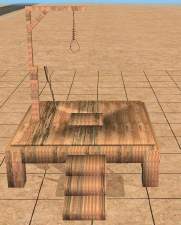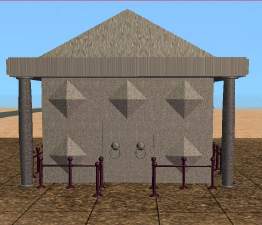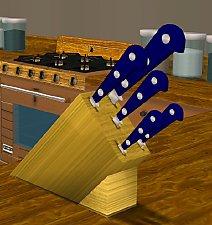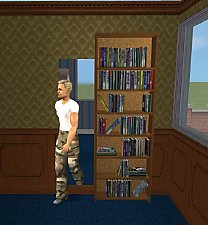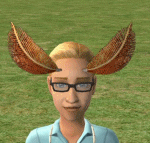Testers Wanted: ***UPDATE***Pepper Mill/Grinder - Colour options **Added Matching Set
Testers Wanted: ***UPDATE***Pepper Mill/Grinder - Colour options **Added Matching Set

Pepper_Mill.jpg - width=329 height=439

both.jpg - width=627 height=571

kitchen.jpg - width=901 height=463

colours.jpg - width=321 height=258

twin_set.jpg - width=263 height=338

twin_set in place.jpg - width=547 height=375

twin_set_colours.jpg - width=424 height=375
Hi Guys,
Would you test this for me please?
Made with SimPE v 0.33, EP ready, unique GUID and colour enabled.
This is a wooden Black Pepper Mill/Grinder for your kitchen surfaces/restaurant/Dining table.
This comes as a single mill, (with complementary matching Salt Mill ...
However... (and this is the reason I want you to test it) it is cloned from a 'special' Maxis object that CAN use the 'moveobjects on' cheat ... ON SURFACES... !
If you use it together with the 'boolProp snapObjectsToGrid false' cheat... you can place it together with another object already on the grid (see pictures). This way, you can get a more realistic look to your
kitchen counters....basically....more clutter! :wink:
I have included a few recolours (for those who feel the need) but personally I think the 'original' wooden one looks the best.
You can change the colour of the top of the mill (though both my Pepper and Salt Mill in real life are the same).
Anyway, this is a purely decorative item...it has NO interactions at all... I suppose that's the price to pay for being able to place it with other objects on the same tile...
Please report any issues you have... oh, and as I don't have Uni, I'm not sure now if the stuff I make is already in the new game... or if someone else has already made this. If so...my apologies.

Recolours: If you want to recolour any of my objects...please pm me first. Please do not post my original files (which contain the mesh) as these are continuously under review. I am usually happy for people to post
their recolours, with a link back to the original object here at MTS2.
Enjoy, ...and thanks for testing....

Bob
*****UPDATE*** ******************************************
... got a bit bored tonight...so decided to make a the matching set of Salt & Pepper Mills...seperate GUID...in seperate zip...see additional pictures. Works the same as the single mill (cheats)....enjoy!
BOB
******************************************************
This is a new mesh, and means that it's a brand new self contained object that usually does not require a specific Pack (although this is possible depending on the type). It may have Recolours hosted on MTS - check below for more information.
|
BobL_PepperansSaltMillSet_EP2_col_en.zip
Download
Uploaded: 31st Mar 2005, 153.4 KB.
12,624 downloads.
|
||||||||
|
BobL_Pepper_Mill_EP2_col_en.zip
Download
Uploaded: 30th Mar 2005, 133.3 KB.
11,980 downloads.
|
||||||||
| For a detailed look at individual files, see the Information tab. | ||||||||
Install Instructions
1. Download: Click the download link to save the .rar or .zip file(s) to your computer.
2. Extract the zip, rar, or 7z file.
3. Place in Downloads Folder: Cut and paste the .package file(s) into your Downloads folder:
- Origin (Ultimate Collection): Users\(Current User Account)\Documents\EA Games\The Sims™ 2 Ultimate Collection\Downloads\
- Non-Origin, Windows Vista/7/8/10: Users\(Current User Account)\Documents\EA Games\The Sims 2\Downloads\
- Non-Origin, Windows XP: Documents and Settings\(Current User Account)\My Documents\EA Games\The Sims 2\Downloads\
- Mac: Users\(Current User Account)\Documents\EA Games\The Sims 2\Downloads
- Mac x64: /Library/Containers/com.aspyr.sims2.appstore/Data/Library/Application Support/Aspyr/The Sims 2/Downloads
- For a full, complete guide to downloading complete with pictures and more information, see: Game Help: Downloading for Fracking Idiots.
- Custom content not showing up in the game? See: Game Help: Getting Custom Content to Show Up.
- If you don't have a Downloads folder, just make one. See instructions at: Game Help: No Downloads Folder.
Loading comments, please wait...
Uploaded: 30th Mar 2005 at 11:21 AM
Updated: 31st Mar 2005 at 1:14 AM - typos
-
by zillah 30th Dec 2004 at 9:15pm
 11
8.1k
2
11
8.1k
2
-
by Nemi 4th Feb 2005 at 11:51am
 64
52.7k
7
64
52.7k
7
-
by Nemi 5th Feb 2005 at 4:08pm
 35
26.8k
2
35
26.8k
2
-
by anarchistIOU 17th Feb 2005 at 12:04am
 51
37.5k
6
51
37.5k
6
-
Testers Wanted: Electric Kettle (Cordless) - Colour options **UPDATED**
by boblishman 14th Mar 2005 at 1:10pm
 97
62.9k
36
97
62.9k
36
-
by TheSims2Master 31st Mar 2005 at 2:12pm
 40
28.7k
7
40
28.7k
7
-
Testers Wanted: New (artificial) Plant - colour enabled
by boblishman 17th Apr 2005 at 11:17pm
 52
22.3k
3
52
22.3k
3
-
by BillySIMS139 23rd Oct 2006 at 5:56am
 5
21.6k
15
5
21.6k
15
-
Hospital Wristbands Toddlers --> Elders (waterproof)
by boblishman 15th Feb 2006 at 5:44pm
Hi Guys, Ok ...another hospital accessory......the wristband identity tags (that we all keep, for some strange reason! more...
 45
100.9k
104
45
100.9k
104
-
Testers Wanted: Roman Style Stone Garden Seat
by boblishman 19th Oct 2005 at 1:32am
Hi Guys, Would you test this for me please?. more...
 40
51k
64
40
51k
64
-
by boblishman 15th Feb 2006 at 11:01am
Hi Guys, ******UPDATED******************************** You will need the Toddler Mirror to put this on existing toddlers.... It is available here... more...
 270
492.6k
254
270
492.6k
254
-
Tree Stump Seat : Part of The JWoods Autumn Wonderland Set
by boblishman 19th Oct 2005 at 11:14pm
Hi Guys, Would you test this for me please....? Made with SimPE v0.48c and Milkshape, it has its more...
 63
71.1k
99
63
71.1k
99
-
"Tinkerbell" Wings and 'dust' (animated and 'waterproof')
by boblishman 31st Mar 2006 at 2:13am
Hi Guys presenting....... The "Tinkerbell" Animated Wings....with animated gold dust! more...
 201
265.6k
140
201
265.6k
140
-
Testers Wanted: Metal Umbrella Stand with Umbrella
by boblishman 4th May 2005 at 6:17pm
Hi Guys, Would you test this for me please? Made with simPe v0.35, Milkshape & Mesh Tool it has it's more...
 105
83.9k
72
105
83.9k
72
-
Testers Wanted: Kitchen Knife Wooden Block Set
by boblishman 19th Mar 2005 at 7:01pm
Hi Guys, Would you test this for me please? Unique GUID, EP ready and colour enabled. more...
 82
85.2k
67
82
85.2k
67
-
Secret Door - Sliding bookcase
by boblishman 18th Nov 2005 at 10:03am
Hi Guys, Would you test this for me please? Made with Milkshape, SimPe v.50 it more...
 302
331k
267
302
331k
267
-
by boblishman 16th Jan 2006 at 8:43pm
***UPDATE 28th April 2006**** There is a 'buyable/selable' version of this backpack (it's an object)... more...
 140
135.6k
50
140
135.6k
50
-
Antennae (twitching & 'waterproof') ...plus..meet 'Bella Moth' ..!
by boblishman 10th Apr 2006 at 12:02am
Hi Guys presenting....... Meet Bella Moth (get it?) ....wearing the Family Antennea.... more...
 51
68.1k
8
51
68.1k
8

 Sign in to Mod The Sims
Sign in to Mod The Sims Testers Wanted: ***UPDATE***Pepper Mill/Grinder - Colour options **Added Matching Set
Testers Wanted: ***UPDATE***Pepper Mill/Grinder - Colour options **Added Matching Set