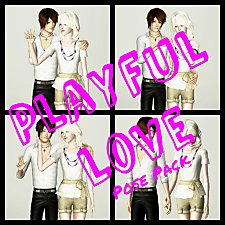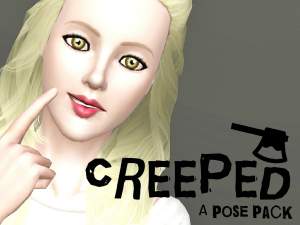The Matriarch Pose Pack by TheaiNyx
The Matriarch Pose Pack by TheaiNyx

B-confident_1.jpg - width=1280 height=768

B-confident_2.jpg - width=1280 height=768

C-cunning_1.jpg - width=1280 height=768

C-cunning_6.jpg - width=1280 height=768

D-haughty_1.jpg - width=1280 height=768

D-haughty_2.jpg - width=1280 height=768

E-seated_1.jpg - width=1280 height=768

E-seated_2.jpg - width=1280 height=768

F-seatedv2_1.jpg - width=1280 height=768

F-seatedv2_2.jpg - width=1280 height=768

G-busy_3.jpg - width=1280 height=768

G-busy_2.jpg - width=1280 height=768

H-serious_1.jpg - width=1280 height=768

H-serious_2.jpg - width=1280 height=768














Hello! It's been almost a year since I posted anything here, but do not fret, I still make poses!
This pack has been tested with the base game. Pose Player is required.
This pack is compatible with Misusuki's Pose Player Interaction Add-On V3
List Compatible
This pack includes 7 poses:
a_confident_MAT_NYX
a_cunning_MAT_NYX
a_haughty_MAT_NYX
a_seated_MAT_NYX
a_seated_V2_MAT_NYX
a_busy_MAT_NYX
a_serious_MAT_NYX
I'm trying to stick to one word-names + include the pack name in it rather than end up having poses called a_seductive_sofa_legup_V38_NYX.
Note: The hand in the "seated" pose doesn't quite touch her chin because apparently, the model's chin is that short, it looks fine on the rig in Blender (which has the default NPC-face). Also, unless you want the sim's stomach to clip through the desk in the Seated poses you're going to have to place them with the cheat disableSnappingToSlotsOnAlt (true). Oh and the clipping on the confident pose is through the clothes ^-^' (or maybe she's just thicker around the waist than the rig in blender)
Not much of a story going on here, just a woman who actually runs her own household and business and everything without relying on her useless staff. She probably drinks a lot of nectar... I actually had a few of these poses lying around already, as I said, I haven't been completely inactive... :3
In fact, I got a simblr, so if you'd like to get sneak peeks on upcoming stuff/works in progress you can follow me here: http://theainyx.tumblr.com/
CC used on the model:
Default skin by: brntwaffles
Default eyes by: shadowwolf5889 (Ima eyes)
Hair by: beaverhausen
Jewellery by: Severinka
Shoes by: masims3
Eyebrows by: Elexis
Makeup by: Pralinesims
Nails by: leahlillith
Additional Credits:
Thanks to the creators of:
Pose Player
Clip Tool Rigs
Blender
Pose Pack Creator S3PE
|
NYX_Matriarch_MAT.rar
Download
Uploaded: 28th Feb 2015, 68.5 KB.
11,634 downloads.
|
||||||||
| For a detailed look at individual files, see the Information tab. | ||||||||
Install Instructions
1. Click the file listed on the Files tab to download the file to your computer.
2. Extract the zip, rar, or 7z file. Now you will have either a .package or a .sims3pack file.
For Package files:
1. Cut and paste the file into your Documents\Electronic Arts\The Sims 3\Mods\Packages folder. If you do not already have this folder, you should read the full guide to Package files first: Sims 3:Installing Package Fileswiki, so you can make sure your game is fully patched and you have the correct Resource.cfg file.
2. Run the game, and find your content where the creator said it would be (build mode, buy mode, Create-a-Sim, etc.).
For Sims3Pack files:
1. Cut and paste it into your Documents\Electronic Arts\The Sims 3\Downloads folder. If you do not have this folder yet, it is recommended that you open the game and then close it again so that this folder will be automatically created. Then you can place the .sims3pack into your Downloads folder.
2. Load the game's Launcher, and click on the Downloads tab. Find the item in the list and tick the box beside it. Then press the Install button below the list.
3. Wait for the installer to load, and it will install the content to the game. You will get a message letting you know when it's done.
4. Run the game, and find your content where the creator said it would be (build mode, buy mode, Create-a-Sim, etc.).
Extracting from RAR, ZIP, or 7z: You will need a special program for this. For Windows, we recommend 7-Zip and for Mac OSX, we recommend Keka. Both are free and safe to use.
Need more help?
If you need more info, see:
- For package files: Sims 3:Installing Package Fileswiki
- For Sims3pack files: Game Help:Installing TS3 Packswiki
Loading comments, please wait...
Uploaded: 28th Feb 2015 at 2:47 PM
#poses, #businesswoman, #desk pose, #snob, #serious
-
The Natural Pose Set v1 - Custom Animations/Poses
by chasmchronicle 10th Apr 2011 at 10:34pm
 19
73.5k
70
19
73.5k
70
-
by Alice_of_Hearts 11th Aug 2012 at 11:20am
 22
77.1k
134
22
77.1k
134
-
by Alice_of_Hearts 3rd Oct 2012 at 9:35am
 8
67.8k
62
8
67.8k
62
-
Kids Costumes Pose Pack by Mashelle
by mashelle 11th Sep 2013 at 9:02am
 +3 packs
19 35.9k 73
+3 packs
19 35.9k 73 Ambitions
Ambitions
 Generations
Generations
 Seasons
Seasons
-
by cottoncandy1 18th Feb 2014 at 10:01am
 8
20.2k
31
8
20.2k
31
-
by cottoncandy1 24th Feb 2014 at 12:17pm
 2
12.9k
17
2
12.9k
17
-
by TheaiNyx 4th Mar 2014 at 12:00am
 32
49k
164
32
49k
164
-
by Unfathomable7 27th Dec 2017 at 12:25pm
 8
16.3k
24
8
16.3k
24
-
Upon Her Throne Pose Pack by TheaiNyx
by TheaiNyx 12th Mar 2014 at 12:36am
A set of poses for your queen sims, whether they're truly royalty or not. more...
 25
44k
161
25
44k
161
-
Upon His Throne Pose Pack by TheaiNyx
by TheaiNyx 17th Apr 2014 at 2:44am
A set of poses for your royal, male sims. more...
 24
43.5k
144
24
43.5k
144
About Me
Do not reupload anywhere.
Linking on sites like MS3B is fine.

 Sign in to Mod The Sims
Sign in to Mod The Sims The Matriarch Pose Pack by TheaiNyx
The Matriarch Pose Pack by TheaiNyx