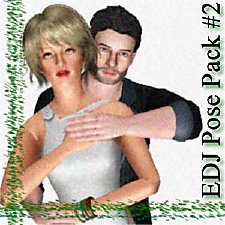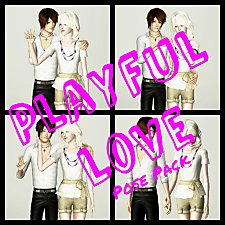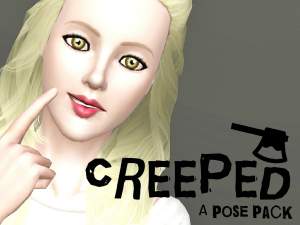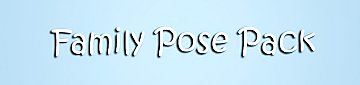Upon Her Throne Pose Pack by TheaiNyx
Upon Her Throne Pose Pack by TheaiNyx

A-sitting_reginaPose_1.jpg - width=1024 height=768

A-sitting_reginaPose_2.jpg - width=1024 height=768

A-sitting_reginaPose_3.jpg - width=1024 height=768

A-sitting_reginaPose_4.jpg - width=1024 height=768

B-lying_reginaPose_1.jpg - width=1024 height=768

B-lying_reginaPose_2.jpg - width=1024 height=768

B-lying_reginaPose_3.jpg - width=1024 height=768

B-lying_reginaPose_4.jpg - width=1024 height=768

B-lying_reginaPose_5.jpg - width=1024 height=768

C-lying_amusedPose_1.jpg - width=1024 height=768

C-lying_amusedPose_2.jpg - width=1024 height=768

C-lying_amusedPose_3.jpg - width=1024 height=768

C-lying_amusedPose_5.jpg - width=1024 height=768

D-come_hitherPose_1.jpg - width=1024 height=768

D-come_hitherPose_2.jpg - width=1024 height=768

D-come_hitherPose_3.jpg - width=1024 height=768

D-come_hitherPose_7.jpg - width=1024 height=768

D-come_hitherPose_6.jpg - width=1024 height=768

E-so_boredPose_1.jpg - width=1024 height=768

E-so_boredPose_2.jpg - width=1024 height=768

E-so_boredPose_3.jpg - width=1024 height=768

E-so_boredPose_4.jpg - width=1024 height=768

F-so_bored_lyingPose_1.jpg - width=1024 height=768

F-so_bored_lyingPose_2.jpg - width=1024 height=768

F-so_bored_lyingPose_3.jpg - width=1024 height=768

F-so_bored_lyingPose_4.jpg - width=1024 height=768

G-im_listeningPose_2.jpg - width=1024 height=768

G-im_listeningPose_3.jpg - width=1024 height=768

H-closeup_1_sitting_regina.jpg - width=1024 height=768

H-closeup_2_lying_regina.jpg - width=1024 height=768

H-closeup_3_lying_amused.jpg - width=1024 height=768

H-closeup_4_come_hither.jpg - width=1024 height=768

H-closeup_5_so_bored.jpg - width=1024 height=768

H-closeup_6_so_bored_lying.jpg - width=1024 height=768

H-closeup_7_im_listening.jpg - width=1024 height=768



































Hello! Here comes a second Pose pack from me, this time themed around a queen on her throne. Although the throne is a couch... Two poses in this set are based on pictures of Lana Parrilla who plays Regina Mills/Evil Queen in the TV-series Once Upon a Time where she's basically sitting on a couch as if it were a throne (links to the images below).
This pack has been tested with the base game. Pose Player is required.
This pack is compatible with Misusuki's Pose Player Interaction Add-On V3.
List compatible.
This pack includes 8 poses (one is a variation of another):
a_sitting_regina_NYX
a_lying_regina_NYX
a_lying_amused_NYX
a_come_hither_NYX
a_come_hither_legDown_NYX
a_so_bored_NYX
a_so_bored_lying_NYX
a_im_listening_NYX
The couch used is from the Base Game, and is called "The Dromedary". I believe it's the most expensive couch. I have not checked if the poses match any of the other couches available but I'm sure you'll be able to find some couch that works with one or two of the poses.
To have your sims pose on the couch, simply move them with the cheats moveobjects (on) and disableSnappingToSlotsOnAlt (true) (this cheat enables you to move objects however you want, provided you're holding down ALT). Before you turn off your game you should probably turn the cheats off, as turning the game off with moveobjects on can result in your sim getting stuck between levels or in the foundation the next time you play.
Depending on how you place your sims, small parts like fingers may clip through the sofa but it's easy to avoid and the clipping is very minor unless you intentionally place the sims inside the sofa.
Don't worry, you won't have to move the sims around very much as most of these poses were made with the couch-prop I used while making the poses in the same position throughout the creation of the entire set (I believe the only one that isn't in the exact same position is the first one, "Sitting Regina") so once you've got the position down you can quickly switch between poses without any fuss.
The model in the pictures is a modified version of Morrigan Hemlock, an EA made sim who lives in Bridgeport (Late Night EP). She is a vampire, which explains how her skin and eyes glow (and the tattoo on her neck).
To my annoyance I found that Morrigan is practically always smiling, so she doesn't look very bored in the poses that were supposed to have bored expressions. For this reason I included screenshots where one of my other models is posing to show off the facial expressions.
Now I'm gonna ramble a bit about the poses! :D
In this set there are fewer tiny faults with the poses than my first one, so yay~ It's kind of weird considering how some of these I only had to try twice in the game before I deemed them finished ._. Compare with how the Cheeky Suspender Pose from my Cheeky Pose Pack took 16 tries and you get how much easier this was to do.
Oh! And thanks to all who downloaded, thanked, commented and favourited the Cheeky Pose Pack, over 800 downloads in just a week! O.O I expected something more along the lines of 50... XD Anyway, back to discussing this pose pack!
I decided to do two versions of the "Come Hither" pose as I found that the original one (the one with one leg up in the air) looks sort of stiff and a bit too modelling-pose-ish (aren't poses supposed to look like that? ._.). And you know, because it's hard to keep your leg up like that. I myself prefer the second version as it's more classy and relaxed, but I included both versions in case someone disagrees :P
The sim's left hand on the "Lying Amused" pose looks a bit stiff (not to mention it can't be comfortable leaning on an arm propped up again a wooden frame...) >.< Probably the arm on the "So Bored Lying" pose too, but I tried it out myself and having the arm going so far out was more comfortable than having it close to the sofa so you know... ._. Yay?
The finger on the "I'm Listening..." pose is clipping through the hair, not the head btw... Though I suppose if you make a giant headed sim use the pose it might ._.
The middle and ring finger on the "Come Hither" poses are a bit far apart, but I completely forgot to fix that >.< It doesn't look too bad though *phew*
The poses with "Regina" in the title are based on these two images:
http://25.media.tumblr.com/tumblr_l...85kg1o1_500.png
http://seriable.com/wp-content/uplo...-eq-600x350.jpg
I wasn't feeling very imaginative when I named the poses... and I didn't take any zoomed out screenshots for the thumbnails because the thumbnails have to be so small so most are of the hands and/or face >.<
The model is wearing clothing from Late Night and Base Game shoes.
CC used on the models:
Default skin by: brntwaffles
Default eyes by: shadowwolf5889 (Ima eyes)
Clothes by: Anubis
Hairs by: ForeverAndAlwaysSims & Anubis
Eyebrows and makeup by: Pralinesims
Additional Credits:
Thanks to the creators of:
Pose Player
Clip Tool Rigs
Blender
Pose Pack Creator S3PE
|
Upon Her Throne Pose Pack by Nyx.rar
Download
Uploaded: 12th Mar 2014, 70.7 KB.
15,951 downloads.
|
||||||||
| For a detailed look at individual files, see the Information tab. | ||||||||
Install Instructions
1. Click the file listed on the Files tab to download the file to your computer.
2. Extract the zip, rar, or 7z file. Now you will have either a .package or a .sims3pack file.
For Package files:
1. Cut and paste the file into your Documents\Electronic Arts\The Sims 3\Mods\Packages folder. If you do not already have this folder, you should read the full guide to Package files first: Sims 3:Installing Package Fileswiki, so you can make sure your game is fully patched and you have the correct Resource.cfg file.
2. Run the game, and find your content where the creator said it would be (build mode, buy mode, Create-a-Sim, etc.).
For Sims3Pack files:
1. Cut and paste it into your Documents\Electronic Arts\The Sims 3\Downloads folder. If you do not have this folder yet, it is recommended that you open the game and then close it again so that this folder will be automatically created. Then you can place the .sims3pack into your Downloads folder.
2. Load the game's Launcher, and click on the Downloads tab. Find the item in the list and tick the box beside it. Then press the Install button below the list.
3. Wait for the installer to load, and it will install the content to the game. You will get a message letting you know when it's done.
4. Run the game, and find your content where the creator said it would be (build mode, buy mode, Create-a-Sim, etc.).
Extracting from RAR, ZIP, or 7z: You will need a special program for this. For Windows, we recommend 7-Zip and for Mac OSX, we recommend Keka. Both are free and safe to use.
Need more help?
If you need more info, see:
- For package files: Sims 3:Installing Package Fileswiki
- For Sims3pack files: Game Help:Installing TS3 Packswiki
Loading comments, please wait...
-
The Natural Pose Set v1 - Custom Animations/Poses
by chasmchronicle 10th Apr 2011 at 10:34pm
 19
73.1k
70
19
73.1k
70
-
EDJ Pose Pack #2 (Cup of Poses for TS3) - Update 07-12
by eletrodj 2nd May 2011 at 8:07pm
 25
110.1k
101
25
110.1k
101
-
by Alice_of_Hearts 11th Aug 2012 at 11:20am
 22
76.8k
134
22
76.8k
134
-
by Alice_of_Hearts 3rd Oct 2012 at 9:35am
 8
67.4k
62
8
67.4k
62
-
Kids Costumes Pose Pack by Mashelle
by mashelle 11th Sep 2013 at 9:02am
 +3 packs
19 35.6k 72
+3 packs
19 35.6k 72 Ambitions
Ambitions
 Generations
Generations
 Seasons
Seasons
-
by TheaiNyx 4th Mar 2014 at 12:00am
 32
48.7k
164
32
48.7k
164
-
by meagansterno 8th Jul 2014 at 12:39pm
 19
74.3k
113
19
74.3k
113
-
by Unfathomable7 27th Dec 2017 at 12:25pm
 8
15.8k
22
8
15.8k
22
-
Upon His Throne Pose Pack by TheaiNyx
by TheaiNyx 17th Apr 2014 at 2:44am
A set of poses for your royal, male sims. more...
 24
42.7k
143
24
42.7k
143
-
The Matriarch Pose Pack by TheaiNyx
by TheaiNyx 28th Feb 2015 at 2:47pm
Poses for the family's matriarch. Or perhaps a businesswoman of some kind? more...
 34
29.7k
129
34
29.7k
129
About Me
Do not reupload anywhere.
Linking on sites like MS3B is fine.

 Sign in to Mod The Sims
Sign in to Mod The Sims Upon Her Throne Pose Pack by TheaiNyx
Upon Her Throne Pose Pack by TheaiNyx