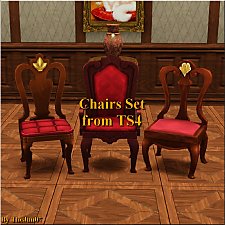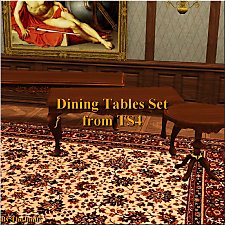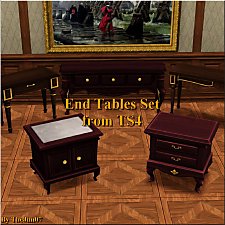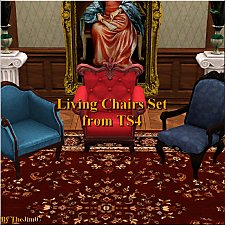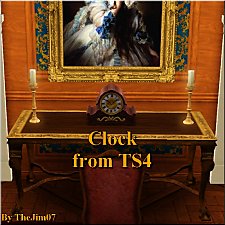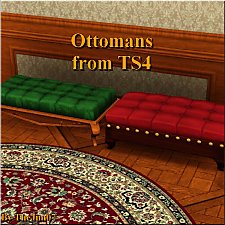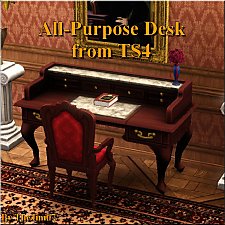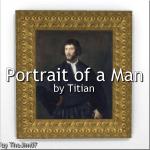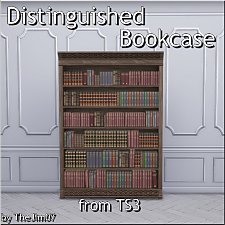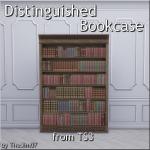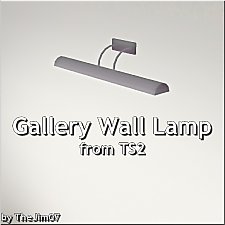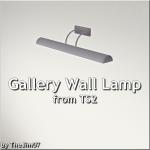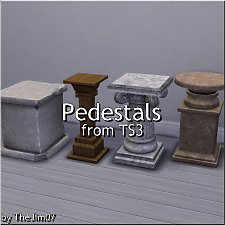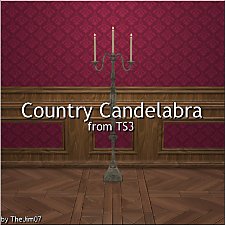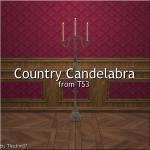Two Bookshelves from TS4
Two Bookshelves from TS4

preview.jpg - width=768 height=768

01.jpg - width=1360 height=768

02.jpg - width=1360 height=768
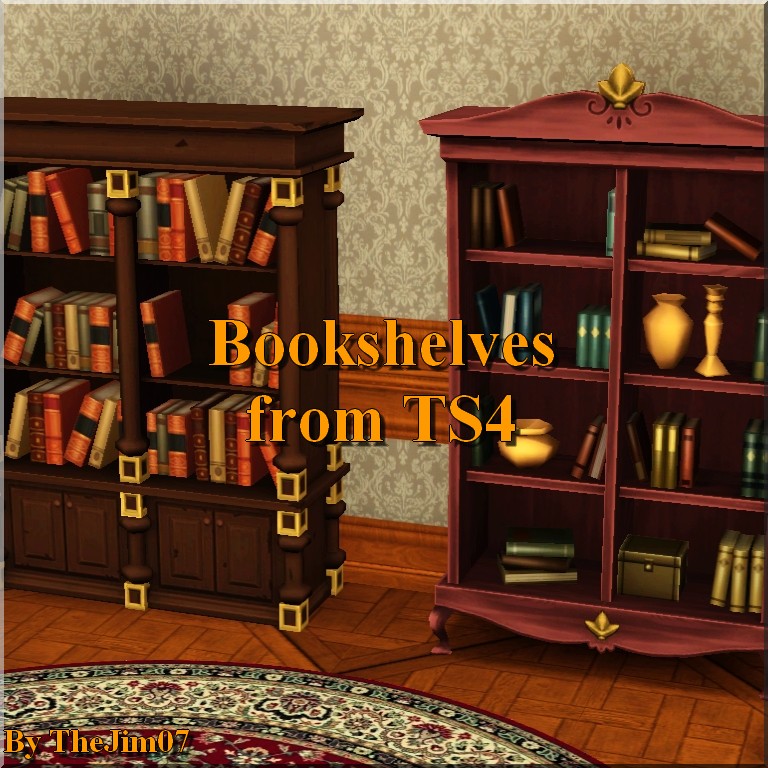
Hello everyone
 ,
,I converted these two bookshelves from TS4 to TS3 :
- Caress Bookcase (1800§) - 2 channels
- Princess Cordelia Bookcase (2800§) - 2 channels
NB : These bookshelves have no geostate (that means that books don't disappear when the bookshelf is empty).
Have fun
 ,
,Jim.
Polygon Counts:
Caress Bookcase = 1250/958
Princess Cordelia Bookcase = 1002/498
This is a new mesh, and means that it's a brand new self contained object that usually does not require a specific Pack (although this is possible depending on the type). It may have Recolours hosted on MTS - check below for more information.
|
TheJim07_BookshelvesFromTS4.rar
Download
Uploaded: 27th Mar 2015, 1.22 MB.
10,143 downloads.
|
||||||||
| For a detailed look at individual files, see the Information tab. | ||||||||
Install Instructions
1. Click the file listed on the Files tab to download the file to your computer.
2. Extract the zip, rar, or 7z file. Now you will have either a .package or a .sims3pack file.
For Package files:
1. Cut and paste the file into your Documents\Electronic Arts\The Sims 3\Mods\Packages folder. If you do not already have this folder, you should read the full guide to Package files first: Sims 3:Installing Package Fileswiki, so you can make sure your game is fully patched and you have the correct Resource.cfg file.
2. Run the game, and find your content where the creator said it would be (build mode, buy mode, Create-a-Sim, etc.).
For Sims3Pack files:
1. Cut and paste it into your Documents\Electronic Arts\The Sims 3\Downloads folder. If you do not have this folder yet, it is recommended that you open the game and then close it again so that this folder will be automatically created. Then you can place the .sims3pack into your Downloads folder.
2. Load the game's Launcher, and click on the Downloads tab. Find the item in the list and tick the box beside it. Then press the Install button below the list.
3. Wait for the installer to load, and it will install the content to the game. You will get a message letting you know when it's done.
4. Run the game, and find your content where the creator said it would be (build mode, buy mode, Create-a-Sim, etc.).
Extracting from RAR, ZIP, or 7z: You will need a special program for this. For Windows, we recommend 7-Zip and for Mac OSX, we recommend Keka. Both are free and safe to use.
Need more help?
If you need more info, see:
- For package files: Sims 3:Installing Package Fileswiki
- For Sims3pack files: Game Help:Installing TS3 Packswiki
Loading comments, please wait...
Uploaded: 27th Mar 2015 at 11:51 AM
#thejim07, #conversion, #ts4, #bookcase, #bookshelf, #bookshelves
-
by TheJim07 18th Mar 2015 at 10:08pm
 7
16k
94
7
16k
94
-
by TheJim07 19th Mar 2015 at 1:35am
 9
19.3k
101
9
19.3k
101
-
by TheJim07 19th Mar 2015 at 7:14pm
 11
17.8k
101
11
17.8k
101
-
by TheJim07 20th Mar 2015 at 12:14am
 14
19.5k
112
14
19.5k
112
-
by TheJim07 20th Mar 2015 at 11:29pm
 10
23.9k
120
10
23.9k
120
-
by TheJim07 updated 28th Jan 2018 at 9:21am
 9
20.7k
97
9
20.7k
97
-
by TheJim07 28th Mar 2015 at 11:14am
 3
13.5k
75
3
13.5k
75
-
by TheJim07 28th Mar 2015 at 11:45am
 9
23.3k
102
9
23.3k
102
-
by TheJim07 28th Mar 2015 at 9:24pm
 4
13.1k
80
4
13.1k
80
-
by TheJim07 28th Mar 2015 at 9:58pm
 12
22.5k
133
12
22.5k
133
By Function » Surfaces » Desks
-
Request : Goron's Bracelet from Zelda Ocarina of Time
by TheJim07 29th Apr 2009 at 9:00pm
You got the Goron's Bracelet! more...
 15
26.9k
35
15
26.9k
35
-
Victorian Fireplace (tall edition)
by TheJim07 13th Jan 2019 at 4:17pm
Hi everyone :), This is a second version of the Victorian Fireplace from TS3 Regal Living more...
 2
40.1k
101
2
40.1k
101
-
Distinguished Bookcase from TS3
by TheJim07 2nd Aug 2018 at 3:41pm
Hi everyone :), This victorian bookcase is from TS3. more...
 5
48.9k
70
5
48.9k
70
-
Paintings from La Rochelle, France
by TheJim07 18th Nov 2015 at 9:13pm
Hello everyone, The Friday November 13th 2015, in the morning, I went to the Museum of more...
 13
17.7k
76
13
17.7k
76
-
Socialite dining set from the Sims 2 - Work with PETS
by TheJim07 11th Mar 2010 at 6:40pm
Hi everyone :). more...
 30
50.4k
134
30
50.4k
134
About Me
I'm a French guy, born in february 1988.
As a lot of creators, I will ask you to respect a few points.
You can recolor my items, modify the meshes, etc. But if you want to share your modifications I would like you send me a PM about that and add credits in the thread concerned. A link to the original item can be appreciated.
You can too make lots with my custom content. Again, I would like you send me a PM and add credits and links in the thread.
Of course, I don't want you redistribute my work.
You can also follow me on my tumblr : https://thejim07.tumblr.com. There is exclusive content there :).
If you appreciate my work and want to support me, you can make a donation in my ko-fi page : https://ko-fi.com/thejim07
Well I think all is said. If you have any questions, or suggestions, you can send me a PM :).
Thanks for your consideration and your support.
Jim

 Sign in to Mod The Sims
Sign in to Mod The Sims Two Bookshelves from TS4
Two Bookshelves from TS4