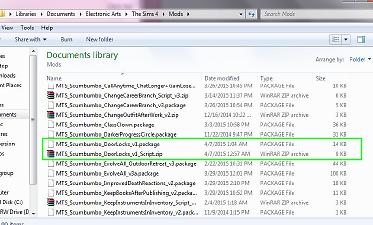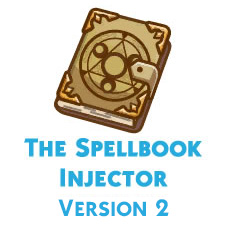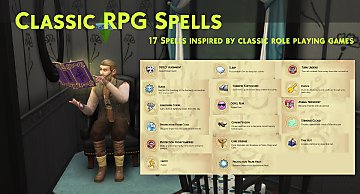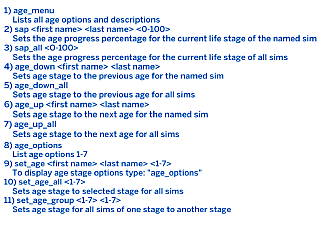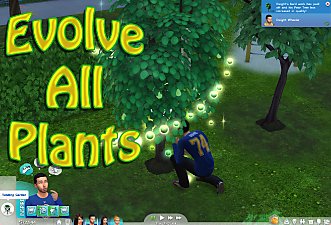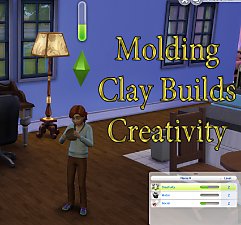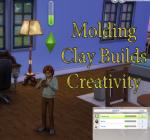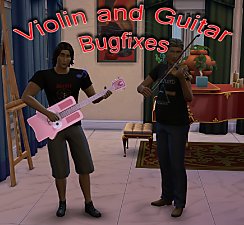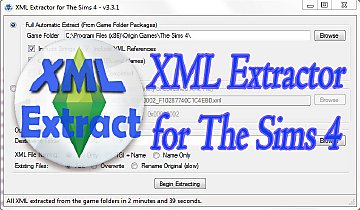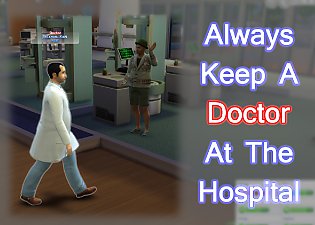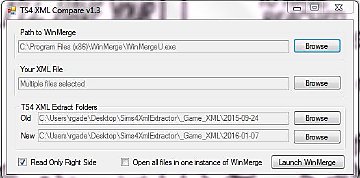Door Locks for TS4 - Version 3c
Door Locks for TS4 - Version 3c

DoorLocks-1.jpg - width=1214 height=819

DoorLocks-2.jpg - width=869 height=655
Easy to use menus for setting locks on any door

DoorLocks-3.jpg - width=869 height=655
Four custom lock types - the default is to lock for all sims

DoorLocks-4.jpg - width=869 height=655
Gates can also be locked

DoorLocks-5.jpg - width=869 height=655
Even an arch can be locked if you like!

Capture.JPG - width=804 height=485
The two highlighted files need to be in the mods folder for this to work

DoorLocks-BathroomDoors.jpg - width=1481 height=1028
Add-On Available for Pre-Locked Bathroom Doors

 This is a completely outdated mod that is useless to anyone who doesn't run an old unpatched version of the game. Use LittleMsSam's door locks for a better door lock that works with the current game versions!
This is a completely outdated mod that is useless to anyone who doesn't run an old unpatched version of the game. Use LittleMsSam's door locks for a better door lock that works with the current game versions!Updated to Version 3c - This is a required update for the Door Locks mod to work with the December 4, 2015 game patch or later. This fixes the broken sim picker dialog box which began to occur due to changes in the game's internals. No other changes were made to the mod, so there may be other unknown bugs that have yet to surface - but everything I've tested is working well again.
Be sure to remove the old version of the script and package from your mods folder if you upgrade the mod!
Remember you must have Script Mods enabled in your game options, even with the new script file format!
Description
 Version 3 Update (05/10/15)
Version 3 Update (05/10/15) 
- Door can be set to always allow a list of up to 8 sims to use them.
- Selecting individual sims can be done with the "Never Lock For..." menu selection
- Never Lock For will not automatically set or change any other lock settings - to use the most most commonly desired feature, see the Allow Only Chosen Sims option in Quick Locks below
- The sim picker dialog will be sorted with currently selected sims first, then the current household, followed by all sims. The list is then sorted by last name and first name.
- A "Quick Locks" menu has been added which can be used to quickly set a specific lock style, options include:
- Allow Only Current Sim - Turns on Lock For All and adds the current sim on the Always Allowed list
- Allow Only Chosen Sims - Turns on Lock For All and allows up to 8 sims to be chosen for the Always Allowed list
- Allow Children Only - Turns on Lock for Young Adults, Adults, and Elders
- Allow Young Adults and Older - Turns on Lock for Children and Teens
- A copy/paste feature is also available in the Quick Locks to quickly duplicate a lock style, including any chosen sims
- Locks can be turned on and back off without clearing any settings
- The mod will now re-evaluate an age lock automatically whenever a sim ages up
- The mod will no longer attempt to lock doors for ghosts or Grim
- Door can be set to always allow a list of up to 8 sims to use them.
- A bug has been reported concerning visitor doors and switching control back and forth between sims on different lots locking out the wrong household. The glitch is only temporary and clears up after a reload, full details in this post
- Princemajik has uploaded a mod review on YouTube which discusses how to properly install the mod.
- Version 2a contains a bugfix for the age filters which were not working for young adults and older sims. Also several translations have been added (details in credits below).
- Version 2 Update (04/11/15):
- This is pretty well tested, but a LOT of changes were made under the hood so there may be new bugs. There shouldn't be any game breaking bugs, but the old version v1b will continue to be available for a while just in case.
- Gave the menus a complete overhaul due to all the new options.
- The internal lock states have changed completely, so any doors you have locked on a lot will be reset to unlocked.
- If you downloaded the bathroom doors add-on, any of those doors will automatically translate to the default gender locks for that door. You do not need to download a new version of the bathroom doors.
- Locks can now be locked to all sims, or filtered
- Filters are available for all ages, genders and retail roles (employees and customers)
- Filters can be combined in any combination, so some pretty creative (and many very useful) door locks can now be made! For instance:
- Lock out employees and customers (but not regular visitors)
- Lock out just children, teens and elders (allowing only young adults or adults)
- Lock out customers or visitors, but not employees (the employee break room)
- Added a convenient menu option to reset all filters, which will leave the lock "on" but will effectively make it unlocked until you add new filters
- Unfortunately, the menu changes made all existing translations obsolete, so I'll need new ones.

- Version 1b Update (04/09/15):
- Includes the new Spanish translation, the full list of translations is below in the Additional Credits.
- Removes the lot ownership requirement so that you can set locks on doors at venues or at any visited lot.
- An add-on is also available which includes recolors of the Featureless Fiberglass Door to provide bathroom doors which are locked by default for the appropriate gender. Custom Content designers can reference the same object tuning instances used by these doors to produce their own doors.
- To lock a door or gate, just click on it and Enable Lock. To lock an arch, you must target the arch itself, not the blank space in between.
- New locks will default to locking the door for all sims. To change the lock style, click on a locked door and select a new lock type.
- Once a lock type is set, disabling and re-enabling the lock will preserve the lock type you set previously.
- Doors can be set to lock out...
- All sims (the default)
- Visitors only
- Male sims only
- Female sims only
- Children only
- The lock state for each door is saved with the lot, so when reloading the lot the locks will be set the way you left them.
- Locks generated by sim roles (maids, ungreeted visitors, etc.) are not affected by the mod. Maids are considered visitors, so a lock can effectively prevent them from snooping around where you don't want them.
- Sims will try their best to route around locked doors. Eventually they will give up and shrug.
- If a sim has already decided on their route to a location, locking a door on their chosen path will be ignored until the next time they try to find a route somewhere.
- As with any mod, there may be bugs! I ran the mod through some pretty rigourous testing, the final version was tested for at least two hours of locking doors, changing locks, switching lots, saving/reloading, etc. without exiting or restarting the game, so it seems quite stable. At least as stable as the game itself.

- If you run into serious problems, you can simply remove the mod and the door locks will be silently eliminated from your game when you reload the game.
- Menu translations are graciously accepted and you will be given credit below. Just send me a string table with the proper translation(s).
Installation Instructions and Compatibility
Starting with version 3b of the mod, the new ts4script file format is used for the script. Installation using the Mod Manager will no longer work until it or one of the other mod management programs is updated. Manual installation is a breeze, just drop the package and ts4script files found in the zip file you download into your mods folder.
Script mods must be enabled in your game options for this mod to work properly.
The current version of this mod, version 3c, was written and tested on Windows for The Sims 4 version 1.14.49.1020 (January 7, 2016) - the mod should work with the December 4 patch as well.
There may be older versions of the mod still available, but these are not supported and may be removed at any time.
This modfies the XML tuning for doors, gates and arches and can conflict with any other mods that modify these resources. Custom content doors, gates and arches should work properly with this mod as long as they don't modify the XML, which unless they're doing something unusual should be the case.
The mod modifies several of the games scripts in ways that may not be compatible with other mods.
Manual Installation
The zip file you downloaded should contain a package file and a zip file ending in _Script. Unzip both files into your Mods folder, but do not unzip the zip file ending in _Script -- that should end up in the Mods folder still zipped.
The package file can be placed into a subfolder, however the script file must be placed directly in the Mods folder.
Princemajik also discusses how to install the mod in his mod review on YouTube.
Additional Credits
- Kuree and all the others at Sims4Group who have put together the S4PE tool
- Menaceman44 for providing me with a save game file that helped me track down a major bug
- Deaderpool for assistance solving some coding errors
- Thanks to those who have been kind enough to provide translations:
- Version 3 Translators:
- French translation submitted by JakeC0001
- Spanish translation submitted by JakeC0001
- Some corrections to the Spanish translation submitted by Tracas
- Brazilian Portuguese submitted by An_dz
- Chinese translation submitted by egureh
- German translation submitted by Blackberryzh
- Some correctionst to the German translation submitted by Michelle.Greenday
- Italian translation submitted by Zer0_
- Dutch translation by Jelle Geerts
- Russian translation by KuriXarya added in version 3b
- Polish translation by hubi98 added in version 3b
- Bathroom Door Translators (Updated 05/10/15):
- French translation submitted by JakeC0001
- Spanish translation submitted by JakeC0001
- Chinese translation submitted by egureh
- Italian translation submitted by Zer0_
- Polish translation submitted by GlossyGem
- Dutch translation submitted by WhenToBen
- Version 3 Translators:
- Version 2 Translators (updated April 14):
- Chinese translation submitted by egureh
- Swedish translation submitted by letrax
- Brazilian Portuguese translation submitted by jor
- French translation submitted by JakeC0001
- Spanish translation submitted by JakeC0001
- Italian translation submitted by Zer0_
- Polish translation submitted by GlossyGem
- Russian translation submitted by bysnow
- Dutch translation submitted by WhenToBen
- Version 1 Translators:
- Chinese translation submitted by egureh
- Swedish translation submitted by letrax
- Brazilian Portuguese translation submitted by Okuraio
- French translation submitted by JakeC0001
- Spanish translation submitted by JakeC0001
Note from the Creator:
|
DoorLocks_v3c.zip
| Door Locks mod for game patch 1.13.104.1010 (December 4, 2015) or later
Download
Uploaded: 20th Jan 2016, 104.2 KB.
82,574 downloads.
|
||||||||
|
DoorLocks_v3b.zip
| **OLD VERSION** for game patch 1.9.80.1020 (July 9, 2015) or later
Download
Uploaded: 11th Jul 2015, 104.2 KB.
31,673 downloads.
|
||||||||
|
DoorLocks_BathroomDoors.zip
| Add-On for Pre-Locked Bathroom Doors - Requires at Least Version 1b
Download
Uploaded: 11th May 2015, 1.08 MB.
58,074 downloads.
|
||||||||
| For a detailed look at individual files, see the Information tab. | ||||||||
Install Instructions
1. Download: Click the File tab to see the download link. Click the link to save the .rar or .zip file(s) to your computer.
Read the upload description for installation instructions. If nothing else is specified, do the following:
2. Extract: Use WinRAR (Windows) to extract the .package file(s) (if included, ts4script as well) from the .rar or .zip file(s).
3. Cut and paste the .package file(s) (if included, ts4script as well) into your Mods folder
- Windows XP: Documents and Settings\(Current User Account)\My Documents\Electronic Arts\The Sims 4\Mods\
- Windows Vista/7/8/8.1: Users\(Current User Account)\Documents\Electronic Arts\The Sims 4\Mods\
Need more information?
- Anyone can use both .rar and .zip files easily! On Windows, use WinRAR.
- If you don't have a Mods folder, just make one.
- Mod still not working? Make sure you have script mods enabled
Loading comments, please wait...
Uploaded: 7th Apr 2015 at 9:55 AM
Updated: 19th Aug 2018 at 10:36 PM - Updated for Dec 4, 2015 game patch
-
by RobinKLocksley updated 15th Aug 2024 at 5:02pm
 +1 packs
22 27.7k 76
+1 packs
22 27.7k 76 City Living
City Living
-
by siriussimmer updated 30th Aug 2021 at 1:10am
 +1 packs
66 138k 222
+1 packs
66 138k 222 Cottage Living
Cottage Living
-
by Simsonian Library 3rd Sep 2021 at 1:08am
 +1 packs
52 198.3k 321
+1 packs
52 198.3k 321 Realm of Magic
Realm of Magic
-
by Simsonian Library updated 12th Dec 2021 at 7:24pm
 +7 packs
49 72.3k 188
+7 packs
49 72.3k 188 Outdoor Retreat
Outdoor Retreat
 Cats and Dogs
Cats and Dogs
 Seasons
Seasons
 Cottage Living
Cottage Living
 Horse Ranch
Horse Ranch
 Jungle Adventure
Jungle Adventure
 Realm of Magic
Realm of Magic
-
by Tralfaz482 updated 11th Aug 2024 at 2:35am
 +1 packs
12 16.1k 42
+1 packs
12 16.1k 42 Get to Work
Get to Work
-
by nickyclem1 updated 10th Nov 2024 at 12:42am
 10
39.4k
42
10
39.4k
42
-
by SimmingWithP&J updated 30th Jun 2023 at 3:27am
 12
16.9k
21
12
16.9k
21
-
by TURBODRIVER updated 23rd Nov 2024 at 11:43am
 8
21.9k
26
8
21.9k
26
-
(Outdated - Fixed by Game Patches) Homework Fix
by scumbumbo 23rd Jan 2016 at 9:07am
Bugfix for children and teens not picking up homework when done more...
 44
43.6k
173
44
43.6k
173
-
Molding Clay Builds Creativity
by scumbumbo updated 6th Feb 2016 at 9:08am
Mod for TS4 to alter the mold clay activity to increase a child's creativity. more...
 42
37.5k
263
42
37.5k
263
-
Set Filters on Paintings by Reference v4
by scumbumbo updated 18th Apr 2019 at 12:52am
This enables the "Set Filter" menu on paintings by reference, allowing any photo effect (e.g. no filter) more...
 113
103k
257
113
103k
257
-
Always Keep A Doctor At Hospital (Bugfix) - v5
by scumbumbo updated 22nd Feb 2019 at 12:20am
Mod to always keep at least one doctor at the hospital more...
 +1 packs
71 91.2k 375
+1 packs
71 91.2k 375 Get to Work
Get to Work
-
TS4 XML Compare - Version 1.3.21
by scumbumbo updated 7th Jul 2018 at 1:02pm
Program to easily compare XML files from two game release versions (for updating mods) more...
 23
40.5k
101
23
40.5k
101
-
(OUTDATED - See for Link to New Version) Improved Death Reactions Mod
by scumbumbo updated 24th Feb 2016 at 10:19pm
This mod for The Sims 4 improves the reactions to death in several ways. more...
 70
102.4k
310
70
102.4k
310

 Sign in to Mod The Sims
Sign in to Mod The Sims Door Locks for TS4 - Version 3c
Door Locks for TS4 - Version 3c