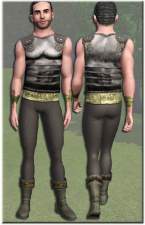Game of Thrones: Sansa's Rose Gown
Game of Thrones: Sansa's Rose Gown

Rose cu 1.jpg - width=1500 height=1000
Detail 1

Rose cu 3.jpg - width=1600 height=1600
Detail 1

Rose motion 1.jpg - width=2400 height=1600
Full body

Rose motion 2.jpg - width=2196 height=1464
In motion

rose outfit channels.jpg - width=1600 height=1600
Channels

rose outfit morphs fit.jpg - width=1800 height=1500
Fit Morphs

rose outfit morphs fat.jpg - width=2400 height=1500
Fat morphs

rose front side back.jpg - width=1800 height=1440
All-around view
The particular item we have here is a recreation of one of Sansa Stark's gowns that she wore in the 1st season. It is a bit more refined version of the more famous blue dress she wore when Lady was killed, and its most distinguishing characteristic is the garland of rosettes decorating the scoop neckline. The outline of the dress fits close to the torso, with flaring sleeves and skirt like a real-life cotehardie. Seaming down the front and back give the dress shape as well as serving as extra embellishment. Embroidery in bronze or gold thread in a flower-and-vine motif wreaths the shoulders. It's a gorgeous gown, which is why it was the first one I attempted to make.
Now for the warnings. This is a high-poly mesh, mostly due to the meshed rose embellishment at the neck. The original version with high-resolution textures was 10 megabytes, but since more computers / gaming setups than not will not register the difference between a 2048 and 1024 texture (except to take a hit in performance), I have provided a version with normal-resolution textures that clocks in at just under 2.5 megabytes. Still kind of outrageous, but less outrageously so.
I have tried my best to make all morphs and animations not only work, but work smoothly, but this is my very first creation and there is only so much I know how to do at this point. There is still a slight issue with the hand and the end of the sleeve on the left arm (which is most apparent when the wrist is flexed to the max) as well as with a hole appearing in the ankle when the skirt is drawn up, with certain poses. Theoretically, the problem can be fixed by reassigning bones, but I haven't figured out how to do that properly and make the mesh work, with the tools I currently have at my disposal. I sincerely apologize for these issues, and promise I only uploaded this because they are issues that don't detract from playability too much (most poses and animations look fine).
The factory-settings preset is the one shown in the morphs preview. If you would prefer that the dress appear the way it does in the other images...
- Dress color: 897F83
- Pattern on underskirt and sleeve linings: A39D96 / 7D6767
Now what are you waiting for? Go download!
- YA/AF, enabled for everyday and formal, disabled for random.
- Two recolorable channels (dress / underskirt + sleeve linings)
- All LOD's and morphs except for the pregnant morph are supported.
- File size: ~2.5 MB (1024x1024 textures)
Polygon Counts:
~7600 polys, ~4800 vertices
Additional Credits:
- Mesh credits: EA, Zodapop (for part of the skirt mesh), Simlicious (for the base morphs)
- Tools used: Milkshape 1.8.5, Mesh Toolkit (thanks ever so much to CMarNYC), CTU (thank you to Delphy), PS6, GIMP 2.0
- Textures were cobbled together from EA textures, images found on Google Search, and my own hand painting (mousing?)
Thanks again (x1000) to CMarNYC for the awesome Mesh Toolkit, and to Kurasoberina for her constant support and encouragement.
This is a new mesh, and means that it's a brand new self contained object that usually does not require a specific Pack (although this is possible depending on the type). It may have Recolours hosted on MTS - check below for more information.
|
[spoons] sansa rose garland tourney gown V2.zip
Download
Uploaded: 11th Jul 2015, 1.89 MB.
9,955 downloads.
|
||||||||
| For a detailed look at individual files, see the Information tab. | ||||||||
Install Instructions
1. Click the file listed on the Files tab to download the file to your computer.
2. Extract the zip, rar, or 7z file. Now you will have either a .package or a .sims3pack file.
For Package files:
1. Cut and paste the file into your Documents\Electronic Arts\The Sims 3\Mods\Packages folder. If you do not already have this folder, you should read the full guide to Package files first: Sims 3:Installing Package Fileswiki, so you can make sure your game is fully patched and you have the correct Resource.cfg file.
2. Run the game, and find your content where the creator said it would be (build mode, buy mode, Create-a-Sim, etc.).
For Sims3Pack files:
1. Cut and paste it into your Documents\Electronic Arts\The Sims 3\Downloads folder. If you do not have this folder yet, it is recommended that you open the game and then close it again so that this folder will be automatically created. Then you can place the .sims3pack into your Downloads folder.
2. Load the game's Launcher, and click on the Downloads tab. Find the item in the list and tick the box beside it. Then press the Install button below the list.
3. Wait for the installer to load, and it will install the content to the game. You will get a message letting you know when it's done.
4. Run the game, and find your content where the creator said it would be (build mode, buy mode, Create-a-Sim, etc.).
Extracting from RAR, ZIP, or 7z: You will need a special program for this. For Windows, we recommend 7-Zip and for Mac OSX, we recommend Keka. Both are free and safe to use.
Need more help?
If you need more info, see:
- For package files: Sims 3:Installing Package Fileswiki
- For Sims3pack files: Game Help:Installing TS3 Packswiki
Loading comments, please wait...
Uploaded: 11th Jul 2015 at 2:17 PM
-
by vectorlover updated 27th Aug 2009 at 6:18pm
 76
170.2k
379
76
170.2k
379
-
by Anubis360 12th Oct 2009 at 6:29pm
 92
266.9k
539
92
266.9k
539
Female » Formal » Young Adult
-
by Kiara24 17th May 2010 at 1:18am
 25
70.6k
179
25
70.6k
179
-
Elven Fantasy Robe for (young) adult females
by Simlicious updated 16th Mar 2013 at 11:10am
 56
109.2k
407
56
109.2k
407
Female » Formal » Young Adult
-
by Spoonsthings 18th Aug 2015 at 2:43am
 15
40.5k
181
15
40.5k
181
-
Game of Thones: "Thorny Rose" Wedding Dress
by Spoonsthings 18th Aug 2015 at 2:46am
 10
42.2k
156
10
42.2k
156
Female » Formal » Young Adult
-
Double-Breasted Trench for Teens
by Spoonsthings 15th Feb 2016 at 11:47pm
Store outfit from the "Mother Russia" set, converted for teen females more...
-
by Spoonsthings 15th Feb 2016 at 11:46pm
Ambitions EP Private Eye outfit, converted for teen females more...
-
Game of Thrones: Sansa's Raven Dress
by Spoonsthings 15th Aug 2015 at 6:53pm
The dress Sansa makes for herself to wear at the end of Season 4. more...
 9
38.2k
119
9
38.2k
119
-
Game of Thones: "Thorny Rose" Wedding Dress
by Spoonsthings 18th Aug 2015 at 2:46am
Margaery's dress from the infamous "Purple Wedding" in the 4th season of Game of Thrones. more...
 10
42.3k
156
10
42.3k
156
Female » Formal » Young Adult
-
by Spoonsthings 18th Aug 2015 at 2:43am
A dress based on several worn by Margaery Tyrell in Game of Thones. more...
 15
40.5k
182
15
40.5k
182
-
by Spoonsthings 19th Feb 2016 at 1:51am
Retexture of Store sports jersey with Robodl95's recolorable graphics more...
-
Fur-Trimmed Jacket with Bell Sleeves
by Spoonsthings 11th Jul 2015 at 2:24pm
A warm and fashionable jacket for your simmies. more...
 14
23.6k
93
14
23.6k
93

 Sign in to Mod The Sims
Sign in to Mod The Sims Game of Thrones: Sansa's Rose Gown
Game of Thrones: Sansa's Rose Gown