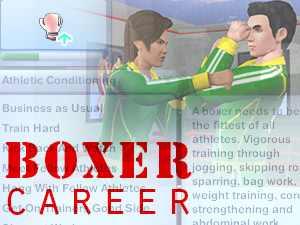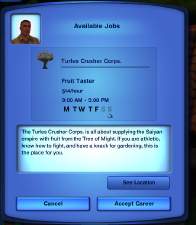Teen Modelling
Teen Modelling
SCREENSHOTS
Downloaded 45,814 times
307 Thanks
131 Favourited
85,685 Views
Say Thanks!
Thanked!
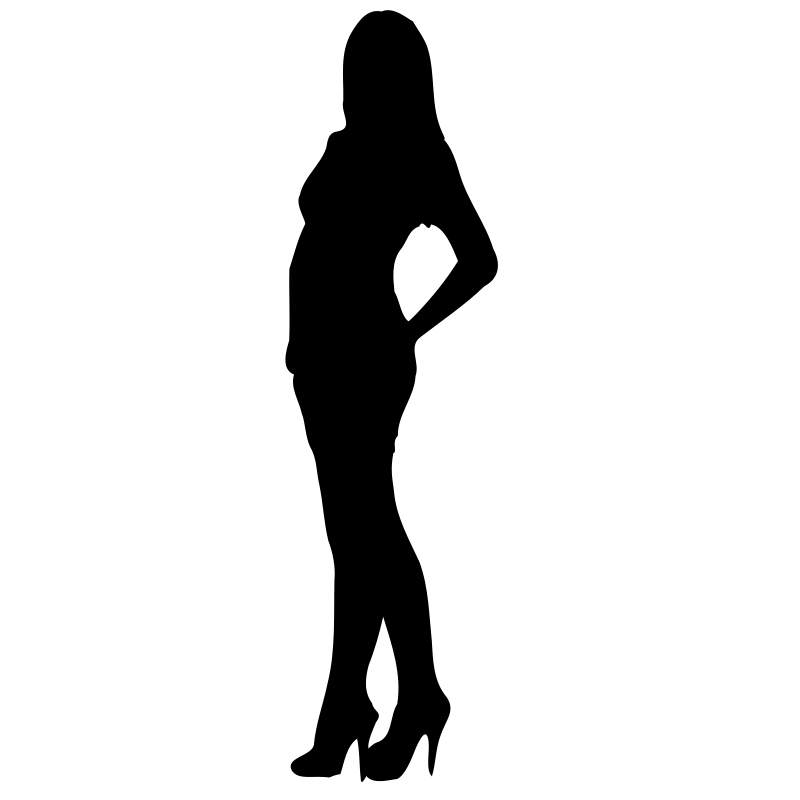
Description
This is a Teen Modelling career
NO OPPORTUNITIES
One custom tone KeepFit for athletic skill
Compatibility
Created with patch 1.67. May work with previous versions
Late Night required due to Film Studio location
NRAAS Careers Mod needed. Download here
Location
Film Studio
Career Levels
1. PageantContestant-Sat/ $23/hour/ 10am-4pm
It’s best to enter a pageant. If you can impress the judges you will be on your way to sucess.
2.MagazineModel-Sat/ $45/hour/ 10am-4pm
The new seasonal collection has arrived and you’re modelling it for the fashion magazines.
3. RunwayModell-Sat/ $46/hour/ 10am-4pm
The international fashion shows want you to model for them. You have made it.
Issues/Problems
Feel free to tell me what problems you are having in the comment section.
Additional Credits:
MissyHissy from https://missyhissysjobcentre.wordpress.com/ or helping me get started with her great guide and help in debugging
Twallan and NRAAS from http://nraas.wikispaces.com/ for the Careers Mod, Bootstrap and STBL Creator S3PE
This mod is a custom career. This means that you will need the NRaas Careers mod installed in order to use the download in your game.
|
TeenmodelingLN.zip
Download
Uploaded: 21st Feb 2016, 7.1 KB.
45,796 downloads.
|
||||||||
| For a detailed look at individual files, see the Information tab. | ||||||||
Install Instructions
Quick Guide:
1. Click the file listed on the Files tab to download the file to your computer.
2. Extract the zip, rar, or 7z file. Now you will have either a .package or a .sims3pack file.
For Package files:
1. Cut and paste the file into your Documents\Electronic Arts\The Sims 3\Mods\Packages folder. If you do not already have this folder, you should read the full guide to Package files first: Sims 3:Installing Package Fileswiki, so you can make sure your game is fully patched and you have the correct Resource.cfg file.
2. Run the game, and find your content where the creator said it would be (build mode, buy mode, Create-a-Sim, etc.).
For Sims3Pack files:
1. Cut and paste it into your Documents\Electronic Arts\The Sims 3\Downloads folder. If you do not have this folder yet, it is recommended that you open the game and then close it again so that this folder will be automatically created. Then you can place the .sims3pack into your Downloads folder.
2. Load the game's Launcher, and click on the Downloads tab. Find the item in the list and tick the box beside it. Then press the Install button below the list.
3. Wait for the installer to load, and it will install the content to the game. You will get a message letting you know when it's done.
4. Run the game, and find your content where the creator said it would be (build mode, buy mode, Create-a-Sim, etc.).
Extracting from RAR, ZIP, or 7z: You will need a special program for this. For Windows, we recommend 7-Zip and for Mac OSX, we recommend Keka. Both are free and safe to use.
Need more help?
If you need more info, see:
1. Click the file listed on the Files tab to download the file to your computer.
2. Extract the zip, rar, or 7z file. Now you will have either a .package or a .sims3pack file.
For Package files:
1. Cut and paste the file into your Documents\Electronic Arts\The Sims 3\Mods\Packages folder. If you do not already have this folder, you should read the full guide to Package files first: Sims 3:Installing Package Fileswiki, so you can make sure your game is fully patched and you have the correct Resource.cfg file.
2. Run the game, and find your content where the creator said it would be (build mode, buy mode, Create-a-Sim, etc.).
For Sims3Pack files:
1. Cut and paste it into your Documents\Electronic Arts\The Sims 3\Downloads folder. If you do not have this folder yet, it is recommended that you open the game and then close it again so that this folder will be automatically created. Then you can place the .sims3pack into your Downloads folder.
2. Load the game's Launcher, and click on the Downloads tab. Find the item in the list and tick the box beside it. Then press the Install button below the list.
3. Wait for the installer to load, and it will install the content to the game. You will get a message letting you know when it's done.
4. Run the game, and find your content where the creator said it would be (build mode, buy mode, Create-a-Sim, etc.).
Extracting from RAR, ZIP, or 7z: You will need a special program for this. For Windows, we recommend 7-Zip and for Mac OSX, we recommend Keka. Both are free and safe to use.
Need more help?
If you need more info, see:
- For package files: Sims 3:Installing Package Fileswiki
- For Sims3pack files: Game Help:Installing TS3 Packswiki
Loading comments, please wait...
Author
Download Details
Packs:

 View with Names
View with Names
Uploaded: 21st Feb 2016 at 10:54 PM
Updated: 22nd Feb 2016 at 12:46 AM
Uploaded: 21st Feb 2016 at 10:54 PM
Updated: 22nd Feb 2016 at 12:46 AM
Age:
– Teen
Career Type:
– Realistic
– N/A / Other
Chance cards:
– None
Tags
Other Download Recommendations:
-
by EchoDreadhowl updated 31st Dec 2013 at 5:49am
 38
93.7k
157
38
93.7k
157
-
by sabershadowkat updated 26th Jun 2018 at 9:15pm
 +2 packs
11 38.9k 31
+2 packs
11 38.9k 31 Ambitions
Ambitions
 University Life
University Life
-
by TheRealAnimeSpot updated 18th May 2019 at 1:59pm
 +1 packs
6 9.4k 9
+1 packs
6 9.4k 9 World Adventures
World Adventures
-
by the_spirit_realm updated 8th Jan 2025 at 5:42pm
 +1 packs
10 8.4k 17
+1 packs
10 8.4k 17 Ambitions
Ambitions
Packs Needed
| Base Game | |
|---|---|
 | Sims 3 |
| Expansion Pack | |
|---|---|
 | Late Night |
About Me
I currently do not take career requests
There may be gaps in career creation due to university studies. I will try and create one every 5-10 weeks or so.
Opportunities will be mastered soon
There may be gaps in career creation due to university studies. I will try and create one every 5-10 weeks or so.
Opportunities will be mastered soon

 Sign in to Mod The Sims
Sign in to Mod The Sims Teen Modelling
Teen Modelling