 Seasons Jacketduckboots Only For Outerwear
Seasons Jacketduckboots Only For Outerwear

jacketduckboots.jpeg - width=323 height=258
Phaenoh has already included this outfit in her Great Clothing Migration, but her mod also moves some Seasons outfits that I want to keep in both categories. Do not use both at the same time, as hers does the same thing (and more).
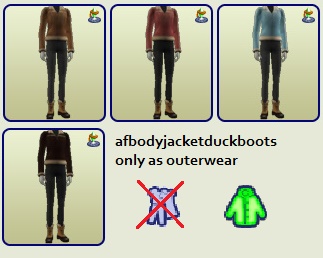
With this file, all 4 recolors of the afbodyjacketduckboots outfit will not show up in Everyday, only
If you'd rather see some of the recolors stay in Everyday, you can open the .package in SimPE yourself and delete the Property Sets (GZPS) with the corresponding name; only the ones included will override the Maxis settings.
Installation instructions:
You can put this file in your Downloads folder, but doing so will enable the delete button in CAS and Body Shop for these outfits. Do NOT delete content that came with the game: it can mess up your game files severely. To keep the delete button disabled, go to your Program Files and put the .package in the "Bins" or "Skins" folder in "...\EA Games\(your latest EP)\TSData\Res\Catalog\". For Ultimate Collection users, the pathway is "...\Origin Games\The Sims 2 Ultimate Collection\Fun with Pets\SP9\TSData\Res\Catalog\" (SP9 stands for M&G).
Credits/Thanks to: SimPE Almighty Hat for her Simple SimPE tricks article.
|
jacketduckboots_outerwear_only.zip
Download
Uploaded: 1st Sep 2016, 670 Bytes.
2,212 downloads.
|
||||||||
| For a detailed look at individual files, see the Information tab. | ||||||||
Install Instructions
1. Download: Click the download link to save the .rar or .zip file(s) to your computer.
2. Extract the zip, rar, or 7z file.
3. Place in Downloads Folder: Cut and paste the .package file(s) into your Downloads folder:
- Origin (Ultimate Collection): Users\(Current User Account)\Documents\EA Games\The Sims™ 2 Ultimate Collection\Downloads\
- Non-Origin, Windows Vista/7/8/10: Users\(Current User Account)\Documents\EA Games\The Sims 2\Downloads\
- Non-Origin, Windows XP: Documents and Settings\(Current User Account)\My Documents\EA Games\The Sims 2\Downloads\
- Mac: Users\(Current User Account)\Documents\EA Games\The Sims 2\Downloads
- Mac x64: /Library/Containers/com.aspyr.sims2.appstore/Data/Library/Application Support/Aspyr/The Sims 2/Downloads
- For a full, complete guide to downloading complete with pictures and more information, see: Game Help: Downloading for Fracking Idiots.
- Custom content not showing up in the game? See: Game Help: Getting Custom Content to Show Up.
- If you don't have a Downloads folder, just make one. See instructions at: Game Help: No Downloads Folder.
Loading comments, please wait...
Uploaded: 1st Sep 2016 at 12:19 AM
Updated: 1st Sep 2016 at 4:06 PM
-
More Maxis Pre-Seasons OuterWear
by knightguy82 16th Mar 2007 at 4:13am
 +4 packs
14 45.4k 37
+4 packs
14 45.4k 37 Family Fun
Family Fun
 University
University
 Nightlife
Nightlife
 Seasons
Seasons
-
Witch Hats Enabled for Outerwear
by Neder 11th Sep 2008 at 11:13pm
 +2 packs
6 22.9k 76
+2 packs
6 22.9k 76 Seasons
Seasons
 Apartment Life
Apartment Life
-
Full-Face Costume Makeup Hiders
by Miss-SKH 12th Dec 2009 at 5:31am
 +4 packs
10 28.8k 28
+4 packs
10 28.8k 28 Nightlife
Nightlife
 Open for Business
Open for Business
 Free Time
Free Time
 Apartment Life
Apartment Life
-
Nightlife kasa top, pants, and outfit enabled for young adults
by dharden 21st Sep 2014 at 7:05pm
 +1 packs
6.1k 7
+1 packs
6.1k 7 Nightlife
Nightlife
-
Seasons Turtleneckscarf Only For Outerwear
by Mia Moonstar 21st Aug 2016 at 2:48pm
 +1 packs
1 7.1k 21
+1 packs
1 7.1k 21 Seasons
Seasons
-
Seasons Snowbunny Outfit Only For Outerwear
by Mia Moonstar 21st Aug 2016 at 2:48pm
 +1 packs
1 10.7k 34
+1 packs
1 10.7k 34 Seasons
Seasons
-
Afbodysuspenderstights: unlocked, with recategorizer options!
by Mia Moonstar 28th Aug 2016 at 10:42am
 3
17k
35
3
17k
35
-
Maxis Athletic & Outerwear Recategorized
by IntincrMars 30th Mar 2025 at 3:54am
 +1 packs
5 4.6k 7
+1 packs
5 4.6k 7 Seasons
Seasons
-
Lidiqnata's Maxis Redo as Default
by Mia Moonstar 20th Nov 2014 at 7:55am
(Please excuse the picture quality.) I hearted this hair by lidiqnata as soon as I saw it more...
-
Afbodysuspenderstights: unlocked, with recategorizer options!
by Mia Moonstar 28th Aug 2016 at 10:42am
16 unlocker variations for afbodysuspenderstights, an outfit from the base game originally only visible in debug mode. more...
 3
17k
35
3
17k
35
-
Seasons Turtleneckscarf Only For Outerwear
by Mia Moonstar 21st Aug 2016 at 2:48pm
Makes the Seasons turtleneckscarf outfits only show up in the Outerwear category (removing it from Everyday). more...
 +1 packs
1 7.1k 21
+1 packs
1 7.1k 21 Seasons
Seasons
-
Seasons Snowbunny Outfit Only For Outerwear
by Mia Moonstar 21st Aug 2016 at 2:48pm
Makes the Seasons afbodysnowbunny and tfbodysnowbunny show up only in Outerwear. more...
 +1 packs
1 10.7k 34
+1 packs
1 10.7k 34 Seasons
Seasons
Packs Needed
| Base Game | |
|---|---|
 | Sims 2 |
| Expansion Pack | |
|---|---|
 | Seasons |
About Me
Boolprop Forums
My Livejournal

 Sign in to Mod The Sims
Sign in to Mod The Sims Seasons Jacketduckboots Only For Outerwear
Seasons Jacketduckboots Only For Outerwear




















