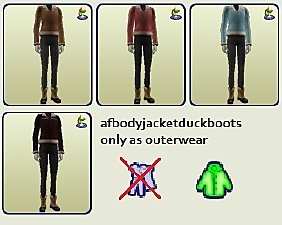Lidiqnata's Maxis Redo as Default
Lidiqnata's Maxis Redo as Default

Namnlös.jpg - width=945 height=600

front.jpg - width=976 height=606

side.jpg - width=655 height=601
I hearted this hair by lidiqnata as soon as I saw it <3 And since it's based on a Maxis mesh it HAD to be made into a default.
Comes in all Maxis colors for teen, adult and elder. Maxis didn't have originals for children and young adults, so I had nothing to default in their case
 If you want this beautiful hair to show up for those ages you need to grab some recolors along with lidiqnata's mesh (which you need to download anyways).
If you want this beautiful hair to show up for those ages you need to grab some recolors along with lidiqnata's mesh (which you need to download anyways).IMPORTANT:
These are DEFAULTS, meaning that they will REPLACE the original Maxis hairs. Two defaults of the same mesh/texture = ERROR. Custom recolors based on the original mesh may end up looking "out of place".
For these defaults to work you need to have lidiqnata's mesh in your downloads folder at the same time. Download it here.
Polygon Counts:
Faces: 1370
Vertices: 987
Model credits:
Eyes: Queen of France
Teen: Idolatry of Flesh, Subtle Brows by helaene, Teenaged Love Song, TS Goth Dress w/out Collar and Tie
Adult: Dressed to Kill
Elder: His Sweater
Additional Credits:
lidiqnata, obviously for the hair, but also for reviewing my first ever upload

Marja for her defaulting tutorial
My local radio station and its music for keeping me sane during this project. Seriously, I kept going back and forth, making mistakes and struggling to fix them, clicking the wrong lines resulting in HAVING TO DO IT ALL OVER AGAIN... *mumble grumble*
This is a new mesh, and means that it's a brand new self contained object that usually does not require a specific Pack (although this is possible depending on the type). It may have Recolours hosted on MTS - check below for more information.
|
MiaDEFAULT-hairlong.zip
Download
Uploaded: 20th Nov 2014, 467.5 KB.
6,498 downloads.
|
||||||||
| For a detailed look at individual files, see the Information tab. | ||||||||
Install Instructions
1. Download: Click the download link to save the .rar or .zip file(s) to your computer.
2. Extract the zip, rar, or 7z file.
3. Place in Downloads Folder: Cut and paste the .package file(s) into your Downloads folder:
- Origin (Ultimate Collection): Users\(Current User Account)\Documents\EA Games\The Sims™ 2 Ultimate Collection\Downloads\
- Non-Origin, Windows Vista/7/8/10: Users\(Current User Account)\Documents\EA Games\The Sims 2\Downloads\
- Non-Origin, Windows XP: Documents and Settings\(Current User Account)\My Documents\EA Games\The Sims 2\Downloads\
- Mac: Users\(Current User Account)\Documents\EA Games\The Sims 2\Downloads
- Mac x64: /Library/Containers/com.aspyr.sims2.appstore/Data/Library/Application Support/Aspyr/The Sims 2/Downloads
- For a full, complete guide to downloading complete with pictures and more information, see: Game Help: Downloading for Fracking Idiots.
- Custom content not showing up in the game? See: Game Help: Getting Custom Content to Show Up.
- If you don't have a Downloads folder, just make one. See instructions at: Game Help: No Downloads Folder.
Loading comments, please wait...
Uploaded: 20th Nov 2014 at 7:55 AM
Updated: 8th Apr 2015 at 11:46 AM
#maxis-match, #default, #hairlong
-
Maxis 'Casual' Reboot, Default Replacement
by AlfredAskew 10th Sep 2009 at 8:38pm
-
Seasons Snowbunny Outfit Only For Outerwear
by Mia Moonstar 21st Aug 2016 at 2:48pm
Makes the Seasons afbodysnowbunny and tfbodysnowbunny show up only in Outerwear. more...
 +1 packs
1 10.7k 34
+1 packs
1 10.7k 34 Seasons
Seasons
-
Afbodysuspenderstights: unlocked, with recategorizer options!
by Mia Moonstar 28th Aug 2016 at 10:42am
16 unlocker variations for afbodysuspenderstights, an outfit from the base game originally only visible in debug mode. more...
 3
17k
35
3
17k
35
-
Seasons Turtleneckscarf Only For Outerwear
by Mia Moonstar 21st Aug 2016 at 2:48pm
Makes the Seasons turtleneckscarf outfits only show up in the Outerwear category (removing it from Everyday). more...
 +1 packs
1 7.1k 21
+1 packs
1 7.1k 21 Seasons
Seasons
-
Seasons Jacketduckboots Only For Outerwear
by Mia Moonstar 1st Sep 2016 at 12:19am
Makes the Seasons afbodyjacketduckboots outfits only show up in Outerwear. more...
 +1 packs
4 11.1k 24
+1 packs
4 11.1k 24 Seasons
Seasons
About Me
Boolprop Forums
My Livejournal

 Sign in to Mod The Sims
Sign in to Mod The Sims Lidiqnata's Maxis Redo as Default
Lidiqnata's Maxis Redo as Default