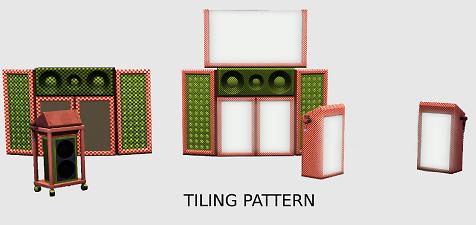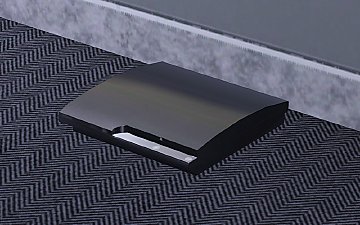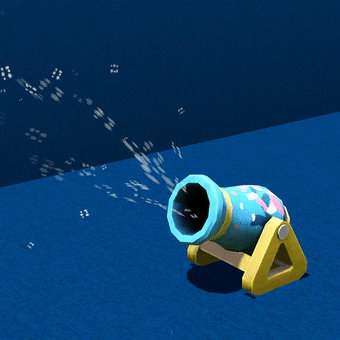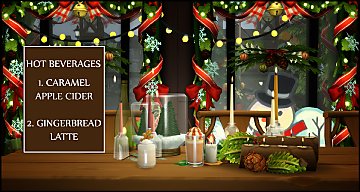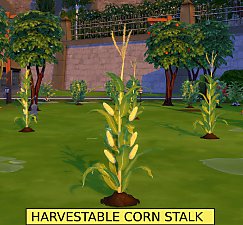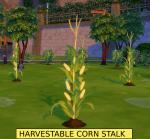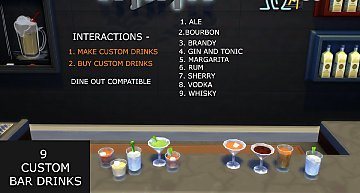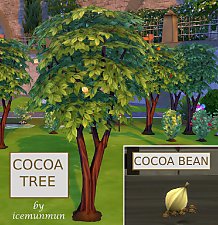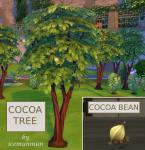Karaoke Set - 4t3 Conversion
Karaoke Set - 4t3 Conversion

kARAOKE.jpg - width=1746 height=963

Karaoke_2.jpg - width=1671 height=870

Screenshot-331.jpg - width=867 height=744
.jpg?cb=1494107732)
Screenshot-327 (2).jpg - width=1740 height=822
Tiling Pattern
The set contains 4 items.
Details-
1. Karaoke Machine - High end
4t3 Conversion
Has Fullbright shaders so the screens glow in the dark
Req Showtime EP
Catalog - Entertainment>Parties
- Electronics>Audio
Price - 1500
Presets - 4 ( last one is not recolourable)
Recolourable Channel - 3
Issue - Slight Clipping with the ceiling due to the huge size of the original mesh
2. Karaoke Machine - Stand Alone
4t3 Conversion
Chopped mesh from high End Karaoke Machine
Has Fullbright shaders so the screens glow in the dark
Req Showtime EP
Catalog - Entertainment>Parties
- Electronics>Audio
Price - 1000
Presets - 2 ( last one is not recolourable)
Recolourable Channel - 2
3. Karaoke Machine - Stereo Version
4t3 Conversion
Chopped mesh from high End Karaoke Machine
Catalog - Electronics>Audio
Price - 600
Presets - 3 ( last one is not recolourable)
Recolourable Channel - 2
4. Karaoke Machine - Low end Version
4t3 Conversion
Req Showtime EP
Catalog - Entertainment>Parties
- Electronics>Audio
Price - 800
Presets - 2 ( last one is not recolourable)
Recolourable Channel - 3
[Tiling squares looks tiny because I did not change the original UV for this]
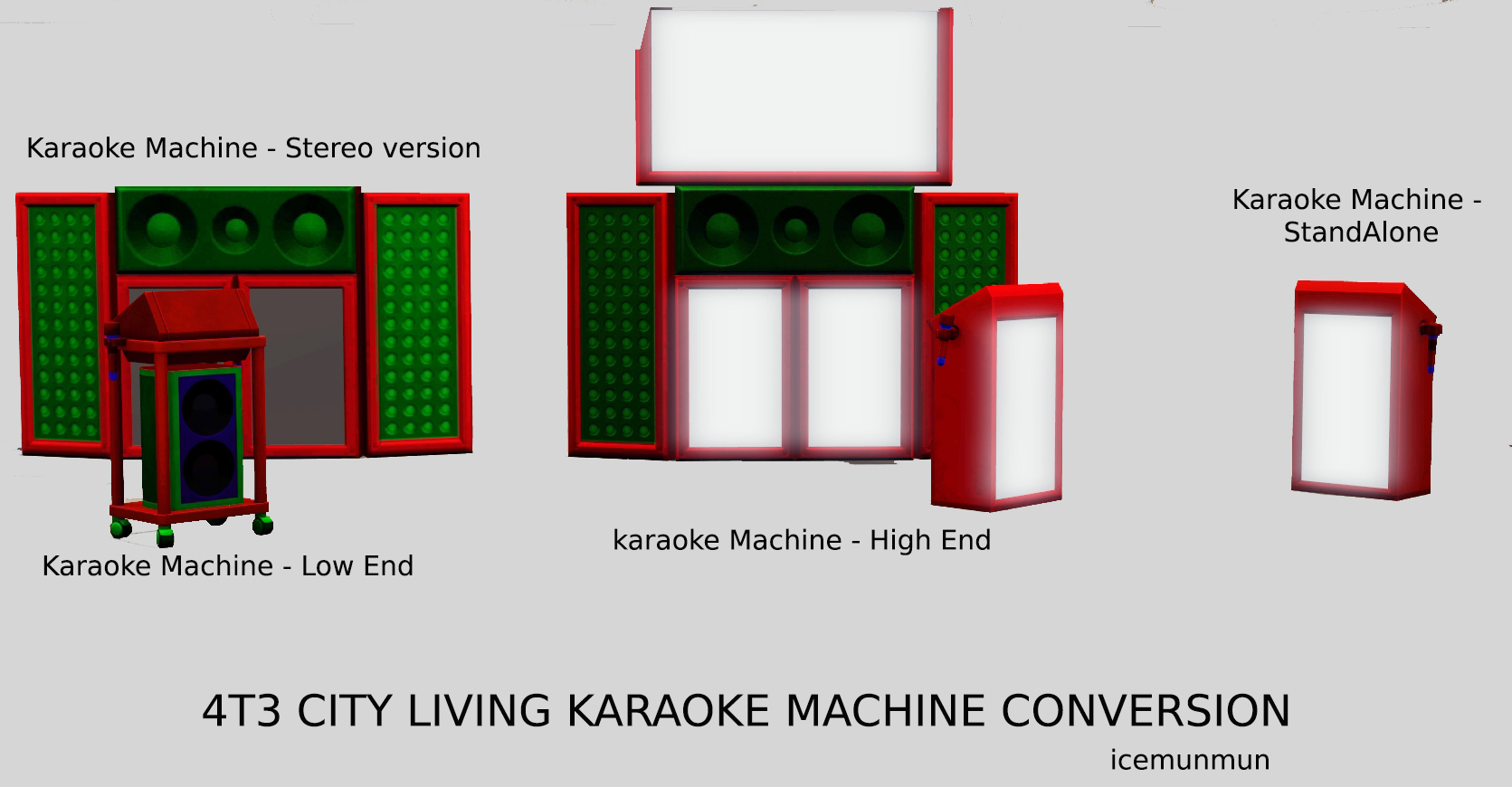
Objects with Recolourable Channels
Game Compatibility : All Files except the stereo requires Showtime EP
Made with Game Version 1.67
Conflicts: Should not Conflict with anything
Credits:
-EA Maxis for the Sims 4 meshes
-TSRW
-s3pe
-s3oc
-Blender
-Milkshape
-Photoshop
-Sims4Studio
Polygon Counts:
1. Karaoke Machine - High end
High - 1305
Med -713
2. Karaoke Machine - Stand Alone
High - 437
Med - 157
3. Karaoke Machine - Stereo Version
High - 644
Med - 394
4. Karaoke Machine - Low end Version
High - 1408
Med -780
This is a new mesh, and means that it's a brand new self contained object that usually does not require a specific Pack (although this is possible depending on the type). It may have Recolours hosted on MTS - check below for more information.
|
icemunmun_4t3_Karaoke.rar
| Whole set
Download
Uploaded: 6th May 2017, 2.65 MB.
4,798 downloads.
|
||||||||
|
icemunmun_4t3_CL_Karaoke_Stereo.rar
Download
Uploaded: 6th May 2017, 1.17 MB.
1,441 downloads.
|
||||||||
|
icemunmun_4t3_Karaoke_StandAlone.rar
Download
Uploaded: 6th May 2017, 1.57 MB.
1,680 downloads.
|
||||||||
|
icemunmun_4t3_Karaoke_LowEnd.rar
Download
Uploaded: 6th May 2017, 265.8 KB.
1,466 downloads.
|
||||||||
|
icemunmun_4t3_Karaoke_HighEnd.rar
Download
Uploaded: 6th May 2017, 1.80 MB.
1,791 downloads.
|
||||||||
| For a detailed look at individual files, see the Information tab. | ||||||||
Install Instructions
1. Click the download button, or the filename, to download the file to your computer.
2. Extract the zip, rar, or 7z file. Now you will have either a .package or a .sims3pack file.
For Package files:
1. Cut and paste the file into your Documents\Electronic Arts\The Sims 3\Mods\Packages folder. If you do not already have this folder, you should read the full guide to Package files first: Sims 3:Installing Package Fileswiki, so you can make sure your game is fully patched and you have the correct Resource.cfg file.
2. Run the game, and find your content where the creator said it would be (build mode, buy mode, Create-a-Sim, etc.).
For Sims3Pack files:
1. Cut and paste it into your Documents\Electronic Arts\The Sims 3\Downloads folder. If you do not have this folder yet, it is recommended that you open the game and then close it again so that this folder will be automatically created. Then you can place the .sims3pack into your Downloads folder.
2. Load the game's Launcher, and click on the Downloads tab. Find the item in the list and tick the box beside it. Then press the Install button below the list.
3. Wait for the installer to load, and it will install the content to the game. You will get a message letting you know when it's done.
4. Run the game, and find your content where the creator said it would be (build mode, buy mode, Create-a-Sim, etc.).
Extracting from RAR, ZIP, or 7z: You will need a special program for this. For Windows, we recommend 7-Zip and for Mac OSX, we recommend Keka. Both are free and safe to use.
Need more help?
If you need more info, see:
- For package files: Sims 3:Installing Package Fileswiki
- For Sims3pack files: Game Help:Installing TS3 Packswiki
Loading comments, please wait...
Uploaded: 6th May 2017 at 10:54 PM
Updated: 7th May 2017 at 6:28 PM - Added Tiling Pattern Image
#Karaoke, #Karaoke Machine, #Electronic, #Audio, #Entertainment, #Party, #Hobbies, #Singing
-
by PigiePower 22nd Aug 2009 at 1:43pm
 23
99.7k
80
23
99.7k
80
-
by WesHowe 30th Aug 2009 at 2:50am
 12
24.3k
7
12
24.3k
7
-
by MelissaMel 5th Nov 2009 at 1:15am
 23
101k
140
23
101k
140
-
by Odysseus1960 8th Jan 2010 at 10:52pm
 38
75.6k
94
38
75.6k
94
-
by Fresh-Prince 16th Mar 2010 at 12:35pm
 134
199.4k
224
134
199.4k
224
-
by blakegriplingph updated 20th Oct 2011 at 4:38am
 10
30.2k
22
10
30.2k
22
-
by blakegriplingph updated 24th Oct 2011 at 3:25am
 57
156k
372
57
156k
372
-
4to3 Growing Together Celebration Cannon as Late Night FX Machine Conversion
by Ilvan updated 2nd Jul 2023 at 8:30am
 +1 packs
9 2.9k 7
+1 packs
9 2.9k 7 Late Night
Late Night
-
Custom Hot Beverage - Winter 2019 Edition
by icemunmun updated 3rd Mar 2020 at 9:42pm
Adds Caramel Apple Cider and Gingerbread Latte custom hot beverage. more...
 10
30.3k
101
10
30.3k
101
Miscellaneous » Foods » Dishes
-
Hot and Sour Soup Custom Food (Update - 9.7.2020)
by icemunmun updated 10th Jul 2020 at 1:19am
Adds a custom recipe to the game. more...
 23
136.7k
211
23
136.7k
211
-
Harvestable Corn Stalk + Optional-Popcorn Popper requires Corn Override
by icemunmun updated 7th Mar 2025 at 2:16am
Adds custom harvestable Corn Stalk.Optional override for popcorn recipes more...
 78
187.8k
350
78
187.8k
350
-
Vampire Hearts - Harvestable Heart Tree and Edible Vampire Hearts (Update - 14th Oct 2021)
by icemunmun updated 13th Oct 2021 at 9:38pm
Adds a harvestable heart tree and edible heart candies for vampires more...
 +1 packs
74 172.3k 305
+1 packs
74 172.3k 305 Vampires
Vampires
-
Pumpkin Recipes - Soup and Roll (Update - 9.7.2020)
by icemunmun updated 9th Jul 2020 at 11:06pm
Adds two custom recipes to the game - Pumpkin Soup and Pumpkin Roll more...
 24
114.5k
163
24
114.5k
163
Miscellaneous » Foods » Dishes
-
Custom Harvestable Radish/Daikon
by icemunmun updated 7th Mar 2025 at 2:10am
Adds a custom harvestable radish to the game more...
 26
94.5k
194
26
94.5k
194
-
Custom Bar Drinks [Updated 20 Jan 2017]
by icemunmun updated 11th Nov 2017 at 3:42pm
Uses a script to add 9 custom drinks to bar more...
 107
255.8k
385
107
255.8k
385
-
Fruit/Apple Salad (Update - 9.07.2020)
by icemunmun updated 10th Jul 2020 at 1:23am
Adds custom food Fruit salad to the game. more...
 24
175.6k
235
24
175.6k
235
Packs Needed
| Base Game | |
|---|---|
 | Sims 3 |
| Expansion Pack | |
|---|---|
 | Showtime |
About Me
Nectar Making
1.Do not reupload or claim as your own
2. Do not include my meshes without permission. Recolours are fine and welcome
3. Please give credit if you use any of my code
All Sims 4 mods are compatible with latest patch - 11/12/2019 – PC 1.58.63.1010 / Mac 1.58.63.1210
For sims 4 mods please please please read through the main download post before asking whether the mod is compatible with the latest patch.
Most of my new downloads - My new blogspot
For my Tumblr Exclusive Downloads - Extra non MTS Downloads
WIP -
For my Sims 4 WIPs , see these posts on tumblr and my twitter account linked in the profile

 Sign in to Mod The Sims
Sign in to Mod The Sims Karaoke Set - 4t3 Conversion
Karaoke Set - 4t3 Conversion