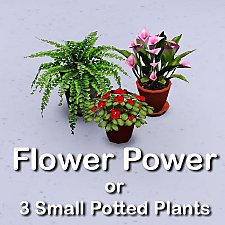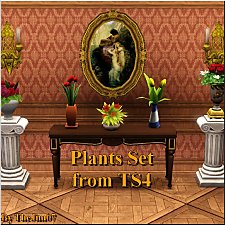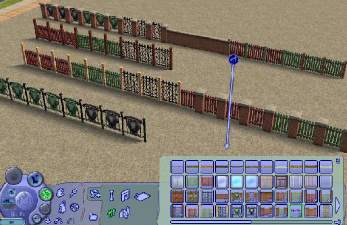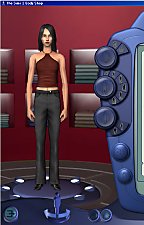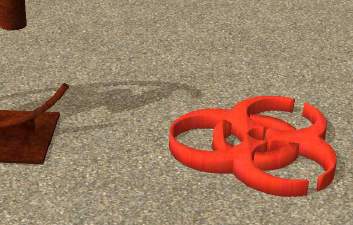Ghost Cheap Stereo
Ghost Cheap Stereo

ghoststereo.jpg - width=664 height=382
Uh, the one on the right is the stock version.

stereoghostgs.jpg - width=555 height=308
with proper groundshadow
This is essentially just a clone of the Cheap Stereo from the game. It plays music and all that just like the original, but it shows substituting a different shader for the original. The mesh, while custom, is actually unedited, but the materials have been changed to use the "Ghost" shader rather than the "Phong".
This is a terribly easy mod to do, I just wanted everyone to be able to see that it can be done (using the new version of the ObjTool posted 8/27). I didn't even use MilkShape on the mesh, just the ObjTool and WordPad on the .mtlsrc files.
A List of shaders is described in the Wiki article on the MATD, see here.
Polygon Counts:
372
Additional Credits:
Credit to karybdis, atavera, delphy and tiger for their prior contributions to the file format.
Updated to fix groundshadow issue. Thanks for the reports.
This is a new mesh, and means that it's a brand new self contained object that usually does not require a specific Pack (although this is possible depending on the type). It may have Recolours hosted on MTS - check below for more information.
|
WesHowe_GhostStereoCheap.rar
| Shader mod
Download
Uploaded: 30th Aug 2009, 570.1 KB.
1,813 downloads.
|
||||||||
| For a detailed look at individual files, see the Information tab. | ||||||||
Install Instructions
1. Click the download button, or the filename, to download the file to your computer.
2. Extract the zip, rar, or 7z file. Now you will have either a .package or a .sims3pack file.
For Package files:
1. Cut and paste the file into your Documents\Electronic Arts\The Sims 3\Mods\Packages folder. If you do not already have this folder, you should read the full guide to Package files first: Sims 3:Installing Package Fileswiki, so you can make sure your game is fully patched and you have the correct Resource.cfg file.
2. Run the game, and find your content where the creator said it would be (build mode, buy mode, Create-a-Sim, etc.).
For Sims3Pack files:
1. Cut and paste it into your Documents\Electronic Arts\The Sims 3\Downloads folder. If you do not have this folder yet, it is recommended that you open the game and then close it again so that this folder will be automatically created. Then you can place the .sims3pack into your Downloads folder.
2. Load the game's Launcher, and click on the Downloads tab. Find the item in the list and tick the box beside it. Then press the Install button below the list.
3. Wait for the installer to load, and it will install the content to the game. You will get a message letting you know when it's done.
4. Run the game, and find your content where the creator said it would be (build mode, buy mode, Create-a-Sim, etc.).
Extracting from RAR, ZIP, or 7z: You will need a special program for this. For Windows, we recommend 7-Zip and for Mac OSX, we recommend Keka. Both are free and safe to use.
Need more help?
If you need more info, see:
- For package files: Sims 3:Installing Package Fileswiki
- For Sims3pack files: Game Help:Installing TS3 Packswiki
Loading comments, please wait...
Uploaded: 30th Aug 2009 at 2:50 AM
Updated: 2nd Sep 2009 at 4:12 PM
-
by cmomoney 20th Jan 2010 at 7:49pm
 30
46.3k
107
30
46.3k
107
-
by cmomoney 16th Mar 2010 at 8:51am
 33
65.3k
204
33
65.3k
204
-
by cmomoney 20th Mar 2010 at 10:51pm
 27
55.1k
197
27
55.1k
197
-
by armiel 4th Oct 2010 at 7:14pm
 59
53.2k
151
59
53.2k
151
-
by newshoes 4th Mar 2012 at 1:01am
 66
163k
428
66
163k
428
-
by Lisen801 15th Jun 2012 at 3:43pm
 37
69k
259
37
69k
259
-
by TheJim07 28th Mar 2015 at 9:44pm
 15
21.2k
97
15
21.2k
97
-
Arms at Side poses for BodyShop
by WesHowe 18th Apr 2007 at 11:00pm
In BodyShop, the thumbnail poses show the arms at the sides, but the poses used inside BodyShop are with the more...
 63
151.1k
151
63
151.1k
151
-
MTS2 EXCLUSIVE-Non Default Recolorable Pet collar
by Paleoanth and Wes_h 18th Feb 2007 at 8:26am
Recolorable Pet Collar. more...
 +1 packs
18 64.1k 50
+1 packs
18 64.1k 50 Pets
Pets
-
Brightening up BodyShop for a Spring Cleaning
by WesHowe 18th Feb 2007 at 8:11am
This small package file redefines the lighting used in BodyShop, making viewing and modifying your creations there a lot friendlier. more...
 235
311k
565
235
311k
565
About Me
This is the seventh calendar year that I have been fascinated with 'modding the Sims 2', and helped decode some of the mesh data types, and I wrote and maintain the Sims 2 mesh plugins for the MilkShape 3D editor. I have now moved to The Sims 3, and I am working on various mesh and animation doodad thingys.
Oh, and that gal shown to the left is a cow named Lady, one of a breed called Texas Longhorn. And they are.

 Sign in to Mod The Sims
Sign in to Mod The Sims Ghost Cheap Stereo
Ghost Cheap Stereo