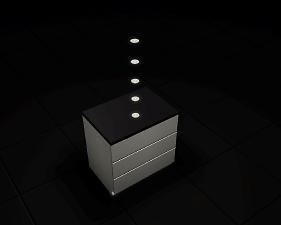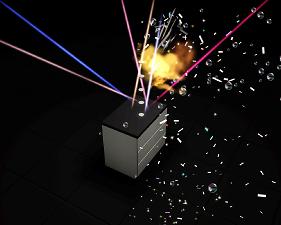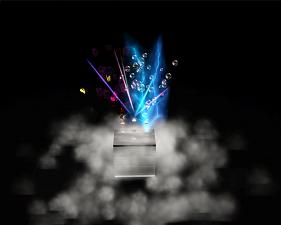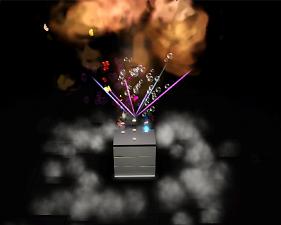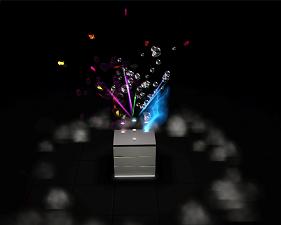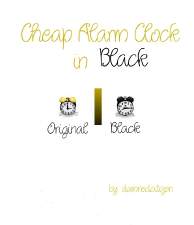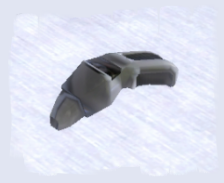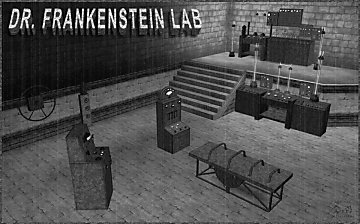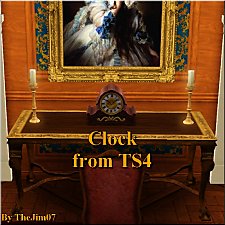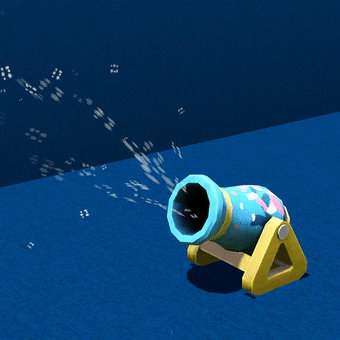HoloDisc FX/EFX
HoloDisc FX/EFX

HoloDisc.jpg - width=1280 height=1024

Screenshot.jpg - width=1280 height=1024

Screenshot-2.jpg - width=1280 height=1024

Screenshot-3.jpg - width=1280 height=1024

Screenshot-4.jpg - width=1280 height=1024

Screenshot-5.jpg - width=1280 height=1024

Screenshot-6.jpg - width=1280 height=1024

Screenshot-7.jpg - width=1280 height=1024

Screenshot-8.jpg - width=1280 height=1024

Screenshot-9.jpg - width=1280 height=1024

Screenshot-10.jpg - width=1280 height=1024

Screenshot-11.jpg - width=1280 height=1024

Screenshot-12.jpg - width=1280 height=1024

Screenshot-13.jpg - width=1280 height=1024

Screenshot-14.jpg - width=1280 height=1024

1.png - width=460 height=360


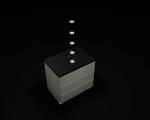

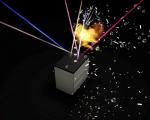










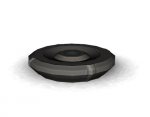

This Download Includes 2 Objects.
Object 1
In-Game Name: Exo holoDiscFX
Catalog Location(s):
Buy Mode -> Function -> Electronics -> Miscellaneous
Buy Mode -> Function -> Entertainment -> Parties
In-Game Price - 999 Simoleons
Object 2
In-Game Name: Exo holoDiscEFX
Catalog Location(s):
Buy Mode -> Function -> Electronics -> Miscellaneous
Buy Mode -> Function -> Entertainment -> Parties
In-Game Price - 1000 Simoleons
"Bright Sprite Holo Disc by Arasika Industries" (Into the Future)
It does not replace the existing FX machines and does not affect the Sprite Holo Disc.
+ Advanced Technology
+ Portable
+ Stackable
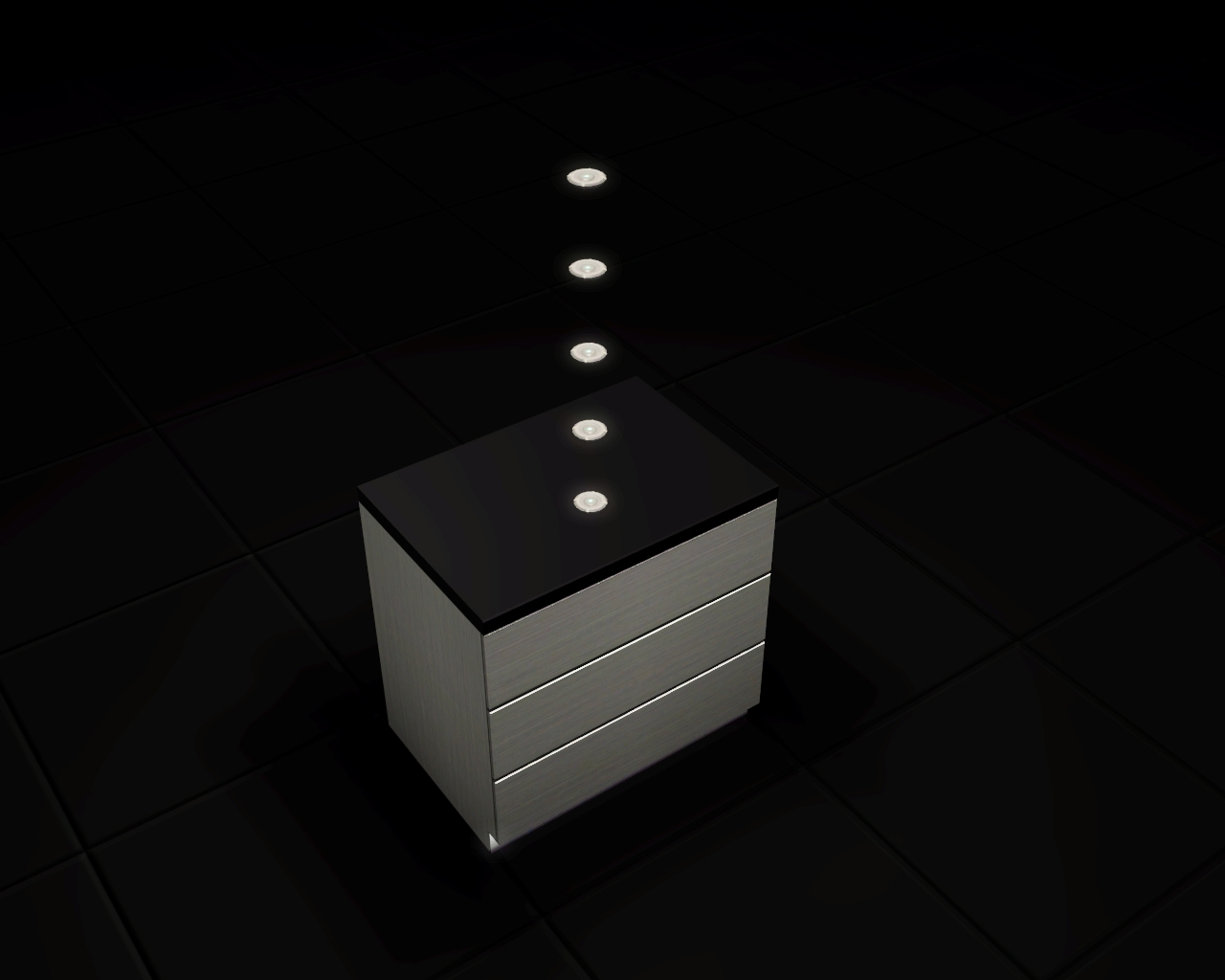
 Requirements:
Requirements: 
- Into the Future Expansion Pack
- Late Night Expansion Pack (Object 1)
- Showtime Expansion Pack (Object 2)
Channels
Presets: 1 (Default)
Objects are not CAStable
Polycount: 290 (unchanged)
Verified in Game Patched to 1.67
Notes:
These behave exactly like the Party FX Machines from Late Night and Showtime, but placement is a lot more versatile and you can stack them!
Remember that the Late Night version [FX Model] faces in one direction, so you may need to rotate it accordingly when placing to get the desired effect.
The HoloDiscs do not work in your hand in Live Mode like the Sprites do.
They may or may not work with a 3rd Party Object Carrying Mod. I have not tested this.
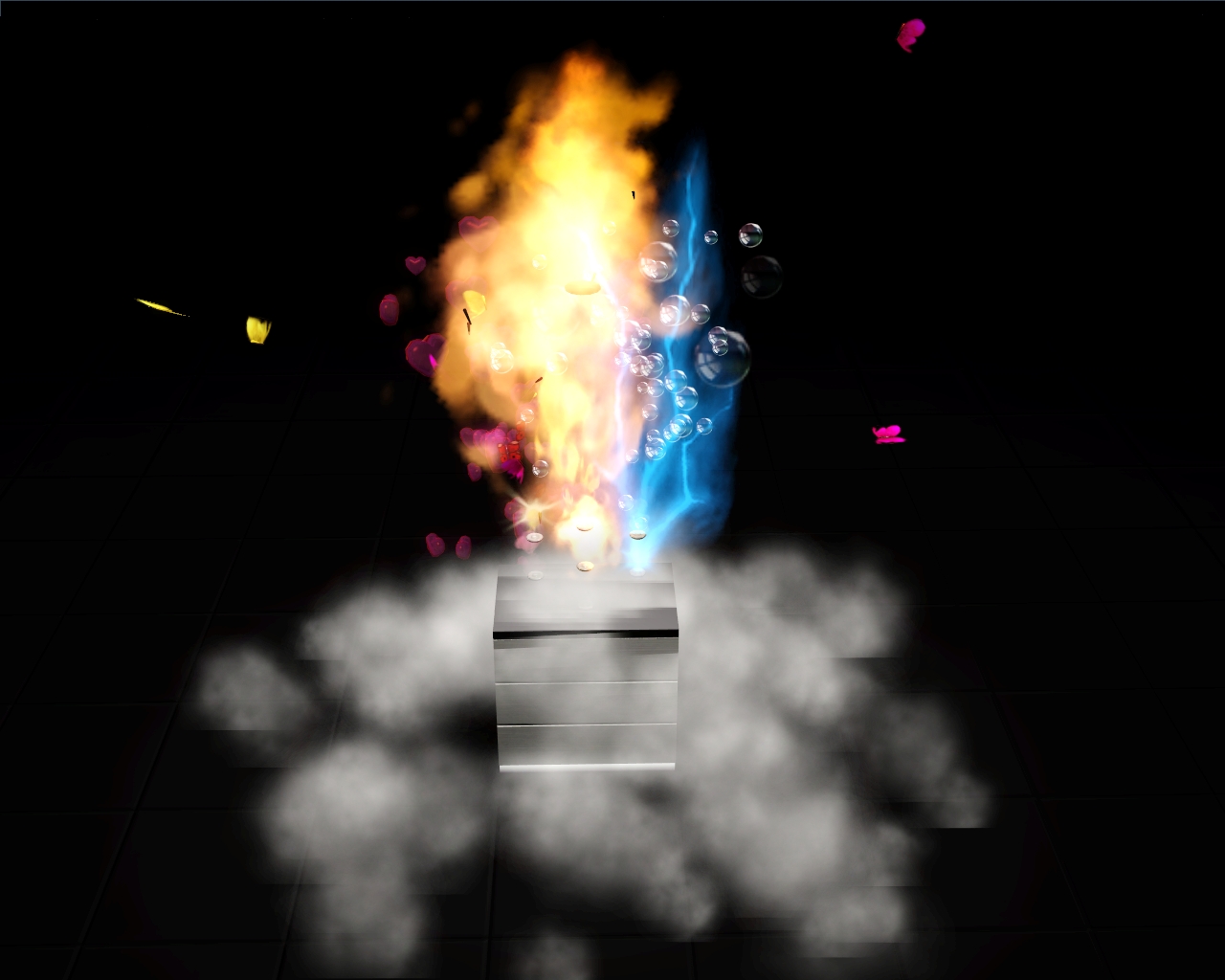

Additional Credits:
- S3OC (Object Cloner)
- S3PE (Package Editor)
- TSRW (TSR Workshop)
- Pixelmator for Mac (Feature Image)
|
Exo.7z
Download
Uploaded: 22nd Mar 2017, 8.3 KB.
1,292 downloads.
|
||||||||
| For a detailed look at individual files, see the Information tab. | ||||||||
Install Instructions
1. Click the file listed on the Files tab to download the file to your computer.
2. Extract the zip, rar, or 7z file. Now you will have either a .package or a .sims3pack file.
For Package files:
1. Cut and paste the file into your Documents\Electronic Arts\The Sims 3\Mods\Packages folder. If you do not already have this folder, you should read the full guide to Package files first: Sims 3:Installing Package Fileswiki, so you can make sure your game is fully patched and you have the correct Resource.cfg file.
2. Run the game, and find your content where the creator said it would be (build mode, buy mode, Create-a-Sim, etc.).
For Sims3Pack files:
1. Cut and paste it into your Documents\Electronic Arts\The Sims 3\Downloads folder. If you do not have this folder yet, it is recommended that you open the game and then close it again so that this folder will be automatically created. Then you can place the .sims3pack into your Downloads folder.
2. Load the game's Launcher, and click on the Downloads tab. Find the item in the list and tick the box beside it. Then press the Install button below the list.
3. Wait for the installer to load, and it will install the content to the game. You will get a message letting you know when it's done.
4. Run the game, and find your content where the creator said it would be (build mode, buy mode, Create-a-Sim, etc.).
Extracting from RAR, ZIP, or 7z: You will need a special program for this. For Windows, we recommend 7-Zip and for Mac OSX, we recommend Keka. Both are free and safe to use.
Need more help?
If you need more info, see:
- For package files: Sims 3:Installing Package Fileswiki
- For Sims3pack files: Game Help:Installing TS3 Packswiki
Loading comments, please wait...
Uploaded: 22nd Mar 2017 at 7:11 PM
-
Black Recolour of the Annoying Yellowish Alarm Clock
by damnedcitizen 18th Aug 2009 at 5:57pm
 7
11.4k
16
7
11.4k
16
-
by WesHowe 30th Aug 2009 at 2:50am
 12
24.3k
7
12
24.3k
7
-
by MelissaMel 5th Nov 2009 at 1:15am
 23
100.8k
140
23
100.8k
140
-
by Hekate999 4th Nov 2010 at 2:24am
 44
68k
121
44
68k
121
-
by blakegriplingph 16th Jan 2012 at 10:55am
 28
50.9k
48
28
50.9k
48
-
MaxoidMonkey's Alienware Computer - Sims 2 Conversion
by Esmeralda 9th Mar 2013 at 4:04pm
 63
103.3k
368
63
103.3k
368
-
by TheJim07 28th Mar 2015 at 11:14am
 3
13.4k
75
3
13.4k
75
-
4to3 Growing Together Celebration Cannon as Late Night FX Machine Conversion
by Ilvan updated 2nd Jul 2023 at 8:30am
 +1 packs
9 2.8k 7
+1 packs
9 2.8k 7 Late Night
Late Night
Packs Needed
| Base Game | |
|---|---|
 | Sims 3 |
| Expansion Pack | |
|---|---|
 | Late Night |
 | Showtime |
 | Into the Future |

 Sign in to Mod The Sims
Sign in to Mod The Sims HoloDisc FX/EFX
HoloDisc FX/EFX