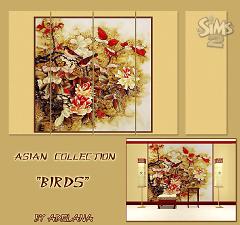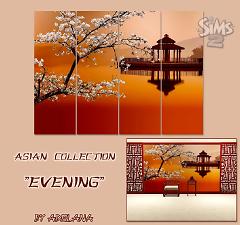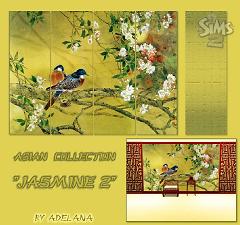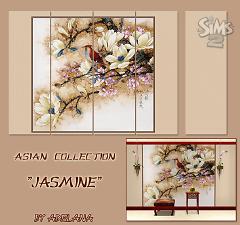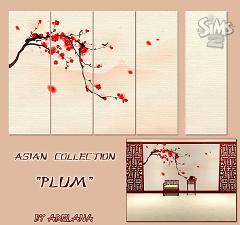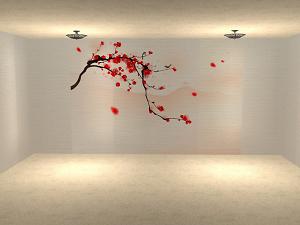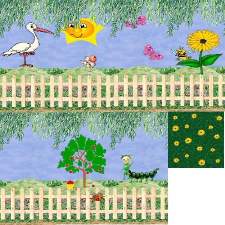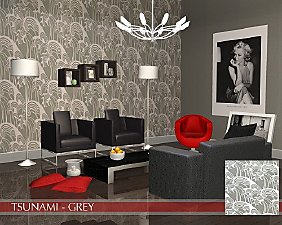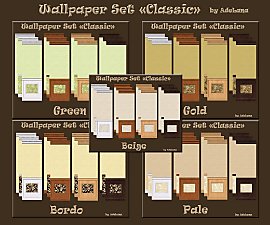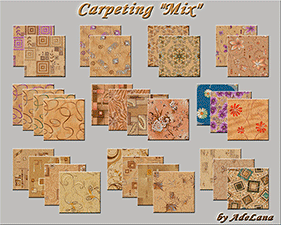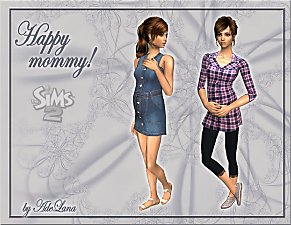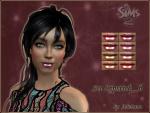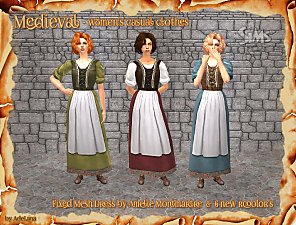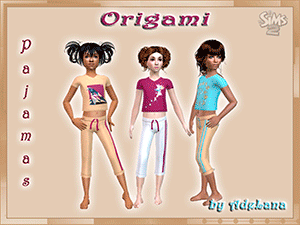Set wallpaper "Asian collection"
Set wallpaper "Asian collection"

Wallpaper-Evening2.gif - width=290 height=273

Wallpaper Brids.jpg - width=1074 height=1008

Wallpaper Evening.jpg - width=1074 height=1008

Wallpaper Jasmine 2.jpg - width=1074 height=1008

Wallpaper Jasmine.jpg - width=1074 height=1008

Wallpaper Plum.jpg - width=1074 height=1008

Sims2EP8 2017-05-11 23-53-47-48.jpg - width=1024 height=768

Sims2EP8 2017-05-11 22-48-52-74.jpg - width=1024 height=768

Sims2EP8 2017-05-11 23-56-06-13.jpg - width=1024 height=768

Sims2EP8 2017-05-11 22-47-28-95.jpg - width=1024 height=768

Sims2EP8 2017-05-11 23-54-39-96.jpg - width=1024 height=768

Sims2EP8 2017-05-11 22-47-00-75.jpg - width=1024 height=768

Sims2EP8 2017-05-12 10-16-29-56.jpg - width=1024 height=768

Sims2EP8 2017-05-12 10-18-45-24.jpg - width=1024 height=768














This five sets include wallpaper - "Brids", "Jasmine", "Jasmine 2", "Plum", "Evening".
Category : Build > Wall > Wallpaper
Price : 5§
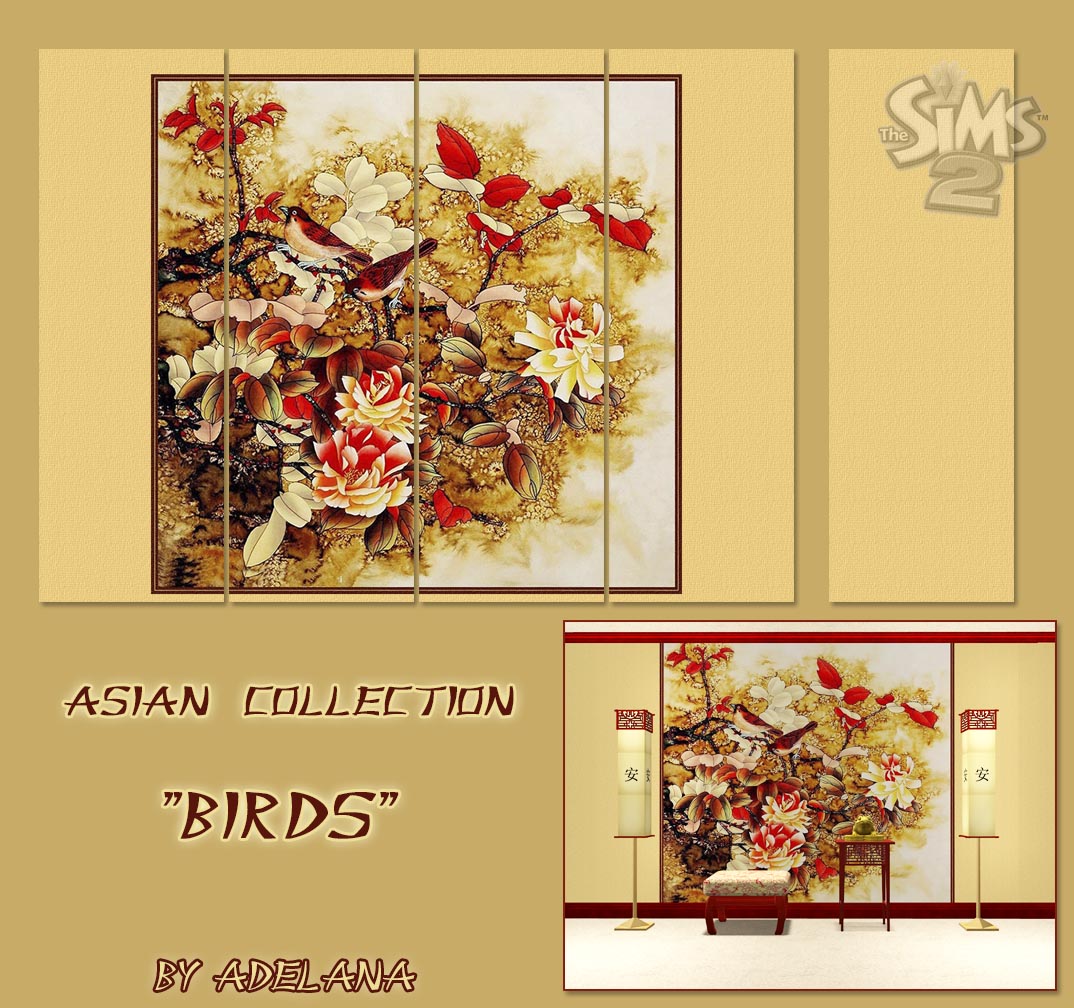
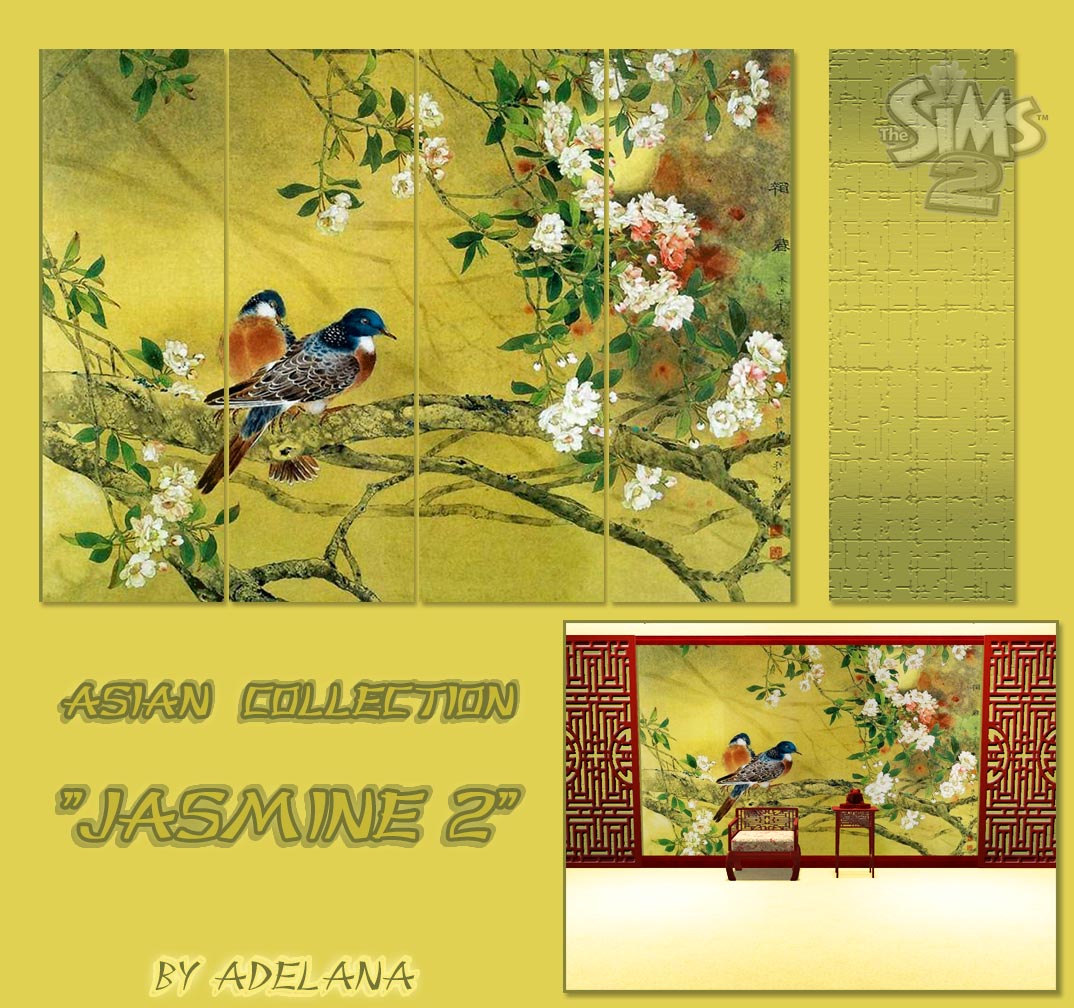
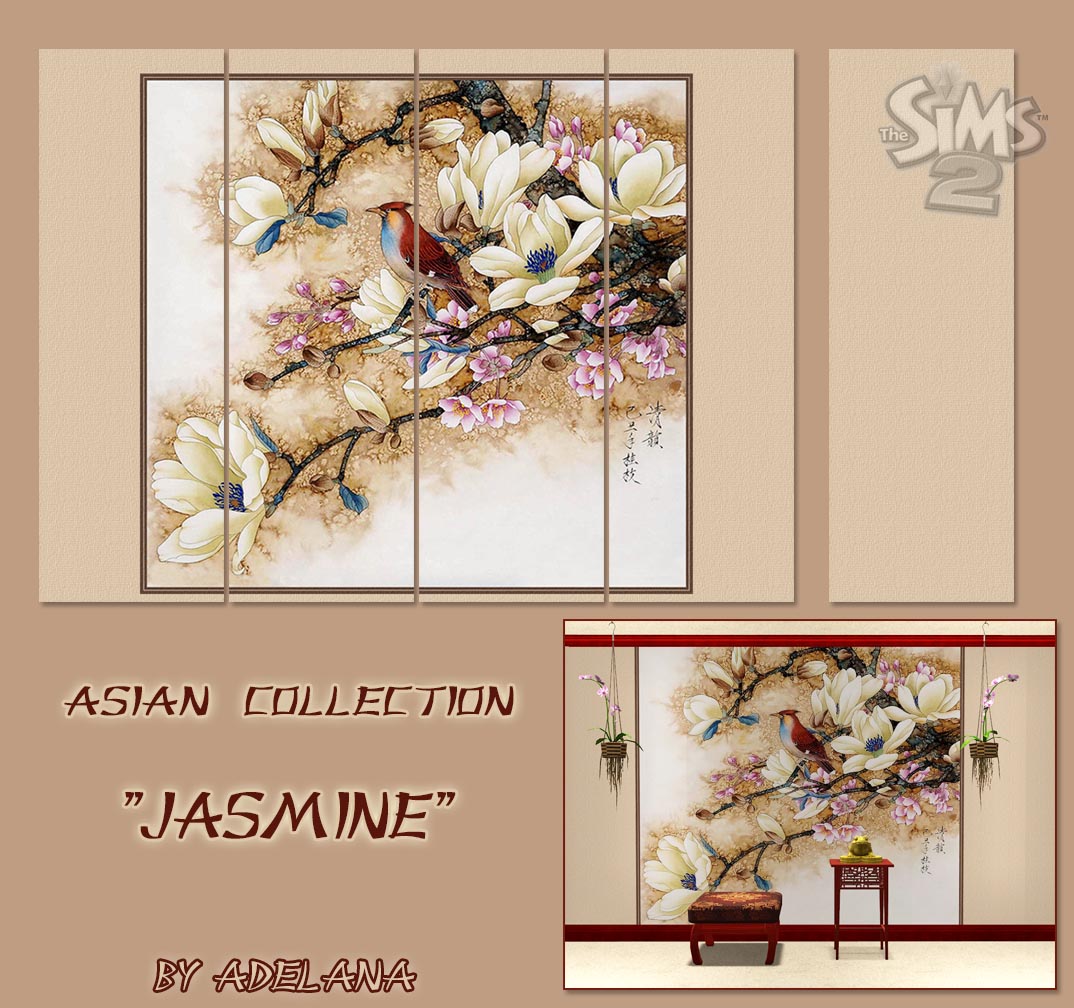
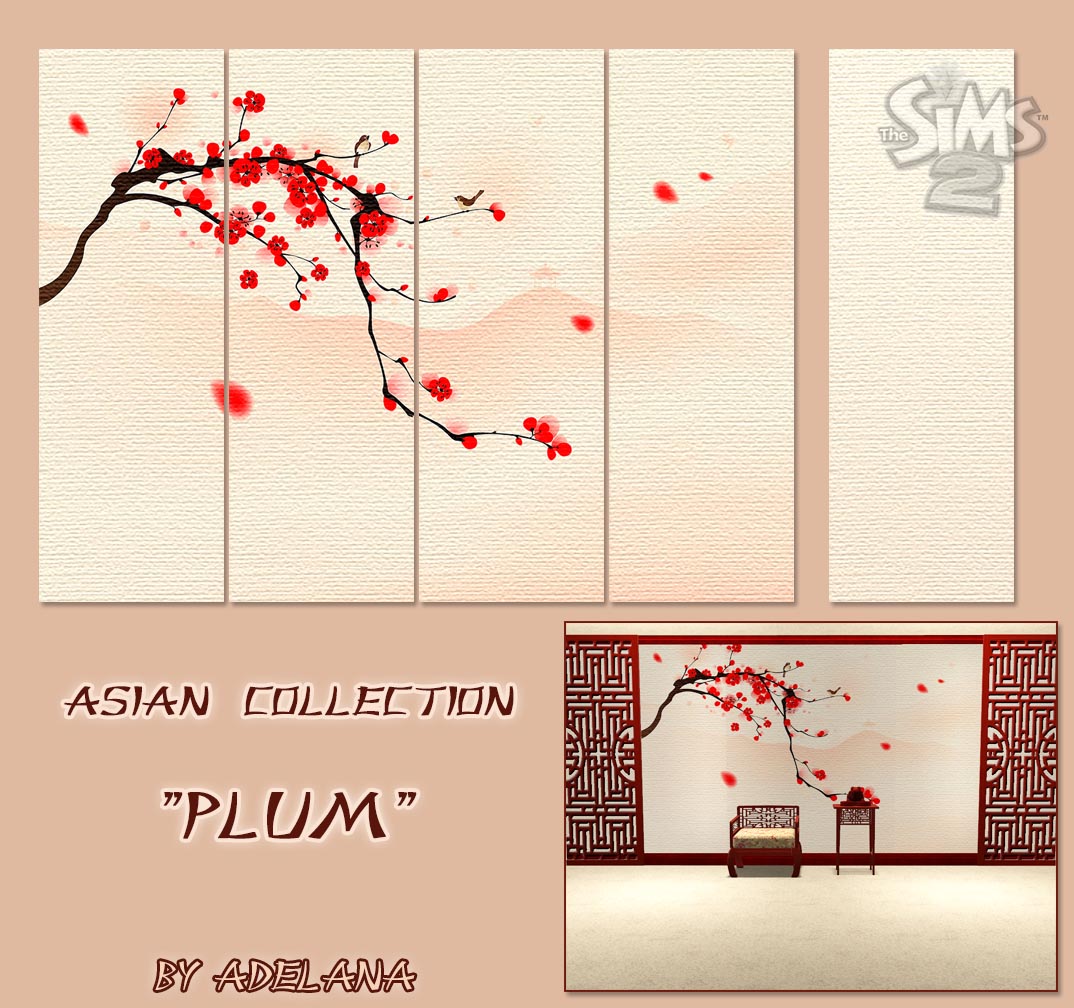
Additional Credits:
To create a texture coating "Brids", "Jasmine", I used of this site here - (creator Jin Hongjun)
To create a texture coating "Jasmine 2", I used of this site here - (creator Zou Chuan-An)
To create a texture coating "Plum", I used of this site - here
To create a texture coating "Evening", I used of this site - here (creator site ds-interierro.ru)
Adobe Photoshop CS6,
TS2HomeCrafterPlus,
The Compressorizer
|
Asian collection_Evening.rar
Download
Uploaded: 12th May 2017, 294.5 KB.
4,713 downloads.
|
||||||||
|
Asian collection_Plum.rar
Download
Uploaded: 12th May 2017, 439.9 KB.
4,910 downloads.
|
||||||||
|
Asian collection_Jasmine 2.rar
Download
Uploaded: 12th May 2017, 565.6 KB.
4,541 downloads.
|
||||||||
|
Asian collection_Jasmine.rar
Download
Uploaded: 12th May 2017, 356.5 KB.
4,714 downloads.
|
||||||||
|
Asian collection_Brids.rar
Download
Uploaded: 12th May 2017, 373.9 KB.
4,626 downloads.
|
||||||||
| For a detailed look at individual files, see the Information tab. | ||||||||
Install Instructions
1. Download: Click the download link to save the .rar or .zip file(s) to your computer.
2. Extract the zip, rar, or 7z file.
3. Place in Downloads Folder: Cut and paste the .package file(s) into your Downloads folder:
- Origin (Ultimate Collection): Users\(Current User Account)\Documents\EA Games\The Sims™ 2 Ultimate Collection\Downloads\
- Non-Origin, Windows Vista/7/8/10: Users\(Current User Account)\Documents\EA Games\The Sims 2\Downloads\
- Non-Origin, Windows XP: Documents and Settings\(Current User Account)\My Documents\EA Games\The Sims 2\Downloads\
- Mac: Users\(Current User Account)\Documents\EA Games\The Sims 2\Downloads
- Mac x64: /Library/Containers/com.aspyr.sims2.appstore/Data/Library/Application Support/Aspyr/The Sims 2/Downloads
- For a full, complete guide to downloading complete with pictures and more information, see: Game Help: Downloading for Fracking Idiots.
- Custom content not showing up in the game? See: Game Help: Getting Custom Content to Show Up.
- If you don't have a Downloads folder, just make one. See instructions at: Game Help: No Downloads Folder.
Loading comments, please wait...
Uploaded: 12th May 2017 at 9:23 PM
Updated: 12th May 2017 at 9:37 PM
-
by scilly2 22nd Jan 2005 at 7:49pm
-
by Simsmomma 13th Dec 2005 at 5:28pm
 2
6.5k
1
2
6.5k
1
-
by Ani81 29th Mar 2006 at 4:47pm
 3
4.3k
3
4.3k
-
by Cheyenne69 25th Aug 2006 at 10:30pm
 +3 packs
1 4.5k 2
+3 packs
1 4.5k 2 University
University
 Nightlife
Nightlife
 Open for Business
Open for Business
-
by bruno 9th Nov 2006 at 4:24pm
 33
60k
109
33
60k
109
-
by bruno 15th Nov 2006 at 1:54am
 13
38.5k
69
13
38.5k
69
-
by AdeLanaSP 28th Sep 2015 at 12:48am
 8
6.5k
17
8
6.5k
17
-
Chinese set "Shanghai" - Kitchen
by AdeLanaSP 4th Mar 2018 at 8:48pm
Set of furniture in Chinese style "Shanghai" more...
-
Vintage Wallpaper - Flowers & Venzel
by AdeLanaSP 3rd Dec 2019 at 9:10pm
Vintage style wallpaper for decorating sim rooms more...
 10
11.6k
41
10
11.6k
41
About Me
About Sims, lots, meshes, rekolors, walls and floors
You can use them as you like. But:
- Do not give as your own works
- Do not use for downloads and presentation of your work on paid sites
- If possible indicate author
Links
http://www.modthesims.info/member.php?u=4668943
or
https://adelana-sims.blogspot.com/
Friends, I am from Russia. English is not my native language. Advance I am sorry for the delays and errors in replies.

 Sign in to Mod The Sims
Sign in to Mod The Sims Set wallpaper "Asian collection"
Set wallpaper "Asian collection"