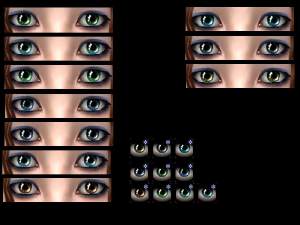"One more light" eyes set ~fixed files!~
"One more light" eyes set ~fixed files!~
SCREENSHOTS

Sims2ep9 2017-09-20 15-35-18-84.jpg - width=1136 height=592
Downloaded 1,444 times
23 Thanks
2 Favourited
4,359 Views
Say Thanks!
Thanked!
Hiyas!
Today i decided to upload eyes which i have made a while ago as seperate items. So here they are!
Hope you'll enjoy them! xxxx
***** 06 number refers to vivid colours (brighter ones)
***** 07 number at the end of file name is referring to the darker ones
-------------------------------------------------------------------------------------------------------
Also thanks to lovely Gdayars they're updated and now will work for you (in a rush i've took files from the wrong folder).
Sorry and enjoy !

Additional Credits:
Serena Nosemask-pale dust by Lilith
Facial shadow by simplelife
Gdayars just becouse (:
Today i decided to upload eyes which i have made a while ago as seperate items. So here they are!
Hope you'll enjoy them! xxxx
***** 06 number refers to vivid colours (brighter ones)
***** 07 number at the end of file name is referring to the darker ones
-------------------------------------------------------------------------------------------------------
Also thanks to lovely Gdayars they're updated and now will work for you (in a rush i've took files from the wrong folder).
Sorry and enjoy !

Additional Credits:
Serena Nosemask-pale dust by Lilith
Facial shadow by simplelife
Gdayars just becouse (:
Advertisement:
|
both eyes.zip
Download
Uploaded: 26th Sep 2017, 25.6 KB.
730 downloads.
|
||||||||
|
blue - green (07).zip
Download
Uploaded: 26th Sep 2017, 13.2 KB.
302 downloads.
|
||||||||
|
blue - green (06).zip
Download
Uploaded: 26th Sep 2017, 12.4 KB.
327 downloads.
|
||||||||
| For a detailed look at individual files, see the Information tab. | ||||||||
Install Instructions
Basic Download and Install Instructions:
1. Download: Click the download link to save the .rar or .zip file(s) to your computer.
2. Extract the zip, rar, or 7z file.
3. Place in Downloads Folder: Cut and paste the .package file(s) into your Downloads folder:
1. Download: Click the download link to save the .rar or .zip file(s) to your computer.
2. Extract the zip, rar, or 7z file.
3. Place in Downloads Folder: Cut and paste the .package file(s) into your Downloads folder:
- Origin (Ultimate Collection): Users\(Current User Account)\Documents\EA Games\The Sims™ 2 Ultimate Collection\Downloads\
- Non-Origin, Windows Vista/7/8/10: Users\(Current User Account)\Documents\EA Games\The Sims 2\Downloads\
- Non-Origin, Windows XP: Documents and Settings\(Current User Account)\My Documents\EA Games\The Sims 2\Downloads\
- Mac: Users\(Current User Account)\Documents\EA Games\The Sims 2\Downloads
- Mac x64: /Library/Containers/com.aspyr.sims2.appstore/Data/Library/Application Support/Aspyr/The Sims 2/Downloads
- For a full, complete guide to downloading complete with pictures and more information, see: Game Help: Downloading for Fracking Idiots.
- Custom content not showing up in the game? See: Game Help: Getting Custom Content to Show Up.
- If you don't have a Downloads folder, just make one. See instructions at: Game Help: No Downloads Folder.
Advertisement:
Loading comments, please wait...
Author
Download Details
Packs:
None, this is Sims 2 base game compatible!
Uploaded: 22nd Sep 2017 at 3:31 PM
Updated: 26th Sep 2017 at 10:46 AM
Uploaded: 22nd Sep 2017 at 3:31 PM
Updated: 26th Sep 2017 at 10:46 AM
Eye Type:
– Custom
Eye Style:
– Human
– Realistic
Tags
Other Download Recommendations:
-
Sensitive Eyes -*a set of 10 eyes*-
by lovetadraw updated 8th Jul 2010 at 2:49pm
More downloads by nyctopile:
See more
About Me
Soft kitty, warm kitty
Little ball of fur
Happy kitty, sleepy kitty
Purr, purr, purr
Read more: Big Bang - Warm Kitty, Soft Kitty (Sheldon's Lullaby Sick Song from The Big Bang Theory)
Little ball of fur
Happy kitty, sleepy kitty
Purr, purr, purr
Read more: Big Bang - Warm Kitty, Soft Kitty (Sheldon's Lullaby Sick Song from The Big Bang Theory)

 Sign in to Mod The Sims
Sign in to Mod The Sims "One more light" eyes set ~fixed files!~
"One more light" eyes set ~fixed files!~