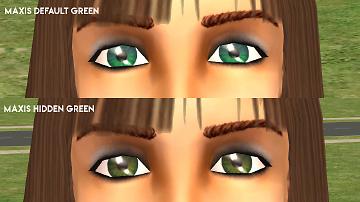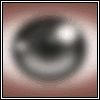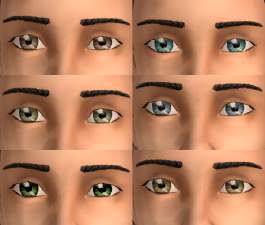Maxis Missing Genie Eyes For All
Maxis Missing Genie Eyes For All

cover.jpg - width=921 height=1080

genie green.jpg - width=1020 height=1029

comparison.jpg - width=921 height=516
 UPDATE 11/04/21
UPDATE 11/04/21  I can't believe it's taken this long for someone to mention it, but the default replacement file had the wrong texture this entire time! Very sorry to everyone who downloaded it before now, please redownload.
I can't believe it's taken this long for someone to mention it, but the default replacement file had the wrong texture this entire time! Very sorry to everyone who downloaded it before now, please redownload.Hello, this is my first upload to MTS

A few days ago someone at Garden of Shadows said they'd love it if sims could have genetically correct children with the FreeTime Genie NPC. After it was explained that this was not the best idea due to corruption problems, it was suggested that the Genie's skin and eyes be extracted. Unfortunately his purple skin is not usable, but it turns out he had nice, dark green eyes, so I extracted them.

The Downloads
There are 3 .RAR files attached, each one has a different purpose:
- DEFAULT_ZDD_Maxis_Genie_Eye_Green will replace the Maxis default green eyes with the extracted Genie eyes. If you delete this package any sim with green eyes will revert to Maxis default green.
- ZDD_Maxis_Genie_Eye_Gen means the eyes will be non-default and can be passed genetically, just like the other Maxis eyes. If you delete this package any sims you created with these eyes will have to be fixed in SimPE.
- ZDD_Maxis_Genie_Eye_GenTownie means the eyes will be non-default, can be passed genetically, AND will spawn on townies. If you delete this package any townies that spawned with these eyes will have to be fixed in SimPE.
All files have no special characters and are compressed. Appropriate thumbnails and tool-tips where applicable.
Enjoy

Additional Credits:
- Trickster at GOS, without their request I wouldn't have found these eyes in the game files

- Eaxis for the game
- The creators of GIMP
- The creators of SimPE
|
DEFAULT_ZDD_Maxis_Genie_Eye_Green.rar
| Default Replacement Version
Download
Uploaded: 11th Apr 2021, 4.6 KB.
486 downloads.
|
||||||||
|
ZDD_Maxis_Genie_Eye_GenTownie.rar
| Geneticized and Townified Version
Download
Uploaded: 25th Oct 2017, 11.9 KB.
817 downloads.
|
||||||||
|
ZDD_Maxis_Genie_Eye_Gen.rar
| Geneticized Version
Download
Uploaded: 25th Oct 2017, 11.9 KB.
528 downloads.
|
||||||||
| For a detailed look at individual files, see the Information tab. | ||||||||
Install Instructions
1. Download: Click the download link to save the .rar or .zip file(s) to your computer.
2. Extract the zip, rar, or 7z file.
3. Place in Downloads Folder: Cut and paste the .package file(s) into your Downloads folder:
- Origin (Ultimate Collection): Users\(Current User Account)\Documents\EA Games\The Sims™ 2 Ultimate Collection\Downloads\
- Non-Origin, Windows Vista/7/8/10: Users\(Current User Account)\Documents\EA Games\The Sims 2\Downloads\
- Non-Origin, Windows XP: Documents and Settings\(Current User Account)\My Documents\EA Games\The Sims 2\Downloads\
- Mac: Users\(Current User Account)\Documents\EA Games\The Sims 2\Downloads
- Mac x64: /Library/Containers/com.aspyr.sims2.appstore/Data/Library/Application Support/Aspyr/The Sims 2/Downloads
- For a full, complete guide to downloading complete with pictures and more information, see: Game Help: Downloading for Fracking Idiots.
- Custom content not showing up in the game? See: Game Help: Getting Custom Content to Show Up.
- If you don't have a Downloads folder, just make one. See instructions at: Game Help: No Downloads Folder.
Loading comments, please wait...
Uploaded: 25th Oct 2017 at 2:02 AM
Updated: 11th Apr 2021 at 4:51 PM - Replaced file
-
Nukapei's RealEyes - 10 colors + defaults!
by Nukapei 23rd Sep 2008 at 1:37am
-
tabbs / Chaotic & @#%! - EYES / Geneticized & townie friendly
by Tabatha updated 1st Jan 2009 at 10:59pm
-
Extremely Maxis-Match Default-Replacement Eyes
by fanseelamb 30th Mar 2012 at 12:00pm
-
Maxis-Match eyeset (custom, gen, default)
by Queen of France 11th Jun 2013 at 11:41pm
-
Erin Eyes (Default, Geneticized & Townified or Custom)
by SuperSimoholic updated 6th Jan 2014 at 1:29pm
-
Natural Elements - 3.15.15 Update!
by SleepyTabby updated 16th Mar 2015 at 12:53am
-
Recolors/Addons of fanseelamb's Extremely Maxis-Match Eyes
by Primavera updated 2nd Jul 2018 at 10:23pm
-
Eye defaults and 7 custom colours
by PineappleForest 14th May 2021 at 12:48pm
-
4t2 Stylized Eyes by CyberVampFox Gen&Townified
by LynC 29th Jul 2025 at 12:22pm

 Sign in to Mod The Sims
Sign in to Mod The Sims Maxis Missing Genie Eyes For All
Maxis Missing Genie Eyes For All