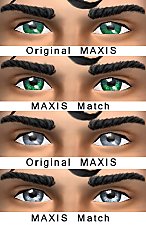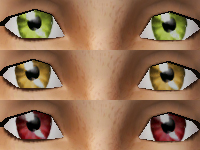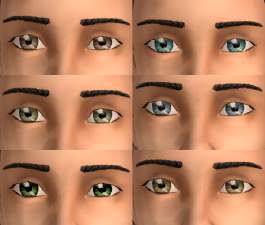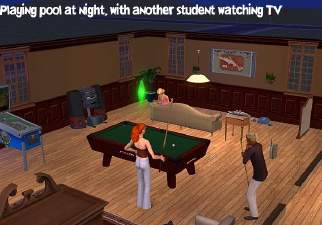Nukapei's RealEyes - 10 colors + defaults!
Nukapei's RealEyes - 10 colors + defaults!

eyescomparison.jpg - width=817 height=502

eyes.jpg - width=596 height=468
However, I also think that sometimes Maxis needs a boost up, and so that's what I've done with these eyes. It's actually very simple what I've done -- I took the original textures and added a realistic-looking shadow. But as you can see below, that shadow makes a big difference:

I've included two sets, one of which has two versions. The Basic set comes with the Maxis colors - grey, green, dark blue, light blue, and brown. This set also comes in two versions - genetic will show up in BodyShop just like any other custom eye will, while default will actually replace the default colors in your game! The Extra set comes with a few extra colors, some natural and some fantasy - gold (Copper Moon), purple (Amethyst Dream), a lighter (but still natural) blue (Country Sky), red (Bloodlust), and a very, very light blue that's almost white (Icy Blue).

A note about the default eyes: If you don't want them anymore and want to revert back to the original Maxis eyes, all you have to do is delete the package.
I hope you enjoy using these in your game as much as I will! XD
|
nukapei_eyes_extra.zip
Download
Uploaded: 23rd Sep 2008, 74.2 KB.
2,858 downloads.
|
||||||||
|
nukapei_eyes_basic_genetic.zip
Download
Uploaded: 23rd Sep 2008, 74.2 KB.
2,119 downloads.
|
||||||||
|
nukapei_eyes_basic_default.zip
Download
Uploaded: 23rd Sep 2008, 74.8 KB.
2,058 downloads.
|
||||||||
| For a detailed look at individual files, see the Information tab. | ||||||||
Install Instructions
1. Download: Click the download link to save the .rar or .zip file(s) to your computer.
2. Extract the zip, rar, or 7z file.
3. Place in Downloads Folder: Cut and paste the .package file(s) into your Downloads folder:
- Origin (Ultimate Collection): Users\(Current User Account)\Documents\EA Games\The Sims™ 2 Ultimate Collection\Downloads\
- Non-Origin, Windows Vista/7/8/10: Users\(Current User Account)\Documents\EA Games\The Sims 2\Downloads\
- Non-Origin, Windows XP: Documents and Settings\(Current User Account)\My Documents\EA Games\The Sims 2\Downloads\
- Mac: Users\(Current User Account)\Documents\EA Games\The Sims 2\Downloads
- Mac x64: /Library/Containers/com.aspyr.sims2.appstore/Data/Library/Application Support/Aspyr/The Sims 2/Downloads
- For a full, complete guide to downloading complete with pictures and more information, see: Game Help: Downloading for Fracking Idiots.
- Custom content not showing up in the game? See: Game Help: Getting Custom Content to Show Up.
- If you don't have a Downloads folder, just make one. See instructions at: Game Help: No Downloads Folder.
Loading comments, please wait...
Uploaded: 23rd Sep 2008 at 1:37 AM
-
tabbs / Chaotic & @#%! - EYES / Geneticized & townie friendly
by Tabatha updated 1st Jan 2009 at 10:59pm
-
Maxis-Match eyeset (custom, gen, default)
by Queen of France 11th Jun 2013 at 11:41pm
-
Maxis-Match eyeset add-ons - 52 new colors (custom, gen+town)
by Queen of France 19th Oct 2013 at 6:29pm
-
Natural Elements - 3.15.15 Update!
by SleepyTabby updated 16th Mar 2015 at 12:53am
-
PlantSim/Vampire/Werewolf Eyes Unlocked + Improved
by ZephyrSteph 26th Oct 2016 at 2:12pm
-
Recolors/Addons of fanseelamb's Extremely Maxis-Match Eyes
by Primavera updated 2nd Jul 2018 at 10:23pm
-
Eye defaults and 7 custom colours
by PineappleForest 14th May 2021 at 12:48pm
-
by patelnia updated 20th May 2025 at 11:46am
-
4t2 Stylized Eyes by CyberVampFox Gen&Townified
by LynC 29th Jul 2025 at 12:22pm
-
Second Chance Consignment Shop [No CC or Store Items!]
by Nukapei 14th Aug 2010 at 4:09am
A cute place to buy and sell, that will fit in just about any neighborhood. more...
 +1 packs
9 38.6k 63
+1 packs
9 38.6k 63 World Adventures
World Adventures
About Me
I've been a fan of the Sims franchise since the very beginning, especially of how versatile user-created content made it. Sure, the game is awesome, but making stuff for it, seeing your creation in the game, really made the difference.
So, without further ado, my policies:
I do accept requests, but reserve the right to reject them. FYI, I'm always up for a good real estate challenge. :)
Please do use my creations in your own game, to any extent you want. Use it as-is, change it around, add to it, take stuff away, whatever.
Please do recolor and/or otherwise edit my content significantly, and upload it to be downloaded with credit and a link.
Please do not upload any recolors or other edits to the Exchange, or to a pay site. If people are paying to download your stuff, then that means you're good enough to make your own.
And, here's the big one, please, do not, under any circumstances, upload any creation of mine and claim it as your own.
Thanks, and enjoy! :)

 Sign in to Mod The Sims
Sign in to Mod The Sims Nukapei's RealEyes - 10 colors + defaults!
Nukapei's RealEyes - 10 colors + defaults!