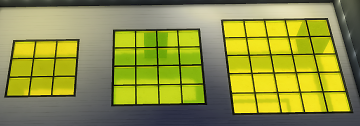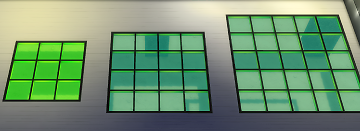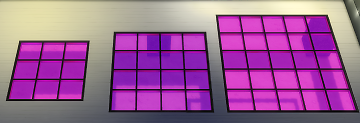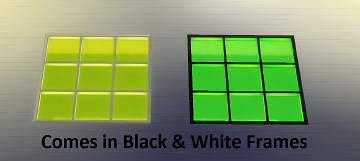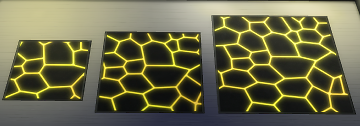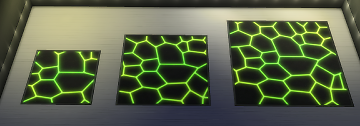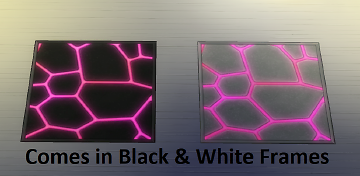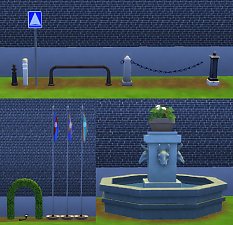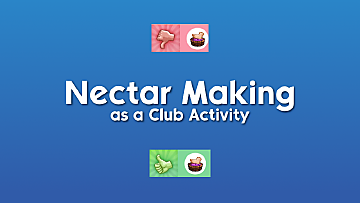Get Together Club Recolors
Get Together Club Recolors

05-28-18_4-25-07 PM.png - width=1074 height=814

05-28-18_4-54-54 PM.png - width=1233 height=430

05-28-18_4-55-35 PM.png - width=1412 height=515

05-28-18_4-56-12 PM.png - width=1426 height=488

05-28-18_4-57-06 PM.png - width=940 height=420

05-28-18_4-57-46 PM.png - width=1375 height=483

05-28-18_4-58-12 PM.png - width=1584 height=554

05-28-18_4-58-37 PM.png - width=1543 height=474

05-28-18_4-57-20 PM.png - width=823 height=402

05-28-18_5-00-09 PM.png - width=1560 height=446

05-28-18_5-02-09 PM.png - width=1648 height=398











EDIT
I added red recolors with a black frame
The name are as follows:
Future Furniture Star Bar Green
Future Furniture Star Bar Yellow
Future Furniture Star Bar Pink
$1560
Glow in the Funk Dance Floor Petite Recolor - $665
Glow in the Funk Dance Floor Med Recolor - $765
Glow in the Funk Dance Floor Grande Recolor - $865
Illuminated Below Juice Cabinet Green
Illuminated Below Juice Cabinet Yellow
Illuminated Below Juice Cabinet Pink
$750
I moved them to Buy mode-Activities&Skills-Creative so they're easier to find
Shake and Shimmy Dance Floor Petite Green
Shake and Shimmy Dance Floor Petite Yellow
Shake and Shimmy Dance Floor Petite Pink
$395
Shake and Shimmy Dance Floor Med Green
Shake and Shimmy Dance Floor Med Yellow
Shake and Shimmy Dance Floor Med Pink
$495
Shake and Shimmy Dance Floor Grande Green
Shake and Shimmy Dance Floor Grande Yellow
Shake and Shimmy Dance Floor Grande Pink
$595
All are Found in Buy mode-Activities&Skills-Creative and I left the prices the same as the originals.
Additional Credits:
Sims4Studio & Paint.net
|
MTS_FIW_GetTogetherRecolor_Red.zip
Download
Uploaded: 6th Jun 2018, 3.06 MB.
3,743 downloads.
|
||||||||
|
MTS_FIW_GetTogetherClubRecolors.zip
Download
Uploaded: 1st Jun 2018, 10.68 MB.
4,831 downloads.
|
||||||||
| For a detailed look at individual files, see the Information tab. | ||||||||
Install Instructions
1. Download: Click the File tab to see the download link. Click the link to save the .rar or .zip file(s) to your computer.
2. Extract: Use 7zip (Windows) to extract the file(s) from the .rar or .zip file(s).
3. Cut and paste the file(s) into your Mods folder
Need more information?
- My Documents\Electronic Arts\The Sims 4\Mods\
- Anyone can use both .rar and .zip files easily! On Windows, use 7zip!
- If you don't have a Mods folder, just make one.
Loading comments, please wait...
Uploaded: 1st Jun 2018 at 9:49 PM
Updated: 6th Jun 2018 at 7:02 AM - Required Update
#Get Together, #Club, #Lounge, #Bar, #Dance Floor
-
The Summer Plaza in Windenburg
by dajuberthelot 1st Jan 2016 at 1:57am
 +8 packs
2 10.8k 20
+8 packs
2 10.8k 20 Get to Work
Get to Work
 Outdoor Retreat
Outdoor Retreat
 Get Together
Get Together
 Perfect Patio Stuff
Perfect Patio Stuff
 Spa Day
Spa Day
 Cool Kitchen Stuff
Cool Kitchen Stuff
 Spooky Stuff
Spooky Stuff
 Horse Ranch
Horse Ranch
-
Agobar's Ruin Bench - for Get Together
by Lulu The Cute Sim updated 29th Dec 2021 at 12:01am
 +1 packs
1 2.9k 8
+1 packs
1 2.9k 8 Get Together
Get Together
-
No Annoying Club Invite Requests
by lazarusinashes 6th May 2021 at 8:48pm
 +1 packs
4 5k 25
+1 packs
4 5k 25 Get Together
Get Together
-
by Raesthetic updated 16th Aug 2023 at 9:04pm
 +3 packs
8 5.5k 13
+3 packs
8 5.5k 13 Outdoor Retreat
Outdoor Retreat
 Get Together
Get Together
 Horse Ranch
Horse Ranch
-
Business Signs - Simlish and Wall Art Styles
by fire2icewitch 11th Nov 2018 at 8:07am
Okay, I got this done a few weeks back but I like creating more than posting. Sorry for the delay. more...
 7
29.5k
26
7
29.5k
26
-
by fire2icewitch 10th Dec 2018 at 10:58pm
This was a labor of love. I love the holiday season and decorating my home in yard with fun stuff. more...
-
by fire2icewitch updated 17th Jun 2018 at 2:01am
UPDATE I heard and I listened. I remade the Mausoleum using the Tent from Outdoor Retreat. more...
 +3 packs
15 37.1k 36
+3 packs
15 37.1k 36 Outdoor Retreat
Outdoor Retreat
 Get Together
Get Together
 Horse Ranch
Horse Ranch
-
by fire2icewitch 13th Nov 2018 at 6:40pm
Hi Everyone, Sorry I haven't been around. I love creating but uploading files not so much. more...
-
by fire2icewitch updated 5th Jun 2018 at 12:11pm
Rock, Modern, and Basic Waterfalls for your Town. Converted from Spa Day and Sims 3 more...
 +1 packs
20 66.9k 67
+1 packs
20 66.9k 67 Spa Day
Spa Day
-
by fire2icewitch 25th Jul 2018 at 3:12am
Today I bring you a Park Bridge. more...
-
by fire2icewitch 9th Aug 2018 at 9:41pm
I got really annoyed that there was no picnic basket in Seasons expansion so I tweaked the one from Sims more...
 26
55.7k
92
26
55.7k
92
-
The Tori Heart Bedroom Collection
by fire2icewitch updated 16th Jun 2018 at 1:44am
UPDATE I completely forgot that I made the loft bed out of a Get to Work desk, so I made more...
 +3 packs
12 38.3k 33
+3 packs
12 38.3k 33 Get to Work
Get to Work
 Vintage Glamour Stuff
Vintage Glamour Stuff
 Parenthood
Parenthood
-
by fire2icewitch 31st Jul 2018 at 6:32pm
Hello Again. Today I bring you a twist on the Sims 3 Skee Ball and Photo Booth. more...
 +3 packs
12 49.3k 72
+3 packs
12 49.3k 72 Outdoor Retreat
Outdoor Retreat
 Get Together
Get Together
 Horse Ranch
Horse Ranch
Packs Needed
| Base Game | |
|---|---|
 | Sims 4 |
| Expansion Pack | |
|---|---|
 | Get Together |

 Sign in to Mod The Sims
Sign in to Mod The Sims Get Together Club Recolors
Get Together Club Recolors