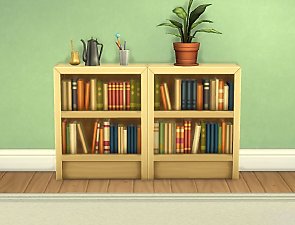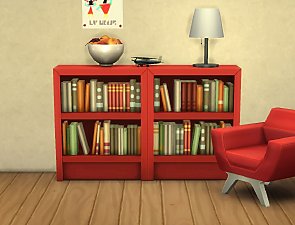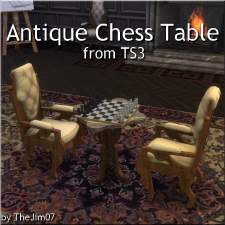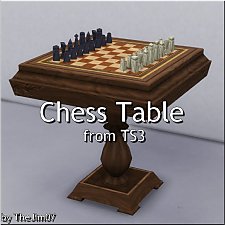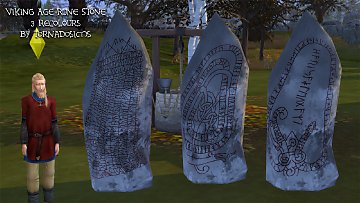Viking Age Hnefatafl
Viking Age Hnefatafl

Hnefatafl screen 1.jpg - width=1920 height=1080

Hnefatafl screen 2.jpg - width=1920 height=1080
Constructed from ancient oak, leather and whale bone, this Viking Age style Hnefatafl game, sometimes referred to as Viking Chess, was a popular game in medieval Scandinavia.
Features detailed carved chess game pieces based on historical findings.
This download operates like any regular chess table in the game.
INSTALL INSTRUCTIONS:
Extract the package file into your Mods folder:
\Documents\Electronic Arts\The Sims 4\Mods
**This download requires The Sims 4 Outdoor Retreat**
WHERE TO FIND IN GAME:
Activities and Skills > Knowledge
|
tornadosims_VikingAgeHnefatafl.zip
Download
Uploaded: 24th May 2019, 1.50 MB.
5,661 downloads.
|
||||||||
| For a detailed look at individual files, see the Information tab. | ||||||||
Install Instructions
1. Download: Click the File tab to see the download link. Click the link to save the .rar or .zip file(s) to your computer.
2. Extract: Use 7zip (Windows) to extract the file(s) from the .rar or .zip file(s).
3. Cut and paste the file(s) into your Mods folder
Need more information?
- My Documents\Electronic Arts\The Sims 4\Mods\
- Anyone can use both .rar and .zip files easily! On Windows, use 7zip!
- If you don't have a Mods folder, just make one.
Loading comments, please wait...
Uploaded: 24th May 2019 at 4:51 AM
-
Moderate and Subordinate Intellect Bookcases
by plasticbox updated 29th Mar 2015 at 5:23pm
 28
69.3k
221
28
69.3k
221
-
by plasticbox 27th Jul 2015 at 2:18am
 8
22.7k
113
8
22.7k
113
-
by TheJim07 12th May 2018 at 8:21pm
 1
28k
77
1
28k
77
-
by TheJim07 4th Jan 2019 at 2:18pm
 7
28.6k
70
7
28.6k
70
-
Hanging Viking Shield Wall Decor - 22 Designs & Now Shine Free!
by tornadosims updated 30th Apr 2019 at 1:38am
 +1 packs
9 9.5k 31
+1 packs
9 9.5k 31 Get Together
Get Together
-
by tornadosims 24th Mar 2019 at 1:30am
 +1 packs
11 13.1k 33
+1 packs
11 13.1k 33 Get Together
Get Together
-
by Serinion 7th Jul 2019 at 12:40pm
 14
11.9k
82
14
11.9k
82
-
by tornadosims 3rd Feb 2020 at 4:57pm
 1
5.3k
20
1
5.3k
20
-
Nordic Cross Flag Pole UPDATE Includes Faroe Islands!
by tornadosims updated 17th Mar 2019 at 8:46pm
Nordic Cross flags of Iceland, Norway, Denmark, Sweden, Finland and Normandy more...
 +1 packs
12 6.7k 8
+1 packs
12 6.7k 8 Get Together
Get Together
-
Hanging Viking Shield Wall Decor - 22 Designs & Now Shine Free!
by tornadosims updated 30th Apr 2019 at 1:38am
Includes 20 recolours of historical Viking shield designs more...
 +1 packs
9 9.5k 31
+1 packs
9 9.5k 31 Get Together
Get Together
-
by tornadosims 24th Mar 2019 at 1:30am
This ancient Viking Age stone relic is sure to make any modern Sim curious about its runic inscription. more...
 +1 packs
11 13.1k 33
+1 packs
11 13.1k 33 Get Together
Get Together
-
by tornadosims 3rd Feb 2020 at 4:57pm
Strike fear into your enemies by displaying this Raven banner from the Viking Age on your wall. more...
 1
5.4k
20
1
5.4k
20
Packs Needed
| Base Game | |
|---|---|
 | Sims 4 |
| Expansion Pack | |
|---|---|
 | Horse Ranch |
| Game Pack | |
|---|---|
 | Outdoor Retreat |

 Sign in to Mod The Sims
Sign in to Mod The Sims Viking Age Hnefatafl
Viking Age Hnefatafl