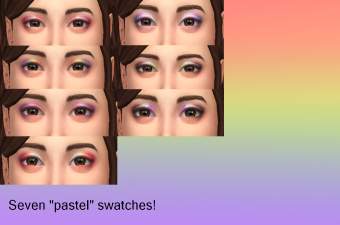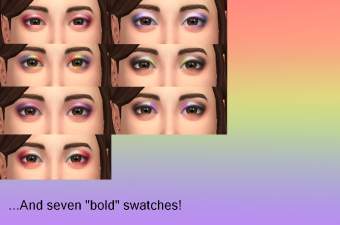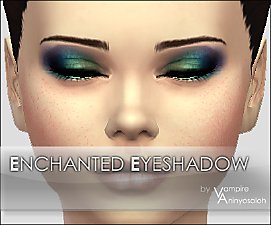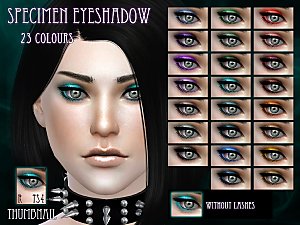Pride themed eyeshadows!
Pride themed eyeshadows!

Screenshot_1.png - width=1210 height=767

Screenshot_2.png - width=896 height=621

pride ya.png - width=1075 height=712

pride ya2.png - width=1075 height=712
I included as many flags as I could think of. Apologies if I missed any.
These are available for teen sims to elder sims, and can be found in the eyeshadow category. They are enabled for both masculine and feminine sims.
Enjoy! and happy June!
|
PsychoEulogy_Prideshadow.zip
| Only download if the .rar does not work!
Download
Uploaded: 23rd Jun 2019, 144.3 KB.
2,125 downloads.
|
||||||||
|
PsychoEulogy_PrideEyeshadow.rar
Download
Uploaded: 22nd Jun 2019, 143.7 KB.
5,468 downloads.
|
||||||||
| For a detailed look at individual files, see the Information tab. | ||||||||
Install Instructions
1. Download: Click the File tab to see the download link. Click the link to save the .rar or .zip file(s) to your computer.
2. Extract: Use 7zip (Windows) to extract the file(s) from the .rar or .zip file(s).
3. Cut and paste the file(s) into your Mods folder
Need more information?
- My Documents\Electronic Arts\The Sims 4\Mods\
- Anyone can use both .rar and .zip files easily! On Windows, use 7zip!
- If you don't have a Mods folder, just make one.
Loading comments, please wait...
Uploaded: 22nd Jun 2019 at 10:07 PM
Updated: 28th Feb 2022 at 10:58 PM - typo in title
-
Enchanted Eyeshadow -5 colors-
by Vampire_aninyosaloh 28th Nov 2014 at 4:07am
-
by Vampire_aninyosaloh 12th Dec 2014 at 2:42am
-
by RemusSirion 29th Feb 2016 at 12:10am
-
by PsychoEulogy 29th May 2019 at 10:11pm
-
by Persephon3 2nd Mar 2022 at 5:01am
-
Euphoria x Persephon3 - Eyeshadow Set
by Persephon3 4th Mar 2022 at 7:57pm
-
Vanessa Eyeshadow (6 Swatches)
by supernovasims 26th Jul 2022 at 12:37am
-
by PsychoEulogy 29th May 2019 at 10:11pm
Bags for your tired sims. more...
-
Non default Maxis-Matchish eyes
by PsychoEulogy 10th Jun 2019 at 8:09pm
Fun Maxis-Match type eyes. more...
About Me
I typically work with makeup and recolors, but may upload new meshes from time to time.
Please do NOT upload my works to any other websites, or put them through paysites.
Thank you.

 Sign in to Mod The Sims
Sign in to Mod The Sims Pride themed eyeshadows!
Pride themed eyeshadows!