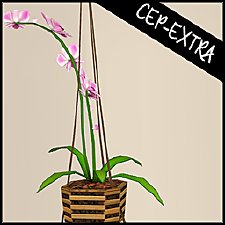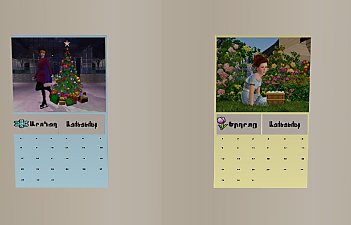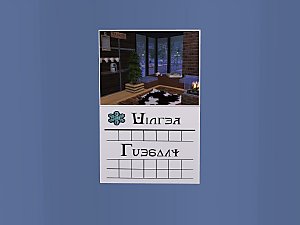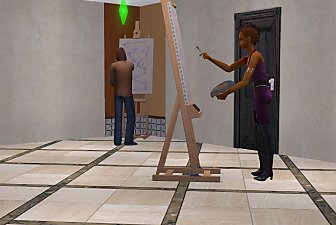Cep extra for Fluffy Rocker Fun in the Sun TSS Gamer Chair
Cep extra for Fluffy Rocker Fun in the Sun TSS Gamer Chair

cepextralivingchairsurfer.png - width=808 height=808
cepextrachairandthumbnaildisplay

Fluffy Rocker pic.jpg - width=808 height=808
Fluffy Rocker description
The original chair does have two subsets internally, but the frame is slaved to the fabric. In other words, if you choose the blue one with the black frame, you always get the blue one with the black frame, you can't combine the pink fabric with the black frame, or the brown fabric with the black frame, or the blue one with the brown frame... You get the picture. Any recolors were the same way. It only showed one subset for both internal subsets. A friend of mine, Lifa did some add ons to this chair and asked for a CEP extra to be made for it. So now, instead of seeing one subset for both subsets, you now see two so you can mix and match.
Obviously this CEP Extra requires Teen Style Stuff.

The files come in a folder called chairlivingsurfercep as it is part of the Surfer group in Teen Style Stuff. The one that ends in df goes in the zCEP-EXTRA folder in your documents folder, and the one that ends in pf goes in the program files in C:\Program Files (x86)\Origin Games\The Sims 2 Ultimate Collection\Double Deluxe\Base\TSData\Res\Catalog\zCEP-EXTRA (or whatever hard drive letter you have the game installed on) for UC, and in the Base\TSData\Res\Catalog\zCEP-EXTRA in the EA/Sims 2 installation in program files if you don't. Obviously you need CEP to be installed to see the CEP extra folders


|
chairlivingsurfercep.zip
| cepextrafiles
Download
Uploaded: 12th Jan 2020, 76.8 KB.
770 downloads.
|
||||||||
| For a detailed look at individual files, see the Information tab. | ||||||||
Install Instructions
1. Download: Click the download link to save the .rar or .zip file(s) to your computer.
2. Extract the zip, rar, or 7z file.
3. Place in Downloads Folder: Cut and paste the .package file(s) into your Downloads folder:
- Origin (Ultimate Collection): Users\(Current User Account)\Documents\EA Games\The Sims™ 2 Ultimate Collection\Downloads\
- Non-Origin, Windows Vista/7/8/10: Users\(Current User Account)\Documents\EA Games\The Sims 2\Downloads\
- Non-Origin, Windows XP: Documents and Settings\(Current User Account)\My Documents\EA Games\The Sims 2\Downloads\
- Mac: Users\(Current User Account)\Documents\EA Games\The Sims 2\Downloads
- Mac x64: /Library/Containers/com.aspyr.sims2.appstore/Data/Library/Application Support/Aspyr/The Sims 2/Downloads
- For a full, complete guide to downloading complete with pictures and more information, see: Game Help: Downloading for Fracking Idiots.
- Custom content not showing up in the game? See: Game Help: Getting Custom Content to Show Up.
- If you don't have a Downloads folder, just make one. See instructions at: Game Help: No Downloads Folder.
Loading comments, please wait...
Uploaded: 12th Jan 2020 at 7:35 PM
-
by Klaartje 5th Jun 2017 at 2:39pm
 5
11.4k
16
5
11.4k
16
-
by HugeLunatic 19th Jun 2017 at 5:17pm
 4
13.6k
20
4
13.6k
20
-
by gdayars 28th Oct 2017 at 1:10am
 6
13k
30
6
13k
30
-
by HugeLunatic updated 2nd Apr 2024 at 12:12pm
 +1 packs
8 26.2k 12
+1 packs
8 26.2k 12 Apartment Life
Apartment Life
-
by HugeLunatic updated 24th Jun 2021 at 11:40pm
 +1 packs
14 23.5k 43
+1 packs
14 23.5k 43 Kitchen & Bath
Kitchen & Bath
-
by HugeLunatic 1st Feb 2019 at 2:58pm
 +1 packs
3 12.7k 27
+1 packs
3 12.7k 27 Bon Voyage
Bon Voyage
-
by HugeLunatic updated 8th May 2019 at 8:31pm
 +1 packs
2 9.4k 26
+1 packs
2 9.4k 26 Apartment Life
Apartment Life
-
by HugeLunatic updated 17th Sep 2019 at 9:48pm
 +1 packs
8 11.1k 36
+1 packs
8 11.1k 36 University
University
-
by HugeLunatic updated 30th Mar 2025 at 6:03pm
 +1 packs
4 6.8k 20
+1 packs
4 6.8k 20 Pets
Pets
-
by HugeLunatic updated 12th Nov 2022 at 7:28pm
 +1 packs
3 3k 11
+1 packs
3 3k 11 Free Time
Free Time
-
Craftable and Buyable Teddy Bear Recolors
by gdayars 1st May 2017 at 6:12am
buyable and craftable bear recolors more...
 +1 packs
4 7.2k 24
+1 packs
4 7.2k 24 Free Time
Free Time
-
PTO Global Mods Versions 3 and 5
by gdayars 16th Feb 2020 at 10:30pm
These are PTO (paid time off) global mods that allow you to set all careers, both maxis and custom, to either 3 days or 5 days depending on which you choose. more...
 2
9.8k
12
2
9.8k
12
-
by gdayars 23rd Jun 2017 at 6:33am
Now you can dress your bear in all new clothes! more...
 +17 packs
13 12k 29
+17 packs
13 12k 29 Happy Holiday
Happy Holiday
 Family Fun
Family Fun
 University
University
 Glamour Life
Glamour Life
 Nightlife
Nightlife
 Celebration
Celebration
 Open for Business
Open for Business
 Pets
Pets
 H&M Fashion
H&M Fashion
 Teen Style
Teen Style
 Seasons
Seasons
 Kitchen & Bath
Kitchen & Bath
 Bon Voyage
Bon Voyage
 Free Time
Free Time
 Ikea Home
Ikea Home
 Apartment Life
Apartment Life
 Mansion and Garden
Mansion and Garden
Packs Needed
| Base Game | |
|---|---|
 | Sims 2 |
| Stuff Pack | |
|---|---|
 | Teen Style |

 Sign in to Mod The Sims
Sign in to Mod The Sims Cep extra for Fluffy Rocker Fun in the Sun TSS Gamer Chair
Cep extra for Fluffy Rocker Fun in the Sun TSS Gamer Chair