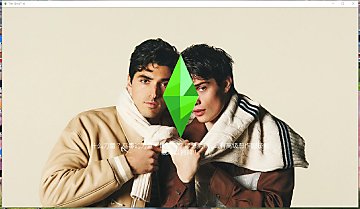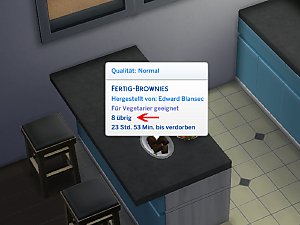Cats & Dogs (EP04) Painting Replacements
Cats & Dogs (EP04) Painting Replacements

paint-repl-titel-1.png - width=1400 height=750

paint-repl-orig-1.png - width=1400 height=750

vorschau-lrg-1.png - width=1920 height=800

vorschau-med-1.png - width=1920 height=1080
I?m a lover of DaisyTighfield?s huge Painting Replacement Set ( https://modthesims.info/d/554439/ ). I love it to use with my own taste and paintings, only for me.
So, with Cats & Dogs more paintings were added, but Daisy has not been doing anything for a long time. And it always bothered me that the Sims very often draw the infantile Pets paintings. A scribble-scrawl drawing becomes a masterpiece. Umm? seriously? ^^ I have been wondering for a long time how to get the image files. It didn?t work with tuning extract in Sims4Studio, or I?m too stupid for that. But finally I found a way in S4S that works.^^ I left 3 paintings in their original state, because I find them fitting and also quite pretty. But they are included in the file, so you can edit them too in your own taste. Feel free to exchange the pictures for images of your own taste and possibly offer them for download. But please give me Credit.
I hope I can give you a little pleasure with it. :D
Conflicts
This file overrides following resources:
00B2D882-00000000-0EDEA286A16D49E4 00B2D882-00000000-E342578514DA1A8B 00B2D882-00000000-AA8B7B258E9F9E26 00B2D882-00000000-AA2696F8AEE372EC 00B2D882-00000000-A6EAB59002E16D85 00B2D882-00000000-9DB84AE103459F40 00B2D882-00000000-7F4D862018396634 00B2D882-00000000-5959F3878848DE34 00B2D882-00000000-2FEDCE88944D5825 00B2D882-00000000-2C98AAF45CED512F 00B2D882-00000000-20E1018A13CF7B62 00B2D882-00000000-D3C2F41DFB43879E
Additional Credits:
Sims4Studio, Photoshop & Gimp
|
annigo_EP04_painting-replacements.zip
Download
Uploaded: 10th Mar 2020, 511.5 KB.
4,057 downloads.
|
||||||||
| For a detailed look at individual files, see the Information tab. | ||||||||
Install Instructions
1. Download: Click the File tab to see the download link. Click the link to save the .rar or .zip file(s) to your computer.
Read the upload description for installation instructions. If nothing else is specified, do the following:
2. Extract: Use WinRAR (Windows) to extract the .package file(s) (if included, ts4script as well) from the .rar or .zip file(s).
3. Cut and paste the .package file(s) (if included, ts4script as well) into your Mods folder
- Windows XP: Documents and Settings\(Current User Account)\My Documents\Electronic Arts\The Sims 4\Mods\
- Windows Vista/7/8/8.1: Users\(Current User Account)\Documents\Electronic Arts\The Sims 4\Mods\
Need more information?
- Anyone can use both .rar and .zip files easily! On Windows, use WinRAR.
- If you don't have a Mods folder, just make one.
- Mod still not working? Make sure you have script mods enabled
Loading comments, please wait...
Uploaded: 10th Mar 2020 at 7:32 PM
-
by plasticbox updated 16th Aug 2015 at 11:05pm
-
by LiLChillyPepper updated 7th Aug 2021 at 2:25pm
 18
91.7k
127
18
91.7k
127
-
by LunarBritney updated 31st Oct 2024 at 8:35pm
 +5 packs
33 93.6k 86
+5 packs
33 93.6k 86 City Living
City Living
 Discover University
Discover University
 Eco Lifestyle
Eco Lifestyle
 For Rent
For Rent
 Lovestruck
Lovestruck
-
by LunarBritney 2nd Oct 2025 at 6:57pm
 3
5.4k
8
3
5.4k
8
-
No more autonomous Food put in Inventory after cooking and baking
by annigo 11th Feb 2017 at 8:34pm
What this Mod do? It ensures that the Sims do not have more autonomous food put into their inventory. more...
 53
28.8k
98
53
28.8k
98
Packs Needed
| Base Game | |
|---|---|
 | Sims 4 |
| Expansion Pack | |
|---|---|
 | Cats and Dogs |

 Sign in to Mod The Sims
Sign in to Mod The Sims Cats & Dogs (EP04) Painting Replacements
Cats & Dogs (EP04) Painting Replacements