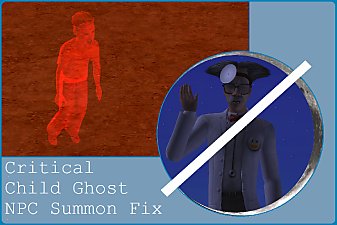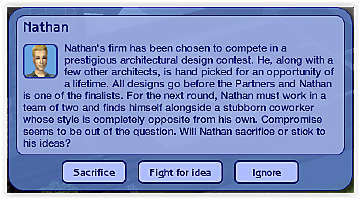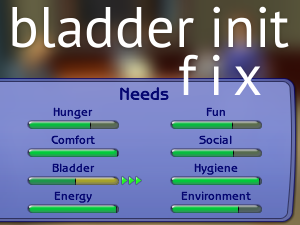MP3 Player Fix
MP3 Player Fix

MP3PlayerFix.jpg - width=1920 height=1080
- There is a serious glitch that sometimes causes MP3 players to disappear from a household sim's inventory and end up in the inventory of another household sim. This is caused by a Maxis oversight that allows sims to initiate the Listen to MP3 interaction on an MP3 player that another sim is already listening to. This should never be allowed. This mod fixes this issue. You should never see MP3 players disappearing from inventories again. Note that this glitch only affects the MP3 player. The handheld gaming device is properly coded and does not suffer from this glitch.
- The game prevents visitors from listening to their own MP3 players, which is another oversight. Visitors can listen to their MP3 players now.
- Listening to an MP3 player can only increase a sim's Fun motive up to 75, but Maxis forgot to add checks to make sims less likely to listen to their MP3 player if their fun motive is already around 75 or higher. These checks should always be added to make looping behaviour less likely (listening and then stopping, and then listening again). Looping behaviour is still possible with these checks, there is nothing that can easily stop this, as almost all Maxis interactions suffer from this. One can modify all affected interactions individually and add a minimum required loop count, but this has nothing to do with this mod.
You need the latest version of 7zip or Winrar.
Requirements: I think you will need Pets or a higher EP.
Resources:
untitled tree table/0x7FBDB86D/0x00000084
Interaction - Listen - From World - TEST/0x7FBDB86D/0x0000100C
MP3 Player - Listen - TEST/0x7F01EC29/0x00002276
|
MP3PlayerFix.zip
Download
Uploaded: 30th Aug 2020, 483 Bytes.
7,103 downloads.
|
||||||||
| For a detailed look at individual files, see the Information tab. | ||||||||
Install Instructions
1. Download: Click the download link to save the .rar or .zip file(s) to your computer.
2. Extract the zip, rar, or 7z file.
3. Place in Downloads Folder: Cut and paste the .package file(s) into your Downloads folder:
- Origin (Ultimate Collection): Users\(Current User Account)\Documents\EA Games\The Sims™ 2 Ultimate Collection\Downloads\
- Non-Origin, Windows Vista/7/8/10: Users\(Current User Account)\Documents\EA Games\The Sims 2\Downloads\
- Non-Origin, Windows XP: Documents and Settings\(Current User Account)\My Documents\EA Games\The Sims 2\Downloads\
- Mac: Users\(Current User Account)\Documents\EA Games\The Sims 2\Downloads
- Mac x64: /Library/Containers/com.aspyr.sims2.appstore/Data/Library/Application Support/Aspyr/The Sims 2/Downloads
- For a full, complete guide to downloading complete with pictures and more information, see: Game Help: Downloading for Fracking Idiots.
- Custom content not showing up in the game? See: Game Help: Getting Custom Content to Show Up.
- If you don't have a Downloads folder, just make one. See instructions at: Game Help: No Downloads Folder.
Loading comments, please wait...
Uploaded: 30th Aug 2020 at 7:32 AM
Updated: 30th Aug 2020 at 8:29 PM
#MP3, #Player, #University, #Music, #Dance, #Inventory, #Interaction, #Glitch, #Fix
-
by LazyDuchess 22nd Feb 2021 at 3:28am
 6
29k
88
6
29k
88
-
by simler90 updated 27th Sep 2022 at 5:49am
 18
43.8k
153
18
43.8k
153
-
More Balanced Idle Animations + fix 1
by guirnaldas updated 18th Jan 2023 at 10:29am
 +1 packs
6 9.6k 35
+1 packs
6 9.6k 35 Mansion and Garden
Mansion and Garden
-
by kestrellyn 26th Jan 2023 at 6:45am
 +1 packs
8 9.4k 38
+1 packs
8 9.4k 38 Free Time
Free Time
-
by kestrellyn 26th Jan 2023 at 6:56am
 +1 packs
3 7.5k 32
+1 packs
3 7.5k 32 Seasons
Seasons
-
by Nopke 12th May 2023 at 2:47pm
 16
17k
68
16
17k
68
-
No Sellafone Kiosk Wants [Cell Phone, MP3 Player, & Handheld Game]
by zerosimoleons 13th Apr 2025 at 5:53pm
 2.4k
3
2.4k
3
-
Aspiration, Want and Fear Mods
by simler90 updated 20th Jun 2021 at 8:05pm
This mod makes it so that when sims go into aspiration failure, their long-term aspiration is decreased. more...
 +1 packs
12 30.6k 55
+1 packs
12 30.6k 55 Free Time
Free Time
-
Magazine-Newspaper Put Away Fix
by simler90 updated 17th Dec 2020 at 4:57pm
This mod makes sims properly put away magazines when the player cancels the Read interaction. more...
 3
30.4k
54
3
30.4k
54
-
Disguised Alien Night at the Bar
by simler90 updated 31st Jul 2022 at 12:30pm
This mod makes the game bring and generate only disguised aliens to the alien night at the bar. more...
 +2 packs
9 20.2k 93
+2 packs
9 20.2k 93 Get to Work
Get to Work
 Get Together
Get Together
Packs Needed
| Base Game | |
|---|---|
 | Sims 2 |
| Expansion Pack | |
|---|---|
 | Pets |
About Me
My Policy: You can modify my mods or make alternative versions of my mods, and release them on non-pay websites.

 Sign in to Mod The Sims
Sign in to Mod The Sims MP3 Player Fix
MP3 Player Fix