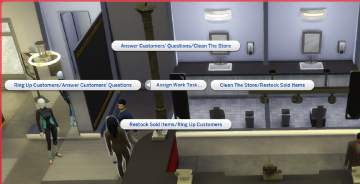Employee Satisfaction, Retail, Vet, Restaurant
Employee Satisfaction, Retail, Vet, Restaurant

EmployeeSatisfaction.jpg - width=1138 height=1068
 Patch 1.93
Patch 1.93What does this mod do?
Your employees will be very satisfied quicker
(please note if you promote your staff this will also increase their satisfaction).
What each file setting is:
EmployeeSatisfactionVeryEasy
Praise them, then check on them and they will be very satisfied
SatisfactionIncrease_Small =50 (Default 5) Retail = 100 (Default 10)
SatisfactionIncrease_Large = 260 (Default 26) Retail = 250 (Default 25)
SatisfactionDecrease_Small = 0 (Default -10) Retail = -1 (Default -10)
SatisfactionDecrease_Large = -4 (Default -40) retail = -5 (Default -50)
EmployeeSatisfactionEasy
Praise them x2, then check on them x2, they will be very satisfied
SatisfactionIncrease_Small =25 (Default 5) Retail = 50 (Default 10)
SatisfactionIncrease_Large = 130 (Default 26) Retail = 125 (Default 25)
SatisfactionDecrease_Small = -5 (Default -10) Retail = -5 (Default -10)
SatisfactionDecrease_Large = -20 (Default -40) retail = -25 (Default -50)
EmployeeSatisfaction
Praise them x3, then check on them x3, they will be very satisfied
SatisfactionIncrease_Small =15 (Default 5) Retail = 30 (Default 10)
SatisfactionIncrease_Large = 52(Default 26) Retail = 50 (Default 25)
SatisfactionDecrease_Small = -5 (Default -10) Retail = -5 (Default -10)
SatisfactionDecrease_Large = -20 (Default -40) retail = -25 (Default -50)
I doubt this will change in any future Sims patches, if it does I will post an update
Troubleshooting
Always check if your mods are conflicting with another mod
I use this program though its outdated it still picks up any conflicts
TS4 Package Conflict Detector - WINDOWS ONLY
If you have an error please PM me
Please try the following always:
New saved game with no mods but this one and see if the issue is still happening because it could always be a conflict with another mod
 Additional Credits:
Additional Credits:Sim4Studio
Notepad++
Please check out my other mods on MTS
No Autonomous Toilet Prank
Maxed Skills, Restaurant, Retail, Vet
Maxed Restaurant Start at 5 Stars
Maxed Vet 5 Stars at start
Restaurant Group Diners of 4, 5, 6, 7 and 8
Maxed Retail, Dual Tasks, Sure Sale, Faster Staff, Extra Hours, Retail Prices
Motive/Needs
Staff Wages, Vet Clinic, Retail, Restaurant
Employee Praise Check On Cooldown
N.A.P's on lots
|
EmployeeSatisfaction.zip
| Improved
Download
Uploaded: 12th Feb 2022, 6.8 KB.
8,697 downloads.
|
||||||||
|
EmployeeSatisfactionEasy.zip
| Easy
Download
Uploaded: 12th Feb 2022, 6.8 KB.
3,143 downloads.
|
||||||||
|
EmployeeSatisfactionVeryEasy.zip
| Very easy
Download
Uploaded: 12th Feb 2022, 6.7 KB.
5,292 downloads.
|
||||||||
| For a detailed look at individual files, see the Information tab. | ||||||||
Install Instructions
1. Download: Click the File tab to see the download link. Click the link to save the .rar or .zip file(s) to your computer.
Read the upload description for installation instructions. If nothing else is specified, do the following:
2. Extract: Use WinRAR (Windows) to extract the .package file(s) (if included, ts4script as well) from the .rar or .zip file(s).
3. Cut and paste the .package file(s) (if included, ts4script as well) into your Mods folder
- Windows XP: Documents and Settings\(Current User Account)\My Documents\Electronic Arts\The Sims 4\Mods\
- Windows Vista/7/8/8.1: Users\(Current User Account)\Documents\Electronic Arts\The Sims 4\Mods\
Need more information?
- Anyone can use both .rar and .zip files easily! On Windows, use WinRAR.
- If you don't have a Mods folder, just make one.
- Mod still not working? Make sure you have script mods enabled
Loading comments, please wait...
Uploaded: 29th Jul 2021 at 2:40 AM
Updated: 6th Nov 2022 at 12:32 PM
-
by scumbumbo updated 13th Nov 2018 at 11:43pm
 144
161.3k
379
144
161.3k
379
-
by batman101 updated 14th Nov 2017 at 6:24am
 22
33.9k
69
22
33.9k
69
-
by PolarBearSims updated 26th May 2025 at 6:08pm
 +1 packs
55 81.6k 201
+1 packs
55 81.6k 201 Cats and Dogs
Cats and Dogs
-
by PolarBearSims updated 26th May 2025 at 6:11pm
 +1 packs
55 100.3k 211
+1 packs
55 100.3k 211 Dine Out
Dine Out
-
by PolarBearSims updated 26th May 2025 at 6:14pm
 +1 packs
31 71.4k 179
+1 packs
31 71.4k 179 Get to Work
Get to Work
-
Ultra Employer - Potential Employee Overhaul
by AshenSeaced 6th Sep 2018 at 11:40am
 +3 packs
34 56.1k 110
+3 packs
34 56.1k 110 Get to Work
Get to Work
 Cats and Dogs
Cats and Dogs
 Dine Out
Dine Out
-
Meditation Lowers Werewolf Fury
by InternWaffle updated 14th Aug 2022 at 10:14pm
 +2 packs
13 13.7k 51
+2 packs
13 13.7k 51 Spa Day
Spa Day
 Werewolves
Werewolves
-
by emilia_ik 17th Oct 2024 at 11:20pm
 1
1.5k
4
1
1.5k
4
-
Maxed Restaurant Start at 5 Stars
by spgm69 updated 6th Aug 2022 at 7:31pm
% Star Restaurant, 5 Star Customers, Faster Staff, Customers move around less more...
 +1 packs
111 37.4k 89
+1 packs
111 37.4k 89 Dine Out
Dine Out
-
Staff Wages, Vet Clinic, Retail, Restaurant
by spgm69 updated 12th Feb 2022 at 6:43pm
Welcome to my 5th Mod (Others listed below) What does this mod do? It will Lower the wages of for the staff more...
 +3 packs
24 25.3k 59
+3 packs
24 25.3k 59 Get to Work
Get to Work
 Cats and Dogs
Cats and Dogs
 Dine Out
Dine Out
-
Restaurant Group Diners of 4, 5, 6, 7 and 8
by spgm69 updated 7th Aug 2022 at 6:11pm
Now you restaurant can have more than 3 diners, choose from 4-8 groups more...
 +1 packs
89 42.1k 150
+1 packs
89 42.1k 150 Dine Out
Dine Out
-
Employee Praise Check On Cooldown
by spgm69 updated 21st Mar 2022 at 12:10pm
What does this mod do? This mod will reduce the cooldown timer for all business: Praise Default 240 Now 60 mins Check on more...
 +3 packs
11 7.5k 24
+3 packs
11 7.5k 24 Get to Work
Get to Work
 Cats and Dogs
Cats and Dogs
 Dine Out
Dine Out
-
Maxed Retail, Dual Tasks, Sure Sale, Faster Staff, Extra Hours, Retail Prices
by spgm69 updated 6th Aug 2022 at 1:51pm
[headerinfo]Maxed Retail, 7 mods in one package[/headerinfo] more...
 +1 packs
64 51.8k 108
+1 packs
64 51.8k 108 Get to Work
Get to Work
-
Maxed Skills, Restaurant, Retail, Vet Now with Teens
by spgm69 updated 7th Aug 2022 at 1:42pm
Employees maxed on Skills more...
 +3 packs
67 58.9k 165
+3 packs
67 58.9k 165 Get to Work
Get to Work
 Cats and Dogs
Cats and Dogs
 Dine Out
Dine Out

 Sign in to Mod The Sims
Sign in to Mod The Sims Employee Satisfaction, Retail, Vet, Restaurant
Employee Satisfaction, Retail, Vet, Restaurant