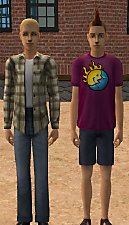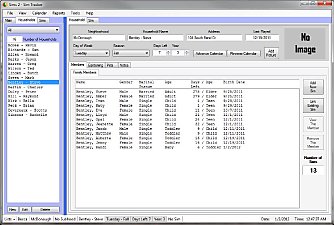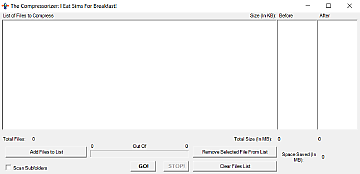The Sims 2: Custom Animated Neighboorhood Previews (Tool for .reia files)
The Sims 2: Custom Animated Neighboorhood Previews (Tool for .reia files)

tool-screenshot.png - width=596 height=673
Interface of tool

reiatool_ingame.gif - width=780 height=594
In game custom preview
Instead of just having a plain image, make your own flyovers and put them in-game. Or use whatever video you want that shows off your neighborhood.
How to Use
Extract the exe file somewhere and run it. The interface will look like this:
1. Input a video file. (The tool should be able to accept most formats including .gif/.mp4/etc but if it doesn't, try converting it to a .mp4)
2. Set a place to output the file to.
3. In your neighborhood folder, insert the .reia file, for example if your neighborhood is N002 the file should be called N002_Neighborhood.reia
4. Try launching the game and see if the preview works!
Note for developers
The nitty gritty details of the .reia format can be found here: https://github.com/ammaraskar/SimsR...#format-details[/i]
| Filename | Type | Size |
|---|---|---|
| reiatool-v0.1.1.zip | zip | |
| reiatool-v0.1.1.exe | exe | 34239752 |
|
reiatool-v0.1.1.zip
| Extract this to get the .exe file for the tool
Download
Uploaded: 5th Dec 2022, 32.51 MB.
1,973 downloads.
|
||||||||
| For a detailed look at individual files, see the Information tab. | ||||||||
Install Instructions
1. Download: Click the download link to save the .rar or .zip file(s) to your computer.
2. Extract the zip, rar, or 7z file.
3. Place in Downloads Folder: Cut and paste the .package file(s) into your Downloads folder:
- Origin (Ultimate Collection): Users\(Current User Account)\Documents\EA Games\The Sims™ 2 Ultimate Collection\Downloads\
- Non-Origin, Windows Vista/7/8/10: Users\(Current User Account)\Documents\EA Games\The Sims 2\Downloads\
- Non-Origin, Windows XP: Documents and Settings\(Current User Account)\My Documents\EA Games\The Sims 2\Downloads\
- Mac: Users\(Current User Account)\Documents\EA Games\The Sims 2\Downloads
- Mac x64: /Library/Containers/com.aspyr.sims2.appstore/Data/Library/Application Support/Aspyr/The Sims 2/Downloads
- For a full, complete guide to downloading complete with pictures and more information, see: Game Help: Downloading for Fracking Idiots.
- Custom content not showing up in the game? See: Game Help: Getting Custom Content to Show Up.
- If you don't have a Downloads folder, just make one. See instructions at: Game Help: No Downloads Folder.
Loading comments, please wait...
Uploaded: 5th Dec 2022 at 11:36 PM
#reia, #neighborhood, #preview, #animated
-
by Dr Pixel 9th May 2007 at 12:13am
 29
135.2k
77
29
135.2k
77
-
BodyShop Mechanic [Updated March 14 2009]
by Dr Pixel updated 10th Mar 2009 at 1:51pm
 131
228.9k
213
131
228.9k
213
-
by RebaLynnTS updated 21st Jun 2012 at 4:36am
 176
116.6k
129
176
116.6k
129
-
Backup Launcher for The Sims 2 (Reupload)
by lingeringwillx updated 17th Oct 2025 at 5:39am
 12
1.4k
6
12
1.4k
6

 Sign in to Mod The Sims
Sign in to Mod The Sims The Sims 2: Custom Animated Neighboorhood Previews (Tool for .reia files)
The Sims 2: Custom Animated Neighboorhood Previews (Tool for .reia files)