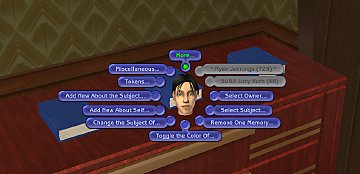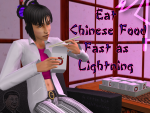Hot Springs Improvements
Hot Springs Improvements

Screenshot_2023-06-29_06-36-47.jpg - width=1024 height=768
- The person will choose to sit next to another occupant if they are in a good relationship or feel an attraction.
- Otherwise the person will choose a seat from the closest side.
- If the seat has become occupied, he will try another until all options are exhausted.
- This permits multiple people to head to a hot springs simultaneously when being invited to join.
Visitors will exit outdoor hot springs if rain starts to avoid being struck by lightning, or if their body temperature becomes critically high.
Unselectable visitors will drop their priority to allow them to be called out by the player.
After exiting the hot springs, people will dress up if the temperature is low.
People will be immune to socials while in the object to avoid others approaching and waiting to tell a joke.
| Filename | Type | Size |
|---|---|---|
| Hot_Springs_Improvements.zip | zip | |
| Hot_Springs_Improvements.package | package | 5603 |
| Hot_Springs_Improvements.txt | txt | 1103 |
|
Hot_Springs_Improvements.zip
Download
Uploaded: 7th Jul 2023, 2.7 KB.
3,274 downloads.
|
||||||||
| For a detailed look at individual files, see the Information tab. | ||||||||
Install Instructions
1. Download: Click the download link to save the .rar or .zip file(s) to your computer.
2. Extract the zip, rar, or 7z file.
3. Place in Downloads Folder: Cut and paste the .package file(s) into your Downloads folder:
- Origin (Ultimate Collection): Users\(Current User Account)\Documents\EA Games\The Sims™ 2 Ultimate Collection\Downloads\
- Non-Origin, Windows Vista/7/8/10: Users\(Current User Account)\Documents\EA Games\The Sims 2\Downloads\
- Non-Origin, Windows XP: Documents and Settings\(Current User Account)\My Documents\EA Games\The Sims 2\Downloads\
- Mac: Users\(Current User Account)\Documents\EA Games\The Sims 2\Downloads
- Mac x64: /Library/Containers/com.aspyr.sims2.appstore/Data/Library/Application Support/Aspyr/The Sims 2/Downloads
- For a full, complete guide to downloading complete with pictures and more information, see: Game Help: Downloading for Fracking Idiots.
- Custom content not showing up in the game? See: Game Help: Getting Custom Content to Show Up.
- If you don't have a Downloads folder, just make one. See instructions at: Game Help: No Downloads Folder.
Loading comments, please wait...
Uploaded: 4th Jul 2023 at 12:31 PM
Updated: 7th Jul 2023 at 7:19 AM
-
by simler90 updated 27th Sep 2022 at 5:49am
 18
42.9k
152
18
42.9k
152
-
by EvelynnMama 23rd Jun 2021 at 6:50pm
 +1 packs
7 14.7k 56
+1 packs
7 14.7k 56 Seasons
Seasons
-
Espresso Machine and Barista Improvements
by jonasn updated 15th May 2025 at 1:02pm
 +1 packs
49 17k 66
+1 packs
49 17k 66 Open for Business
Open for Business
-
Door Lock with Keys for Best Friends
by jonasn updated 6th Mar 2025 at 3:20am
Provides additional locking options useful for securing main entry doors: Household and Best Friends All Residents and Friends They permit best more...
 +2 packs
8 4.5k 21
+2 packs
8 4.5k 21 Open for Business
Open for Business
 Free Time
Free Time
-
Pet Commands Can Be Taught on Commlots
by jonasn 20th Jan 2024 at 2:30pm
A small global change to open up the socials that teach commands to a dog or a cat on any more...
 +1 packs
8 4.8k 44
+1 packs
8 4.8k 44 Pets
Pets
-
Eat Chinese Food Fast as Lightning
by jonasn updated 6th Mar 2025 at 3:50pm
Cuts the eating time of this food in half by reducing pauses between bites to make it a more practical more...
 +1 packs
6 3.1k 25
+1 packs
6 3.1k 25 Free Time
Free Time
-
College Modify Grade Flags Fix
by jonasn 10th Jan 2023 at 6:02pm
Always expand the Class Performance bar to the full capacity, including in the Volauvent Society. more...
 +1 packs
11 5.2k 10
+1 packs
11 5.2k 10 University
University
Packs Needed
| Base Game | |
|---|---|
 | Sims 2 |
| Expansion Pack | |
|---|---|
 | Bon Voyage |

 Sign in to Mod The Sims
Sign in to Mod The Sims Hot Springs Improvements
Hot Springs Improvements