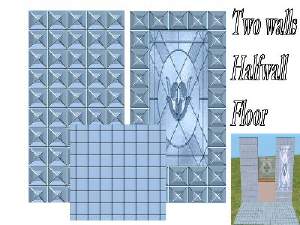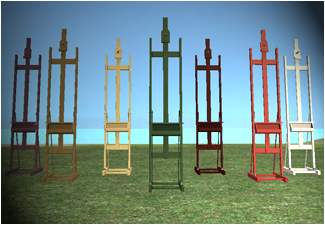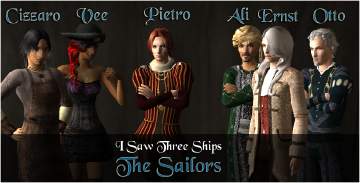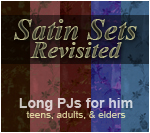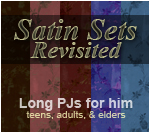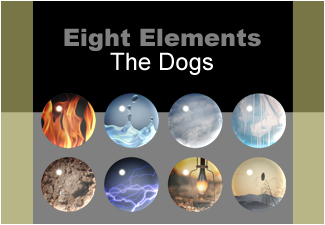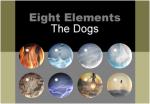Minecraft :: The Nether - Mini Set
Minecraft :: The Nether - Mini Set

BillieLith_TheNether_Thumbnail.jpg - width=325 height=225

BillieLith_TheNether_DoItOrNot.jpg - width=2592 height=1944

BillieLith_TheNether_AllTextures.jpg - width=2592 height=1944
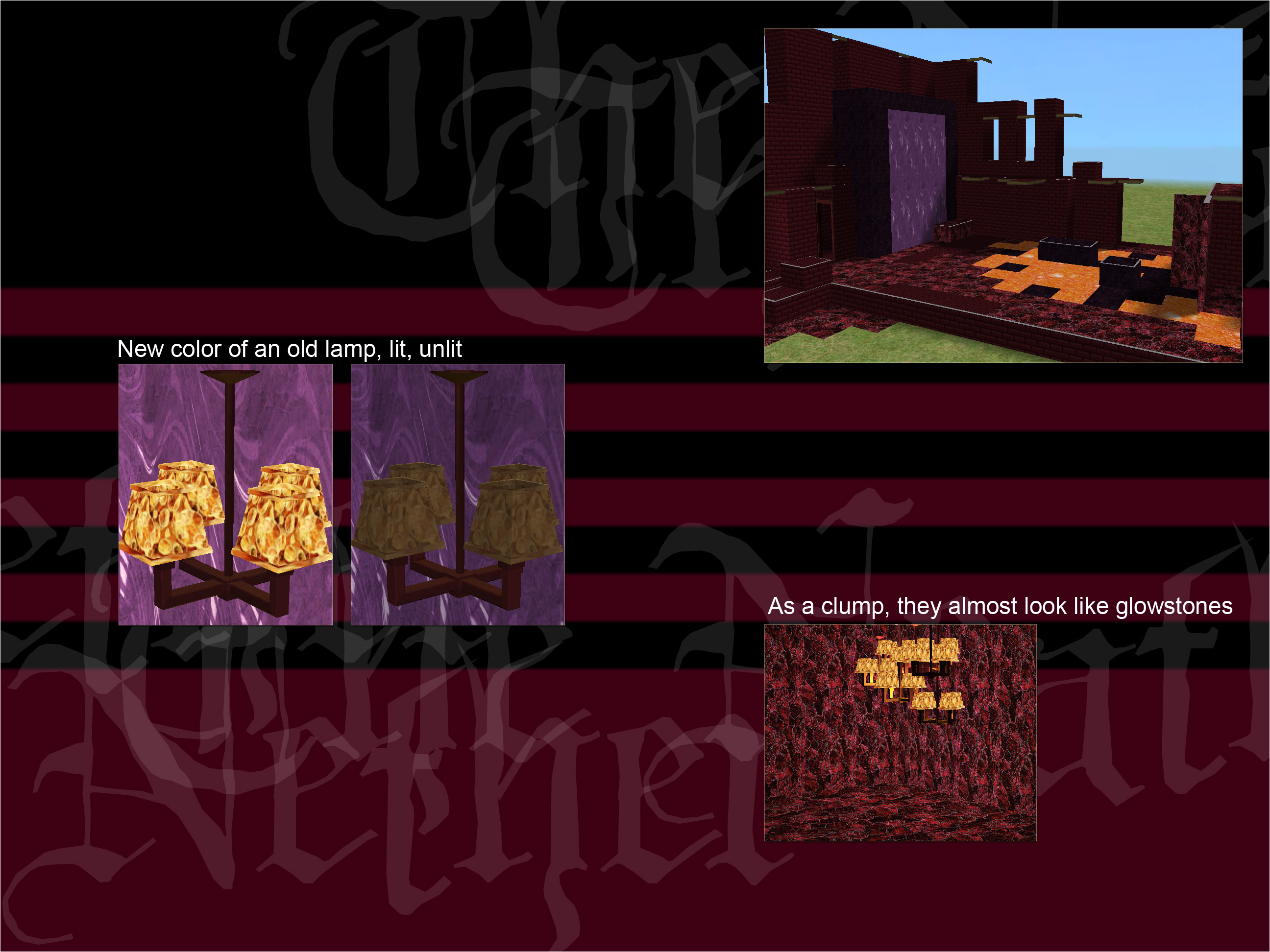
BillieLith_TheNether_Lamp.jpg - width=2592 height=1944

BillieLith_TheNether_PortalMaking.jpg - width=2592 height=1944

BillieLith_TheNether_FromHomecrafter.jpg - width=2592 height=1944

Here is a small set of :
- 4 walls;
- 4 floors and;
- 1 lamp recolor;
...to bring Minecraft into your Sims game again!
(you can find a set of Minecraft "people" on my profile to go with this)
.
The walls and floors :
Combine them together to create a mini Nether, from Minecraft!
You can make a Nether Fortress, add Netherrack around it, and add some lava on the floor.
You can also paint the walls of a pool with Netherrack and put lava at the bottom, and it will seem as if your pool is a hole in the ground towards hell, lol.
You can also make a *Nether Portal !
The lamp :
It was designed to hide well among the Nether textures, and to look like Glowstone (use your imagination, lol). If you amass them in a clump (with Moveobjects, boolProp snapObjectsToGrid false and by shifting them), it can look like the mineral!
Basegame Lighting/CeilingLamps, 120§, 4x4 Designer Chandelier
*OFB requirement :
Only if you wish to create a Nether Portal with the Obsidian textures joined to this set. OFB's split-level building tool will help you! If you don't care about the Portal, you don't need OFB to use the set.
.
Can sims live in the Nether? Won't their beds explode?
Vampires, werewolves, sorcerers, your creatures of the night will love it!
If you need furniture that won't clash with those textures, you can look at object recolors here on MTS, there's many. In particular, Michelle and iCad made a great number of very nice recolors of all kinds of items which will match like a charm with this.
.
Credits
Well, everything is made from my past textures or Maxis textures. Recycling is a good thing! lol.
.
Enjoy!
| Filename | Type | Size |
|---|---|---|
| BillieLith_TheNether_WHOLE-SET (9) + COLLECTION.zip | zip | |
| BillieLith_TheNether_Floors_Brick_NetherBrick.package | package | 20752 |
| BillieLith_TheNether_Floors_Misc_Lava.package | package | 42434 |
| BillieLith_TheNether_Floors_Stone_Netherrack_Classic.package | package | 36316 |
| BillieLith_TheNether_Floors_Stone_Obsidian.package | package | 35561 |
| BillieLith_TheNether_ObjectRecolor_GlowstoneChandelier.package | package | 40497 |
| BillieLith_TheNether_Walls_Brick_NetherBrick.package | package | 39507 |
| BillieLith_TheNether_Walls_Panel_InnerPortal3.package | package | 71377 |
| BillieLith_TheNether_Walls_Stone_Netherrack_Classic.package | package | 37304 |
| BillieLith_TheNether_Walls_Stone_Obsidian.package | package | 64487 |
| MinecraftSlime.png | png | 1232 |
| MinecraftSlime-Red2.png | png | 3919 |
| TheNether_Collection.package | package | 7056 |
| Filename | Type | Size |
|---|---|---|
| BillieLith_TheNether_JustThe4Floors.zip | zip | |
| BillieLith_TheNether_Floors_Brick_NetherBrick.package | package | 20752 |
| BillieLith_TheNether_Floors_Misc_Lava.package | package | 42434 |
| BillieLith_TheNether_Floors_Stone_Netherrack_Classic.package | package | 36316 |
| BillieLith_TheNether_Floors_Stone_Obsidian.package | package | 35561 |
| Filename | Type | Size |
|---|---|---|
| BillieLith_TheNether_JustThe4Walls.zip | zip | |
| BillieLith_TheNether_Walls_Brick_NetherBrick.package | package | 39507 |
| BillieLith_TheNether_Walls_Panel_InnerPortal3.package | package | 71377 |
| BillieLith_TheNether_Walls_Stone_Netherrack_Classic.package | package | 37304 |
| BillieLith_TheNether_Walls_Stone_Obsidian.package | package | 64487 |
| Filename | Type | Size |
|---|---|---|
| BillieLith_TheNether_JustTheLampRecolor_GlowstoneChandelier.zip | zip | |
| BillieLith_TheNether_ObjectRecolor_GlowstoneChandelier.package | package | 40497 |
Custom installation instructions! READ ME!
In addition to the normal installation instructions, this download also has a custom instruction, as follows:
1. Download: Click the download link to save the .rar or .zip file(s) to your computer.
2. Extract the zip, rar, or 7z file.
3. The Collection file joined with the Whole Set goes in your Collections folder. The icons go in the Icons subfolder of the Collections folder. Two icons just for fun, pick your favourite.
Need more information?
- For a full, complete guide to downloading complete with pictures and more information, see: Game Help: Downloading for Fracking Idiots.
- Custom content not showing up in the game? See: Game Help: Getting Custom Content to Show Up.
|
BillieLith_TheNether_JustTheLampRecolor_GlowstoneChandelier.zip
| The Nether - 1 lamp recolor
Download
Uploaded: 5th Jul 2024, 14.5 KB.
31 downloads.
|
||||||||
|
BillieLith_TheNether_JustThe4Walls.zip
| The Nether - 4 Walls
Download
Uploaded: 5th Jul 2024, 183.2 KB.
27 downloads.
|
||||||||
|
BillieLith_TheNether_JustThe4Floors.zip
| The Nether - 4 Floors
Download
Uploaded: 5th Jul 2024, 117.0 KB.
34 downloads.
|
||||||||
|
BillieLith_TheNether_WHOLE-SET (9) + COLLECTION.zip
| The Nether - 4 Walls, 4 Floors and 1 lamp recolor
Download
Uploaded: 5th Jul 2024, 324.6 KB.
67 downloads.
|
||||||||
| For a detailed look at individual files, see the Information tab. | ||||||||
Install Instructions
1. Download: Click the download link to save the .rar or .zip file(s) to your computer.
2. Extract the zip, rar, or 7z file.
3. The Collection file joined with the Whole Set goes in your Collections folder. The icons go in the Icons subfolder of the Collections folder. Two icons just for fun, pick your favourite.
Need more information?
- For a full, complete guide to downloading complete with pictures and more information, see: Game Help: Downloading for Fracking Idiots.
- Custom content not showing up in the game? See: Game Help: Getting Custom Content to Show Up.
Loading comments, please wait...
Uploaded: 5th Jul 2024 at 6:19 PM
Updated: 6th Jul 2024 at 4:25 AM

-
by Sarah the Boo Queen 6th Dec 2005 at 2:24am
 3
6.9k
1
3
6.9k
1
-
by Zeldaop 6th Feb 2006 at 5:07am
 6
5.7k
6
5.7k
-
by HugeLunatic 21st Nov 2021 at 7:34pm
 10
8.5k
43
10
8.5k
43
-
All Minecraft Paintings Recolors!
by minyasim 17th Oct 2024 at 11:13pm
 +4 packs
5 1.1k 4
+4 packs
5 1.1k 4 Glamour Life
Glamour Life
 Nightlife
Nightlife
 H&M Fashion
H&M Fashion
 Free Time
Free Time
-
by minyasim 13th May 2025 at 11:41am
 8
822
2
8
822
2
-
Paint It Black - 4 Canvas Colors
by billielith updated 4th Feb 2014 at 12:24pm
In Black, Pink, Blue or Sienna ! more...
 7
9.9k
9
7
9.9k
9
-
by billielith 8th May 2012 at 9:31pm
Uglify your streets and sidewalks with Terrain Paint! more...
 18
21.3k
40
18
21.3k
40
-
Na-Na-Na-Na Easels - 100+ Portraits or Other
by billielith 15th Feb 2014 at 7:34pm
Your sims can paint, paint, paint! more...
 26
22.9k
40
26
22.9k
40
-
I Saw Three Ships : The Sailors
by billielith updated 26th Dec 2014 at 11:13pm
Six sailors seeking to set sails more...
-
Andi Deris - Frontman of the band Helloween (requested)
by billielith 10th Jul 2014 at 1:09am
A German singer and songwriter, best known as the lead vocalist of power metal band Helloween. more...
 9
15.9k
11
9
15.9k
11
-
by billielith updated 6th Aug 2012 at 11:05pm
Ancient Navigation is the art of setting sails on the high seas, like in ancient times. more...
 +1 packs
17 20.7k 20
+1 packs
17 20.7k 20 University
University
-
Brave Birds :: LAURIE - Cute Bird Sim
by billielith updated 28th Feb 2025 at 10:23pm
-
Satin Sets Revisited - PJs for teens, adults and elders in 5 colors, no mesh needed
by billielith updated 27th Sep 2014 at 1:49am
The satin sets are back! Longer edition, simple recolors of the old Maxis PJs, no need of any mesh. more...
-
by billielith 26th Apr 2016 at 6:08am
Dogs for all 8 elements : Darkness, Earth, Energy, Fire, Ice, Light, Water and Wind. more...
Packs Needed
| Base Game | |
|---|---|
 | Sims 2 |
| Expansion Pack | |
|---|---|
 | Open for Business |
About Me
Exception : Sepia (my first upload), no credit or link necessary
If you wish to repost my sims, ask first.
If the sim is a sim of you, or a character owned by you, you can repost it at will, with credit + link.
If you want to use my content for unrelated projects, ask first.
In any doubt, ask me.

 Sign in to Mod The Sims
Sign in to Mod The Sims Minecraft :: The Nether - Mini Set
Minecraft :: The Nether - Mini Set