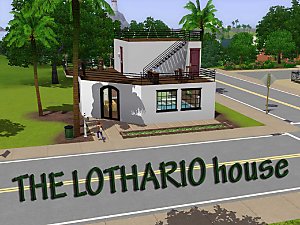Don Lothario - TS2 to TS3
Don Lothario - TS2 to TS3

MTS_Don Lothario_2.jpg - width=1126 height=586

Screenshot-7.jpg - width=1141 height=1047

Screenshot-9.jpg - width=1258 height=1048

Screenshot-12.jpg - width=1680 height=1048

Screenshot.jpg - width=1680 height=1048

Screenshot-2.jpg - width=815 height=1048

Screenshot-25.jpg - width=1680 height=1048

MTS_Don Lothario_overview.jpg - width=1585 height=517

Screenshot-3.jpg - width=1680 height=1048

Screenshot-7.jpg - width=1680 height=1048

Screenshot-9.jpg - width=1680 height=1048

Screenshot-11.jpg - width=1680 height=1048

Screenshot-10.jpg - width=1680 height=1048

Screenshot-12.jpg - width=1680 height=1048














I’ve recreated Don Lothario for TS3! I tried to stay as true to the original as possible. There’s no CC included. This is my second upload on MTS — the first was Don’s home, which you can also find on my page.
Hope you enjoy it!
| Filename | Type | Size |
|---|---|---|
| Don Lothario{1}.zip | zip | |
| Don Lothario{1}.Sims3Pack | sims3pack | 879141 |
| 0xef1e0f361aef33a94d4e88a5b58b052a.package | package | 334575 |
| 0580a2cf-00000001-baa076c1b83823e4.png | png | 157876 |
| 0580a2cf-00200000-0c5d5a2373a5e388.png | png | 69424 |
| 0580a2cf-00200000-82aa979d91310a47.png | png | 68803 |
| 0580a2cf-00200000-6241c147fb8873b4.png | png | 55387 |
| 0580a2cf-00200000-79c7979a214630aa.png | png | 57381 |
| 0580a2cf-00200000-33639bdc42a6e103.png | png | 64409 |
| 0580a2cf-00200000-baa076c1b83823e4.png | png | 65885 |
The following custom content is included in the downloadable files:
- Don Lothario by eliseallison
|
Don Lothario{1}.zip
Download
Uploaded: 7th Oct 2025, 785.6 KB.
146 downloads.
|
||||||||
| For a detailed look at individual files, see the Information tab. | ||||||||
Install Instructions
1. Click the filename or the download button to download the sim to your computer.
2. Extract the zip, rar, or 7z file.
2. Select the .sim file you got from extracting.
3. Cut and paste it into your Documents\Electronic Arts\The Sims 3\SavedSims folder. If you do not have this folder yet, it is recommended that you open the game, enter Create-a-Sim, and save a sim to the sim bin to create this folder, rather than doing so manually. After that you can close the game and put the .sim file in SavedSims
4. Once the .sim file is in SavedSims, you can load the game, and look for your sim in the premade sims bin in Create-a-Sim.
Extracting from RAR, ZIP, or 7z: You will need a special program for this. For Windows, we recommend 7-Zip and for Mac OSX, we recommend Keka. Both are free and safe to use.
Need more help?
If you need more info, see Game Help:Installing TS3 Simswiki for a full, detailed step-by-step guide! Special Installation Instructions
- If you get an error that says "This content requires expansion pack data that is not installed", please use Clean Installer to install this sim.
Loading comments, please wait...
-
by DarkCrystal1997 updated 20th Jul 2024 at 4:09am
 +1 packs
21 30.9k 94
+1 packs
21 30.9k 94 Supernatural
Supernatural
-
by DarkCrystal1997 updated 30th Oct 2024 at 10:39pm
 14
27.4k
101
14
27.4k
101
-
by DarkCrystal1997 updated 12th Apr 2025 at 11:55am
 18
19.3k
84
18
19.3k
84
-
House of Fallen Trees (TS2 to TS3)
by Raven-6-10 23rd Sep 2025 at 4:10pm
 +5 packs
894 3
+5 packs
894 3 World Adventures
World Adventures
 Ambitions
Ambitions
 Late Night
Late Night
 Master Suite Stuff
Master Suite Stuff
 Pets
Pets
-
150 Main Street – TS2 to TS3 rebuild
by eliseallison 7th Oct 2025 at 12:19pm
 +9 packs
813 2
+9 packs
813 2 World Adventures
World Adventures
 High-End Loft Stuff
High-End Loft Stuff
 Ambitions
Ambitions
 Late Night
Late Night
 Town Life Stuff
Town Life Stuff
 Showtime
Showtime
 Supernatural
Supernatural
 University Life
University Life
 Into the Future
Into the Future
-
170 Main Street – TS2 to TS3 rebuild
by eliseallison 20th Oct 2025 at 5:36pm
 +12 packs
871 1
+12 packs
871 1 World Adventures
World Adventures
 High-End Loft Stuff
High-End Loft Stuff
 Ambitions
Ambitions
 Late Night
Late Night
 Generations
Generations
 Town Life Stuff
Town Life Stuff
 Master Suite Stuff
Master Suite Stuff
 Showtime
Showtime
 Supernatural
Supernatural
 Seasons
Seasons
 University Life
University Life
 Into the Future
Into the Future
-
70 Middle Lane TS2 to TS3 rebuild
by eliseallison 19th Dec 2025 at 5:48pm
 +3 packs
1 485 3
+3 packs
1 485 3 High-End Loft Stuff
High-End Loft Stuff
 Ambitions
Ambitions
 Showtime
Showtime
-
150 Main Street – TS2 to TS3 rebuild
by eliseallison 7th Oct 2025 at 12:19pm
 +9 packs
845 2
+9 packs
845 2 World Adventures
World Adventures
 High-End Loft Stuff
High-End Loft Stuff
 Ambitions
Ambitions
 Late Night
Late Night
 Town Life Stuff
Town Life Stuff
 Showtime
Showtime
 Supernatural
Supernatural
 University Life
University Life
 Into the Future
Into the Future
-
190 Main Street - TS2 to TS3 rebuild
by eliseallison 3rd Dec 2025 at 1:30pm
Hey everyone! Here’s a remake of 190 Main Street from Pleasantview, TS2. more...
 +4 packs
1.3k 2
+4 packs
1.3k 2 High-End Loft Stuff
High-End Loft Stuff
 Ambitions
Ambitions
 Showtime
Showtime
 Into the Future
Into the Future
-
30 Lakeside Drive TS2 to TS3 rebuild
by eliseallison 19th Dec 2025 at 5:46pm
 +4 packs
463 2
+4 packs
463 2 High-End Loft Stuff
High-End Loft Stuff
 Ambitions
Ambitions
 Showtime
Showtime
 Into the Future
Into the Future
-
170 Main Street – TS2 to TS3 rebuild
by eliseallison 20th Oct 2025 at 5:36pm
Hey everyone! Here’s a remake of the Caliente home from TS2. more...
 +12 packs
904 1
+12 packs
904 1 World Adventures
World Adventures
 High-End Loft Stuff
High-End Loft Stuff
 Ambitions
Ambitions
 Late Night
Late Night
 Generations
Generations
 Town Life Stuff
Town Life Stuff
 Master Suite Stuff
Master Suite Stuff
 Showtime
Showtime
 Supernatural
Supernatural
 Seasons
Seasons
 University Life
University Life
 Into the Future
Into the Future
Packs Needed
| Base Game | |
|---|---|
 | Sims 3 |
| Expansion Pack | |
|---|---|
 | Late Night |
 | Seasons |
 | University Life |

 Sign in to Mod The Sims
Sign in to Mod The Sims Don Lothario - TS2 to TS3
Don Lothario - TS2 to TS3