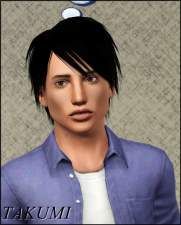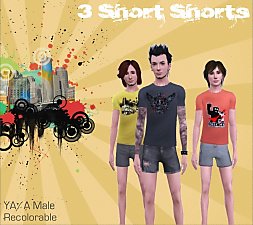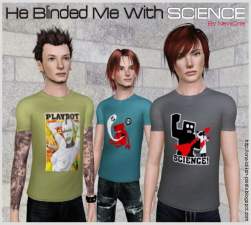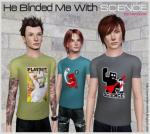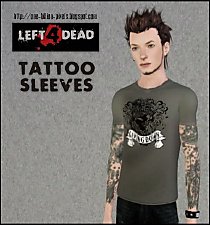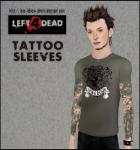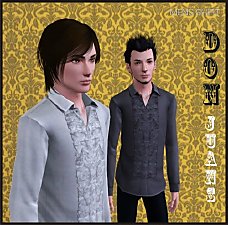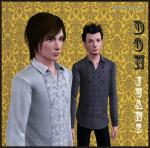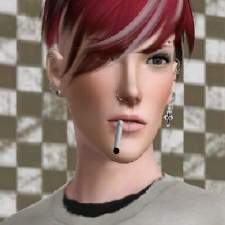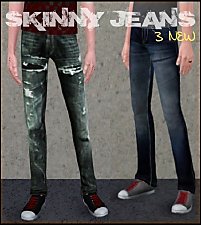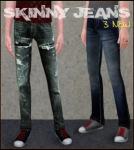Gabriel Landrum
Gabriel Landrum

Gabriel.jpg - width=335 height=380
Gabriel

Gabriel 1.jpg - width=820 height=700
Gabriel

Gabriel 2.jpg - width=760 height=460
Gabriel

Gabriel 3.jpg - width=455 height=725
Gabriel

Gabriel 4.jpg - width=440 height=555
Gabriel

Gabriel 5.jpg - width=555 height=768
Gabriel

Gabriel Landrum Collage.jpg - width=500 height=600
Gabriel

Gabriel 6.jpg - width=840 height=768
Gabriel


NewOne here.
Here is my other version of Gabriel Landrum
(his "twin" is here)
I personally like him better than his original version cause I think he's more manly and unique.

I hope y'all like him as much as I do.
Enjoy and Happy Simming, Everyone!
NewOne
♥ ♥ ♥
Gabriel Landrum
Many people think Gabriel is like an angel sent from above.
Not only because of his beautiful face but also because he has a very good heart.
He knows he is very attractive and a lot of women are crazy about him but he rather spends
the time working than hang out with them.
Age:
Young Adult
Traits:
Workaholic, Good, Friendly, Bookworm, Good Sense Of Humor
Likes:
Pop, Autumn Salad, Spice Brown
Lifetime Wish:
Star News Anchor


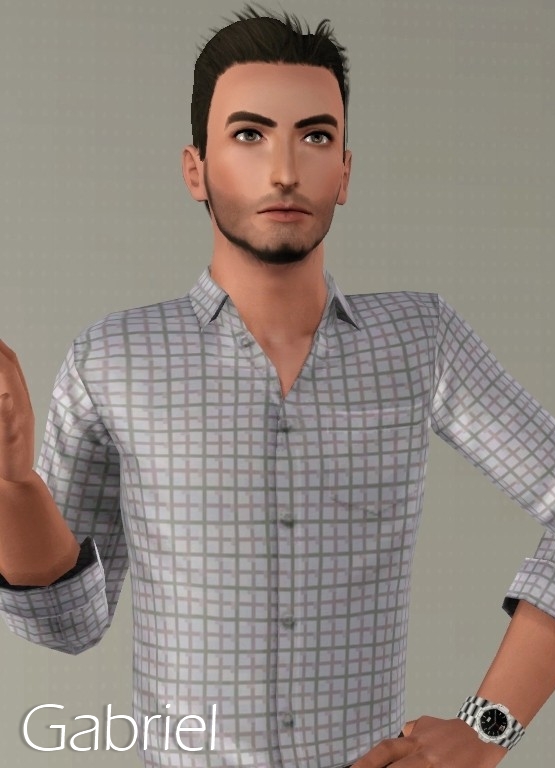
♥ ♥ ♥
IMPORTANT
You need Rick+Delphy's Slider Hack/Awesomemod
if you want to tweak his face and the sliders won't resetting to default.
You can get it here
Custom Content I used :
Skin by Ephemera
Eyes by Escand
Facial Hair by Kitty Klan
Hair by My Blue Book
How to install:
Extract the sim. file from the zip.
Place in My Documents/Electronic Arts/The Sims 3/SavedSims.
In the game, go to the Premade Sims Bin in Create A Sim (CAS)
All creators for making great CC. Thanks a lot guys!

|
Gabriel Landrum V2.rar
| Gabriel Landrum Version 2
Download
Uploaded: 30th Nov 2011, 379.6 KB.
2,122 downloads.
|
||||||||
|
Gabriel_Landrum.zip
| Gabriel Landrum Version 1
Download
Uploaded: 26th Jul 2009, 372.0 KB.
5,118 downloads.
|
||||||||
| For a detailed look at individual files, see the Information tab. | ||||||||
Install Instructions
1. Click the file listed on the Files tab to download the sim to your computer.
2. Extract the zip, rar, or 7z file.
2. Select the .sim file you got from extracting.
3. Cut and paste it into your Documents\Electronic Arts\The Sims 3\SavedSims folder. If you do not have this folder yet, it is recommended that you open the game, enter Create-a-Sim, and save a sim to the sim bin to create this folder, rather than doing so manually. After that you can close the game and put the .sim file in SavedSims
4. Once the .sim file is in SavedSims, you can load the game, and look for your sim in the premade sims bin in Create-a-Sim.
Extracting from RAR, ZIP, or 7z: You will need a special program for this. For Windows, we recommend 7-Zip and for Mac OSX, we recommend Keka. Both are free and safe to use.
Need more help?
If you need more info, see Game Help:Installing TS3 Simswiki for a full, detailed step-by-step guide! Special Installation Instructions
- If you get an error that says "This content requires expansion pack data that is not installed", please use either Clean Installer to install this sim.
Loading comments, please wait...
-
by HystericalParoxysm 16th Aug 2010 at 4:59pm
-
"Not Your Average Man" - 3 Short Shorts For YA/A Male
by newone08 updated 5th Oct 2009 at 12:55am
Please download the new file. I already fixed the problem. Thank you. more...
 21
46.2k
42
21
46.2k
42
Male » Mixed Sets » Adult
-
"He Blinded Me With Science" 5 Tees (YA/A Males) - UPDATE
by newone08 updated 26th Mar 2010 at 1:53pm
+ Please re-download + FOR TEENS HERE The files has the more...
 20
43.3k
67
20
43.3k
67
Male » Everyday » Young Adult
-
"Don Juans" - 2 Ruffled Shirts For YA/A Male
by newone08 24th Sep 2009 at 9:20am
Hello All! more...
 23
64.7k
114
23
64.7k
114
Male » Mixed Sets » Adult
-
by newone08 3rd Jan 2010 at 2:35pm
+ You can get Teen version here + Hi guys! more...
 36
213k
445
36
213k
445
Male » Mixed Sets » Adult

 Sign in to Mod The Sims
Sign in to Mod The Sims Gabriel Landrum
Gabriel Landrum