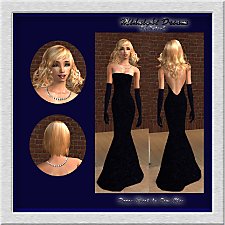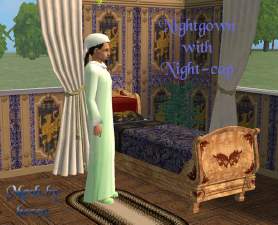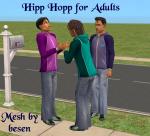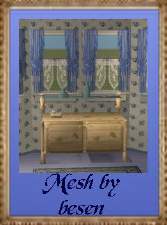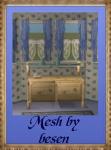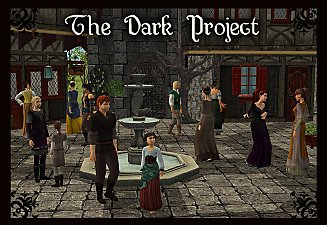Medieval Gown for female teens
Medieval Gown for female teens

besens Teen Gown.jpg - width=1024 height=768

besens Teen Gown 2.jpg - width=1024 height=768
here is a medieval teen gown for you, as a special request by Tabala. I hope you will like this.
The recolor comes in an extra zip and doesn't enclude the mesh, so you need to download the mesh also if you want this to show up in your game.
As this is BETA, downloading will be on your own risk. I have no problems with it in my game though.
Feel free to recolor and upload to any free website. Just enclude my readme with my mesh. Credit only where credit should be.
Have fun and a nice sunday evening!
besen
P.S.: I made sure to upload the right mesh-file, twice!

This is a new mesh, and means that it's a brand new self contained object that usually does not require a specific Pack (although this is possible depending on the type). It may have Recolours hosted on MTS - check below for more information.
|
besens medieval teengown recolor.zip
Download
Uploaded: 26th Jun 2005, 463.8 KB.
3,274 downloads.
|
||||||||
|
besens medieval teengown MESH.zip
Download
Uploaded: 26th Jun 2005, 512.9 KB.
3,556 downloads.
|
||||||||
| For a detailed look at individual files, see the Information tab. | ||||||||
Install Instructions
1. Download: Click the download link to save the .rar or .zip file(s) to your computer.
2. Extract the zip, rar, or 7z file.
3. Place in Downloads Folder: Cut and paste the .package file(s) into your Downloads folder:
- Origin (Ultimate Collection): Users\(Current User Account)\Documents\EA Games\The Sims™ 2 Ultimate Collection\Downloads\
- Non-Origin, Windows Vista/7/8/10: Users\(Current User Account)\Documents\EA Games\The Sims 2\Downloads\
- Non-Origin, Windows XP: Documents and Settings\(Current User Account)\My Documents\EA Games\The Sims 2\Downloads\
- Mac: Users\(Current User Account)\Documents\EA Games\The Sims 2\Downloads
- Mac x64: /Library/Containers/com.aspyr.sims2.appstore/Data/Library/Application Support/Aspyr/The Sims 2/Downloads
- For a full, complete guide to downloading complete with pictures and more information, see: Game Help: Downloading for Fracking Idiots.
- Custom content not showing up in the game? See: Game Help: Getting Custom Content to Show Up.
- If you don't have a Downloads folder, just make one. See instructions at: Game Help: No Downloads Folder.
Loading comments, please wait...
Uploaded: 26th Jun 2005 at 10:05 PM
-
Elegant Wedding Gown For Female Sims
by simlunatic6 9th Apr 2007 at 1:42pm
-
besens female braids for all ages
by besen 7th Aug 2005 at 11:27pm
Hello again, here is a new braids mesh for you. more...
-
Cheap Blue Flowers Bedroom Set
by besen 18th Mar 2005 at 2:16pm
This is a bedroom for Sims that don't have much money.... First to say : Color-Enabled Packages Required (CEP). more...
-
by The Guild Masters 17th May 2007 at 10:13am
Update march 23, 2008: The Alchemist's Spyglass is updated for Free Time. more...
 341
879.3k
915
341
879.3k
915

 Sign in to Mod The Sims
Sign in to Mod The Sims