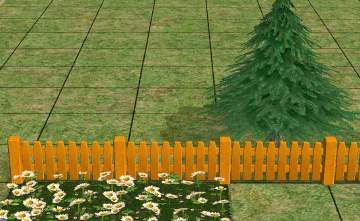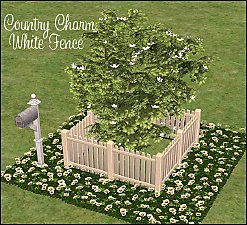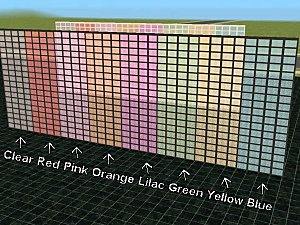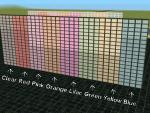"New" Short Mortar White Brick Wall Fence
"New" Short Mortar White Brick Wall Fence

fence.jpg - width=600 height=450
I have been uppdating all of my objects to Base-Game compatibility, and ofc I had planned to do this for this fence also. But as it shows you need at least one of the EP's installed to get them to work.
So for all you Base-Game user out there that didnt get this to work, I'm sorry. I will however do an uppdate if and when a sollution is availible.
--- " --- " --- " --- " --- " --- " --- " ---
Hi all.
I allmost allways use the short mortar white brick fence as "outlining" on my walkways sorrunding my houses. Its white, clean and simply just nice.
But! Ahhh. Theres allways a but. It has allways irritated me how my Sims allways just walks over the fence and moves arround on the grass. Whats the point with having a walkway if my Sims dosnt use it? None.
So i made a "straght of no changes" clone and altered the "walk over" setting. So now my Sims walk where i want them to. On the walkway. Sooooo nice.
I also some time ago got a req to make something that was invisible but who would block of areas where you dindt want your Sim to go. So i recloned the short mortar fence and made the texture invisible.
So. Nothing wery fancy about these 2 fences, but I think they may come in handy. I know they will for me.
The pic:
1 = The original "can be walked over" fence
2 = The new "cant be walked over" fence
3 = The new "cant be walked over" invisible fence
Should be compatible with all systems as they are cloned straight off an original fence. Both fences with its own GUID.
Take care...
This is a new mesh, and means that it's a brand new self contained object that usually does not require a specific Pack (although this is possible depending on the type). It may have Recolours hosted on MTS - check below for more information.
|
Moon_Ez Short Mortar White Brick Wall-Non Walk over.rar
Download
Uploaded: 17th Oct 2005, 14.6 KB.
2,628 downloads.
|
||||||||
|
Moon_Ez Short Mortar White Brick Wall-Non Walk over Transparent.rar
Download
Uploaded: 17th Oct 2005, 6.1 KB.
2,319 downloads.
|
||||||||
| For a detailed look at individual files, see the Information tab. | ||||||||
Install Instructions
1. Download: Click the download link to save the .rar or .zip file(s) to your computer.
2. Extract the zip, rar, or 7z file.
3. Place in Downloads Folder: Cut and paste the .package file(s) into your Downloads folder:
- Origin (Ultimate Collection): Users\(Current User Account)\Documents\EA Games\The Sims™ 2 Ultimate Collection\Downloads\
- Non-Origin, Windows Vista/7/8/10: Users\(Current User Account)\Documents\EA Games\The Sims 2\Downloads\
- Non-Origin, Windows XP: Documents and Settings\(Current User Account)\My Documents\EA Games\The Sims 2\Downloads\
- Mac: Users\(Current User Account)\Documents\EA Games\The Sims 2\Downloads
- Mac x64: /Library/Containers/com.aspyr.sims2.appstore/Data/Library/Application Support/Aspyr/The Sims 2/Downloads
- For a full, complete guide to downloading complete with pictures and more information, see: Game Help: Downloading for Fracking Idiots.
- Custom content not showing up in the game? See: Game Help: Getting Custom Content to Show Up.
- If you don't have a Downloads folder, just make one. See instructions at: Game Help: No Downloads Folder.
Loading comments, please wait...
-
by Supertramp 13th Sep 2005 at 12:31am
 13
14.4k
11
13
14.4k
11
-
by blondmermaid 18th Sep 2005 at 5:27pm
 20
35.1k
13
20
35.1k
13
-
by naschev 23rd Dec 2005 at 5:20am
 61
54.9k
38
61
54.9k
38
-
by Lezibeth 10th Jan 2006 at 3:39am
 13
23.2k
19
13
23.2k
19
-
by JohnBrehaut1 19th Apr 2006 at 5:54pm
 +1 packs
10 17k 2
+1 packs
10 17k 2 Nightlife
Nightlife
-
by crocobaura 17th Jun 2007 at 1:47pm
 18
17.4k
17
18
17.4k
17
-
by crocobaura 17th Jul 2007 at 10:58am
 24
75.1k
113
24
75.1k
113
-
Architectual Design Set - Windows n Door
by Moon_Ez 17th Oct 2005 at 4:13pm
UPPDATE 21.11.05 ! more...
 77
137.4k
102
77
137.4k
102
-
My first house - Hillcrest Road 11245
by Moon_Ez 28th Mar 2005 at 6:32pm
Hi all. Here is my first house posted here. Its a modern house. more...
 11
9.8k
11
9.8k
-
Recolour of RGiles Scarborough Kitchen - Medium wood
by Moon_Ez 16th Aug 2005 at 4:32pm
Hi all. A new recolor set of RGiles Scarborough Kitchen here. more...
-
Tieback Curtain Collection - Matching Bed covers
by Moon_Ez 3rd May 2005 at 5:18pm
Hi all. Since there are so few curtain fabrics to choose from I decided to make some more. more...
 39
26.4k
23
39
26.4k
23
-
Architectual Design Set - House design
by Moon_Ez 17th Oct 2005 at 4:27pm
Uppdate 21.10.05!Hi again. Added a new B n W set. Se pic. more...
 76
120.5k
54
76
120.5k
54
-
Requested - Wrought Iron window
by Moon_Ez 18th Jun 2005 at 4:42pm
As requested by Princess7673 I made a wrought window. more...
 15
20.7k
8
15
20.7k
8
Packs Needed
| Base Game | |
|---|---|
 | Sims 2 |
| Expansion Pack | |
|---|---|
 | University |
 | Nightlife |

 Sign in to Mod The Sims
Sign in to Mod The Sims "New" Short Mortar White Brick Wall Fence
"New" Short Mortar White Brick Wall Fence