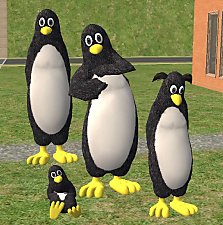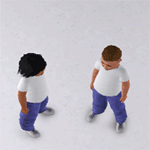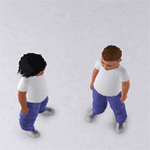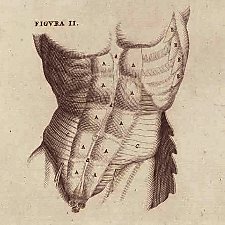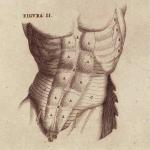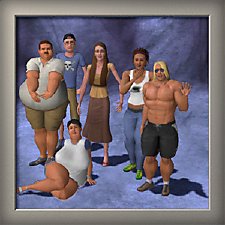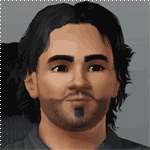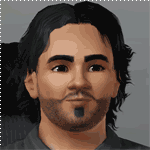Consort's Heavy Males
Consort's Heavy Males

heavypacks.jpg - width=999 height=550
NEWS
NOV20: The showerproof skin addon is finally available here
NOV19: I reorganized the zip files to heavypack1 and 2. The files inside are updated versions of the previous meshes. Just unpack and overwrite the old files.
Changes:
Guys in Longhirt/Jeans, Tshirt/Shorts, Swimshorts had some bumps removed, the tshirt/shorts guy has slightly bigger arms and slightly smaller legs to conform with the other meshes.
The guy in the formal has now a slightly higher belly to avoid animation glitches when he sits down.
Compatibility to the previous versions should be 100%, No need to rebuy clothes at the store.
Swimshorts outfit added (NOV18)
Formal outfit added (NOV 13)
I was just bored of them skinny 60kg guys in the game, so I wanted heavier ones. I bet we all have created sim-families that have TV themes like Sopranos, King of Queens, Simpsons, wahtever... the fat males are just skinny with a belly... not heavy enough

-What is this?
5 Outfits including meshes that give you heavyboned male adult/elder Sims. They do change arms and legs and body but the Game treats them as Clothing. So you have to buy them at the store or (better) create a test sim and equip him with the clothes.
-Installation
The files in the zip file should be copied to your sims2 downloads folder (usually in My Documents/EA Games/The Sims2/downloads)
-De-Installation
The zip contains 8 (4 in pack2) files, they all say "CONSORT" in the title somewhere. if you remove them your system should be free of the new clothes
-Testing
Please tell me if things show up correctly, if they interfere with anything you use please tell me aswell.
If everything works fine, test your heavyboned sim and tell me what you like or dislike.
-Compatibility
I only have the basic Sims2, no addons.
There have been no complaints so far from Nightlife/University users, so it seems to be all compatible
Files
CONSORT_heavypack1_19NOV2005.zip
CONSORT_heavypack2_19NOV2005.zip
Thanks for your time!
Consort
This is a new mesh, and means that it's a brand new self contained object that usually does not require a specific Pack (although this is possible depending on the type). It may have Recolours hosted on MTS - check below for more information.
|
CONSORT_Heavypack2_19NOV2005.zip
Download
Uploaded: 19th Nov 2005, 424.1 KB.
14,983 downloads.
|
||||||||
|
CONSORT_Heavypack1_19NOV2005.zip
Download
Uploaded: 19th Nov 2005, 1.59 MB.
16,522 downloads.
|
||||||||
| For a detailed look at individual files, see the Information tab. | ||||||||
Install Instructions
1. Download: Click the download link to save the .rar or .zip file(s) to your computer.
2. Extract the zip, rar, or 7z file.
3. Place in Downloads Folder: Cut and paste the .package file(s) into your Downloads folder:
- Origin (Ultimate Collection): Users\(Current User Account)\Documents\EA Games\The Sims™ 2 Ultimate Collection\Downloads\
- Non-Origin, Windows Vista/7/8/10: Users\(Current User Account)\Documents\EA Games\The Sims 2\Downloads\
- Non-Origin, Windows XP: Documents and Settings\(Current User Account)\My Documents\EA Games\The Sims 2\Downloads\
- Mac: Users\(Current User Account)\Documents\EA Games\The Sims 2\Downloads
- Mac x64: /Library/Containers/com.aspyr.sims2.appstore/Data/Library/Application Support/Aspyr/The Sims 2/Downloads
- For a full, complete guide to downloading complete with pictures and more information, see: Game Help: Downloading for Fracking Idiots.
- Custom content not showing up in the game? See: Game Help: Getting Custom Content to Show Up.
- If you don't have a Downloads folder, just make one. See instructions at: Game Help: No Downloads Folder.
Loading comments, please wait...
Uploaded: 13th Nov 2005 at 12:41 AM
Updated: 20th Nov 2005 at 6:03 PM - edit
-
Testers wanted - another athletic guy MESH
by marvine 12th May 2005 at 7:40pm
 117
151.7k
47
117
151.7k
47
Body Types » Male » Adult
-
by funnyycats 16th Jul 2005 at 10:33am
 101
103.3k
13
101
103.3k
13
Body Types » Male » Adult
-
Short biker boots for the bodybuilder
by marvine 7th Nov 2005 at 11:42am
 25
57.1k
27
25
57.1k
27
Body Types » Male » Adult
-
High boots for the bodybuilder
by marvine 7th Nov 2005 at 11:59am
 20
49.2k
20
20
49.2k
20
Body Types » Male » Adult
-
Consort's Skin for Heavy Males
by Consort 19th Nov 2005 at 6:50pm
 37
72.7k
19
37
72.7k
19
Body Types » Male » Adult
-
UPDATE - All Family Penguin Suit
by skankyboy 5th Feb 2006 at 9:42am
 120
62.8k
44
120
62.8k
44
Body Types » Male » Adult
-
Fat family adult male everyday clothes
by melodie9 5th Jun 2006 at 3:45am
 9
30.7k
17
9
30.7k
17
Body Types » Male » Adult
-
by Alderlock 17th Jul 2025 at 2:50pm
 4
398
1
4
398
1
Body Types » Male » Adult
-
Consort's Skin for Heavy Males
by Consort 19th Nov 2005 at 6:50pm
This is an OPTIONAL addon to my heavy meshes you can find here: You can dress your sims in more...
 37
72.7k
19
37
72.7k
19
Body Types » Male » Adult
-
2x Weight and Fitness Integration core-mod by Consort
by Consort updated 17th Apr 2016 at 2:18am
Your Sim can get superfat, supermuscular or superskinny by eating and training. No more "snapping" for Sims created with 2x slider hacks. more...
 335
337k
400
335
337k
400

 Sign in to Mod The Sims
Sign in to Mod The Sims Consort's Heavy Males
Consort's Heavy Males