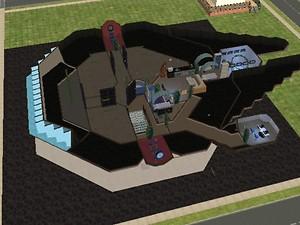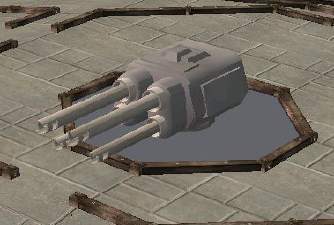STAR WARS: Corellian Transport CC-YT1300 - Millenium Falcon
STAR WARS: Corellian Transport CC-YT1300 - Millenium Falcon

snapshot_0000000d_f089d8e7.jpg - width=600 height=450

snapshot_0000000d_f089e213.jpg - width=600 height=450

snapshot_0000000d_d089e258.jpg - width=600 height=450

snapshot_0000000d_b089e44c.jpg - width=600 height=450

snapshot_0000000d_5089e298.jpg - width=600 height=450

snapshot_0000000d_1089e34c.jpg - width=600 height=450
Built with having NL and Uni installed. Apart from RGile bluetinted glasstile no customobject onboard, everything is original maxis, no recolour - nothing , nada, nüscht.
On the pictures you can see Numenors small Radiotelescope that i used as the sensordish, i haven't included this in the lot but you can get it here.
At last, thanks to Xanathon, the Falcon has it's gunturret you can find it here
Lot size is 5x5
Have fun with it!
And may the force be with you!
cheers
Airen
Just found this site: http://deckplans.00sf.com/
very good source for starwars spaceships. i might build a few inspired by those plans
|
CC-YT 1300.rar
Download
Uploaded: 18th Nov 2005, 652.2 KB.
6,571 downloads.
|
||||||||
| For a detailed look at individual files, see the Information tab. | ||||||||
Install Instructions
1. Download: Click the download link to save the .rar or .zip file(s) to your computer.
2. Extract the zip, rar, or 7z file.
3. Install: Double-click on the .sims2pack file to install its contents to your game. The files will automatically be installed to the proper location(s).
- You may want to use the Sims2Pack Clean Installer instead of the game's installer, which will let you install sims and pets which may otherwise give errors about needing expansion packs. It also lets you choose what included content to install. Do NOT use Clean Installer to get around this error with lots and houses as that can cause your game to crash when attempting to use that lot. Get S2PCI here: Clean Installer Official Site.
- For a full, complete guide to downloading complete with pictures and more information, see: Game Help: Downloading for Fracking Idiots.
- Custom content not showing up in the game? See: Game Help: Getting Custom Content to Show Up.
Loading comments, please wait...
Updated: 28th Mar 2008 at 8:51 PM
-
by LondonersMrs 18th May 2006 at 6:48pm
 +3 packs
1 3.6k
+3 packs
1 3.6k University
University
 Nightlife
Nightlife
 Open for Business
Open for Business
-
by huikeshoven 24th May 2006 at 8:47pm
 +3 packs
2 5k
+3 packs
2 5k University
University
 Nightlife
Nightlife
 Open for Business
Open for Business
-
by huikeshoven 26th May 2006 at 8:29pm
 +3 packs
6 6.8k
+3 packs
6 6.8k University
University
 Nightlife
Nightlife
 Open for Business
Open for Business
-
by Lord Penguin 24 22nd Aug 2006 at 3:33am
 +3 packs
4 12.2k 5
+3 packs
4 12.2k 5 University
University
 Nightlife
Nightlife
 Open for Business
Open for Business
-
by Milsa 25th May 2007 at 10:27am
 9
8.9k
8
9
8.9k
8
-
by jasonduskey 1st Aug 2007 at 10:46pm
 +5 packs
7 7.4k 1
+5 packs
7 7.4k 1 University
University
 Nightlife
Nightlife
 Open for Business
Open for Business
 Pets
Pets
 Seasons
Seasons
-
by airencracken 9th Mar 2006 at 3:07pm
Nice little Bungalow with an Patio. Should have no Custom Content included. more...
 +3 packs
6 6.1k 2
+3 packs
6 6.1k 2 University
University
 Nightlife
Nightlife
 Open for Business
Open for Business
-
The Institut II - with secret multilevel basement (4 sublevels)
by airencracken 12th May 2006 at 7:18pm
So here is my fourth Upload to this wondrefull site. more...
 +3 packs
7 6.5k
+3 packs
7 6.5k University
University
 Nightlife
Nightlife
 Open for Business
Open for Business
-
The Institute - with secret basement!
by airencracken 23rd Apr 2006 at 1:57am
So here is my third upload to this wonderfull site - it is a try to build a building with more...
 +3 packs
9 13.9k 2
+3 packs
9 13.9k 2 University
University
 Nightlife
Nightlife
 Open for Business
Open for Business
Packs Needed
| Base Game | |
|---|---|
 | Sims 2 |
| Expansion Pack | |
|---|---|
 | Nightlife |

 Sign in to Mod The Sims
Sign in to Mod The Sims